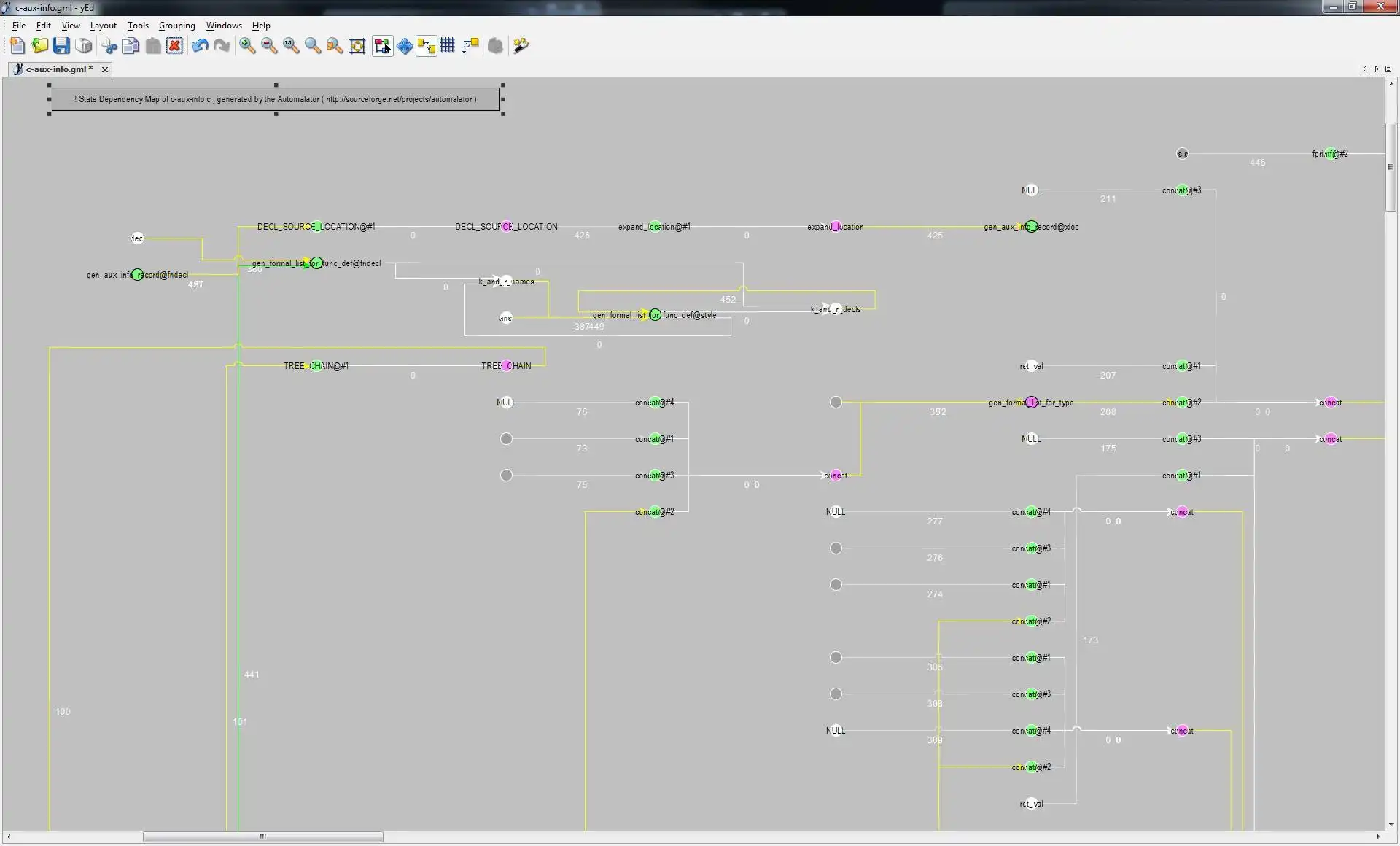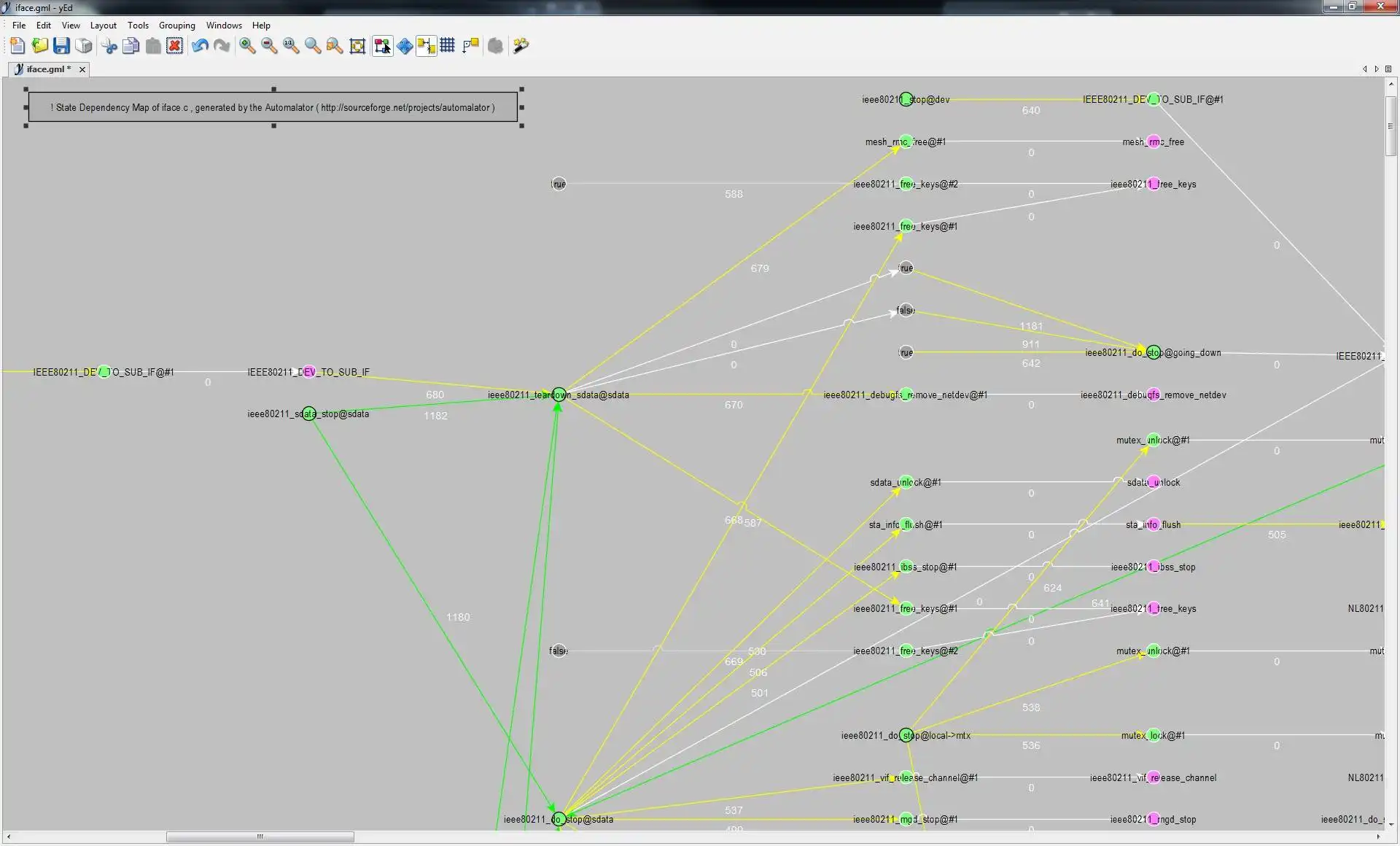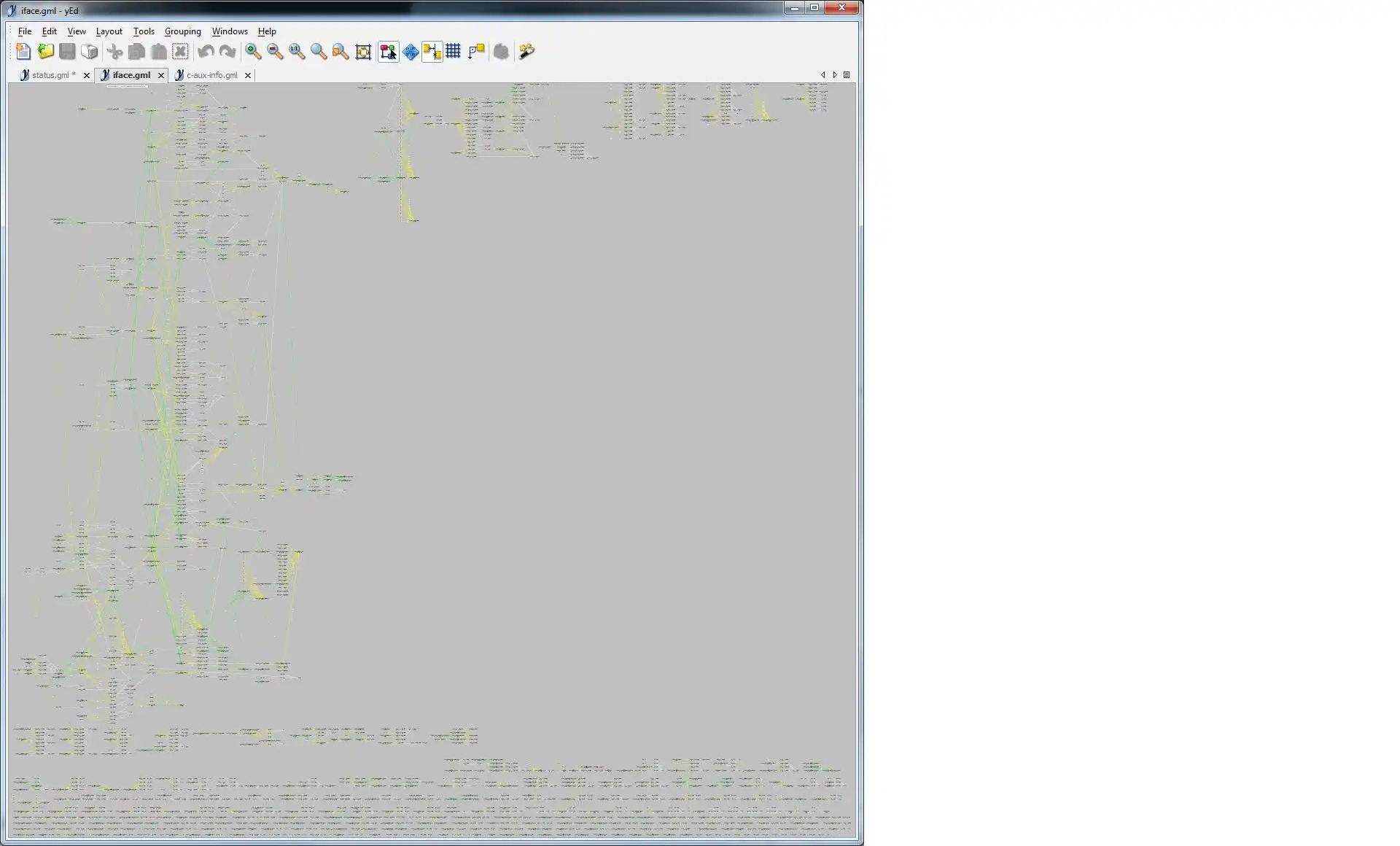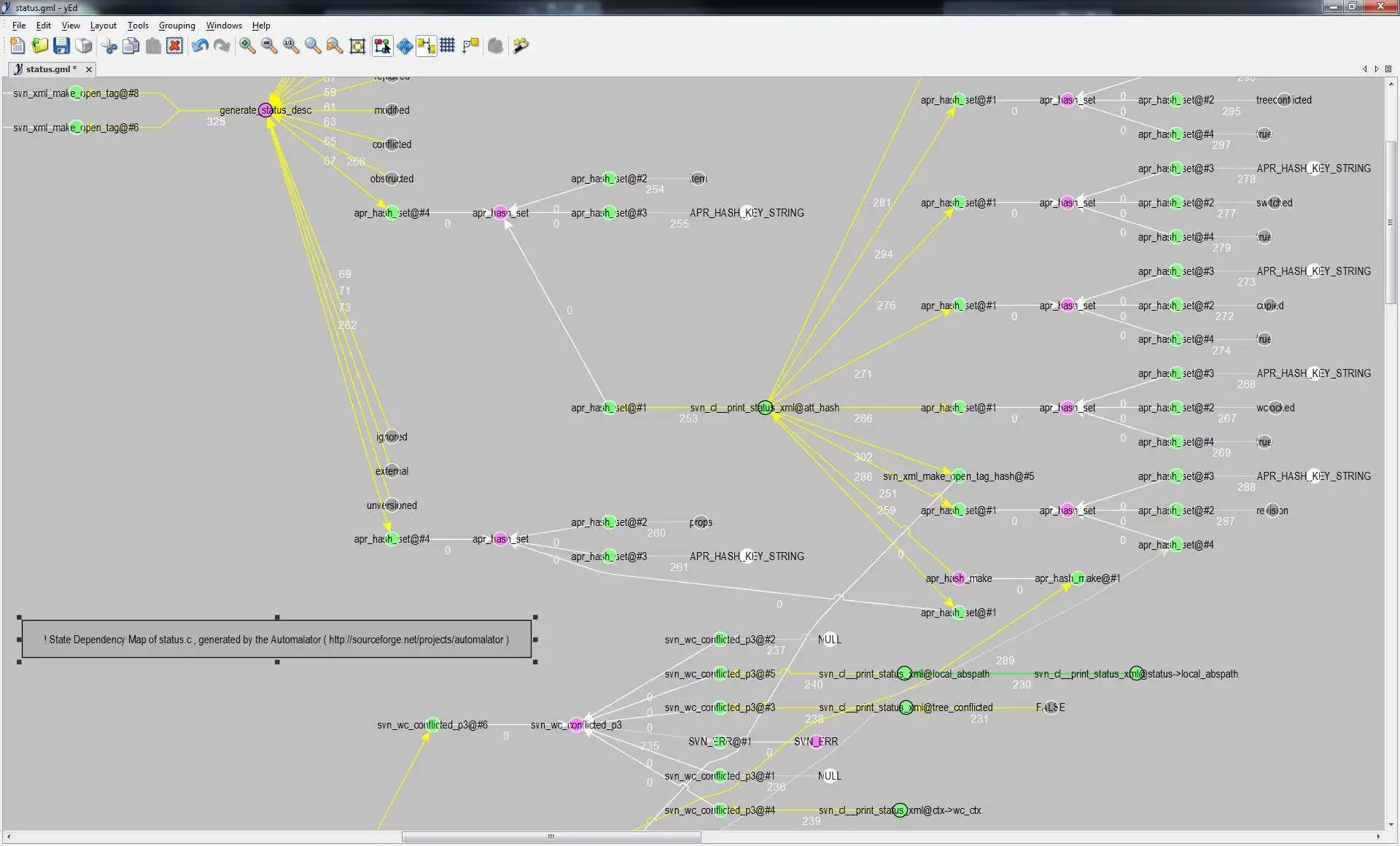This is the Windows app named Automalator to run in Windows online over Linux online whose latest release can be downloaded as automalator_3.zip. It can be run online in the free hosting provider OnWorks for workstations.
Download and run online this app named Automalator to run in Windows online over Linux online with OnWorks for free.
Follow these instructions in order to run this app:
- 1. Downloaded this application in your PC.
- 2. Enter in our file manager https://www.onworks.net/myfiles.php?username=XXXXX with the username that you want.
- 3. Upload this application in such filemanager.
- 4. Start any OS OnWorks online emulator from this website, but better Windows online emulator.
- 5. From the OnWorks Windows OS you have just started, goto our file manager https://www.onworks.net/myfiles.php?username=XXXXX with the username that you want.
- 6. Download the application and install it.
- 7. Download Wine from your Linux distributions software repositories. Once installed, you can then double-click the app to run them with Wine. You can also try PlayOnLinux, a fancy interface over Wine that will help you install popular Windows programs and games.
Wine is a way to run Windows software on Linux, but with no Windows required. Wine is an open-source Windows compatibility layer that can run Windows programs directly on any Linux desktop. Essentially, Wine is trying to re-implement enough of Windows from scratch so that it can run all those Windows applications without actually needing Windows.
SCREENSHOTS
Ad
Automalator to run in Windows online over Linux online
DESCRIPTION
Flowcharts not telling you what you want to know about some C source code? Try a State Dependency map!Every C source file is an implemention of a state machine. Implicit in the definition of a state machine is a network of dependencies between the states.
The Automalator
* deconstructs the C code into the core state machine
* collates the transactions into the dependency net
* generates a diagram-format file with the states and dependencies as the nodes and edges.
Pre-requisites
* Perl - tested with versions 5.12.3, 5.14.2 and 5.20.2, Windows, Linux and MAC
* Get the Automalator by downloading the zip, or checking out or exporting the SVN trunk
* copy the source code of interest into "project.c"
* windows - double-click "src2map.bat"
* linux & MAC - navigate the command line to the "project" folder, then run "src2map.sh"
* open "project.gml" file with diagramming software.
Features
- visualize C code with diagramming software such as Gephi, YEd, or Tulip.
- analyze C code programmatically with a database manager such as MS Access
- expedite code comprehension
- tighten or refactor an implentation
- find all the supporting states for a feature
- simplify the implementation while maintaining boundary behaviour.
- sample deconstructions of a file from GCC, Linux wireless and Subversion
- reduce bloat
Audience
Information Technology, Developers
User interface
Win32 (MS Windows), Command-line
Programming Language
Perl, C
Database Environment
Perl DBI/DBD, Microsoft Access
This is an application that can also be fetched from https://sourceforge.net/projects/automalator/. It has been hosted in OnWorks in order to be run online in an easiest way from one of our free Operative Systems.