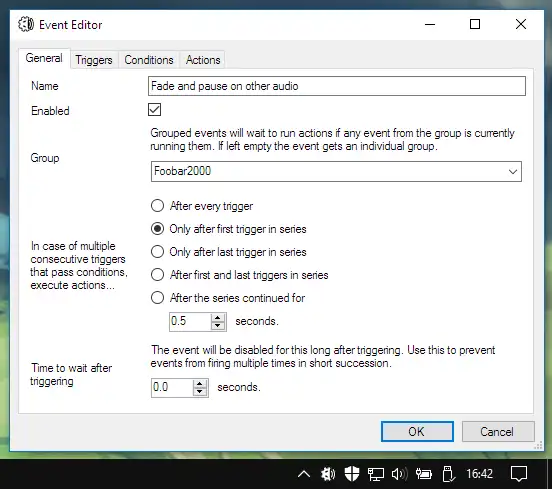This is the Windows app named Automatic Volume Mixer whose latest release can be downloaded as AutomaticVolumeMixer_v1.2_portable.zip. It can be run online in the free hosting provider OnWorks for workstations.
Download and run online this app named Automatic Volume Mixer with OnWorks for free.
Follow these instructions in order to run this app:
- 1. Downloaded this application in your PC.
- 2. Enter in our file manager https://www.onworks.net/myfiles.php?username=XXXXX with the username that you want.
- 3. Upload this application in such filemanager.
- 4. Start any OS OnWorks online emulator from this website, but better Windows online emulator.
- 5. From the OnWorks Windows OS you have just started, goto our file manager https://www.onworks.net/myfiles.php?username=XXXXX with the username that you want.
- 6. Download the application and install it.
- 7. Download Wine from your Linux distributions software repositories. Once installed, you can then double-click the app to run them with Wine. You can also try PlayOnLinux, a fancy interface over Wine that will help you install popular Windows programs and games.
Wine is a way to run Windows software on Linux, but with no Windows required. Wine is an open-source Windows compatibility layer that can run Windows programs directly on any Linux desktop. Essentially, Wine is trying to re-implement enough of Windows from scratch so that it can run all those Windows applications without actually needing Windows.
SCREENSHOTS
Ad
Automatic Volume Mixer
DESCRIPTION
Automatic Volume Mixer is a tool that allows automatization of Windows Volume Mixer based on user's rules. You can open the Volume Mixer by right-clicking on the speaker icon in the system tray and selecting Open Volume Mixer. This application is an automatic version of that applet.
Common usage examples
- Pausing your audio player (e.g. foobar2000) whenever any other application makes a noise,
- and resuming playback once the noise is gone. This enables you to keep your audio player running in the background at all times.
- Briefly muting all applications while a notification is playing.
- Forcing application's volume to a set level
- Automatically lowering volume during night
- Launching processes/popups when some application makes noise
Features
- Detect volume levels of applications and act on that information
- Fully configurable rules for detection, filtering, and executing actions
- Ability to automatically adjust audio levels of applications
Audience
Advanced End Users, End Users/Desktop
User interface
.NET/Mono, Non-interactive (Daemon)
Programming Language
C#
Categories
This is an application that can also be fetched from https://sourceforge.net/projects/automatic-volume-mixer/. It has been hosted in OnWorks in order to be run online in an easiest way from one of our free Operative Systems.