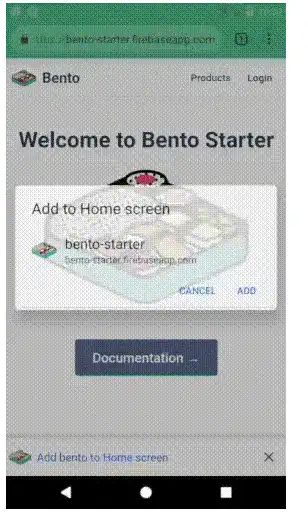This is the Windows app named bento-starter whose latest release can be downloaded as v1.0.0.zip. It can be run online in the free hosting provider OnWorks for workstations.
Download and run online this app named bento-starter with OnWorks for free.
Follow these instructions in order to run this app:
- 1. Downloaded this application in your PC.
- 2. Enter in our file manager https://www.onworks.net/myfiles.php?username=XXXXX with the username that you want.
- 3. Upload this application in such filemanager.
- 4. Start any OS OnWorks online emulator from this website, but better Windows online emulator.
- 5. From the OnWorks Windows OS you have just started, goto our file manager https://www.onworks.net/myfiles.php?username=XXXXX with the username that you want.
- 6. Download the application and install it.
- 7. Download Wine from your Linux distributions software repositories. Once installed, you can then double-click the app to run them with Wine. You can also try PlayOnLinux, a fancy interface over Wine that will help you install popular Windows programs and games.
Wine is a way to run Windows software on Linux, but with no Windows required. Wine is an open-source Windows compatibility layer that can run Windows programs directly on any Linux desktop. Essentially, Wine is trying to re-implement enough of Windows from scratch so that it can run all those Windows applications without actually needing Windows.
SCREENSHOTS
Ad
bento-starter
DESCRIPTION
Provides a completely well-configured environment so you can immediately focus on writing your web app code. BentoStarter uses Vue.js because it is cool, fast, and probably the easiest javascript framework to learn today. Your app is deployed to firebase hosting as soon as you commit a new version. Provides a strong PWA configuration so your web app can be used as a mobile (IOS / Android) or desktop application with offline support. BentoStarter uses firestore which provides a cloud NoSQL Database so you can focus on writing your front-end code. Optional continuous integration/delivery configuration that helps you control your code quality before deployment. BentoStarter helps you getting started by proposing a default app structure based on best practices. As this project is a template and not a CLI, you can modify the whole project according to your needs. Prerender your different app pages and boost SEO with meta-data description per page.
Features
- Developer experience
- Progressive Web App
- Cloud database
- Prerendering / SEO
- Hosting ready
- Well structured
Programming Language
JavaScript
Categories
This is an application that can also be fetched from https://sourceforge.net/projects/bento-starter.mirror/. It has been hosted in OnWorks in order to be run online in an easiest way from one of our free Operative Systems.