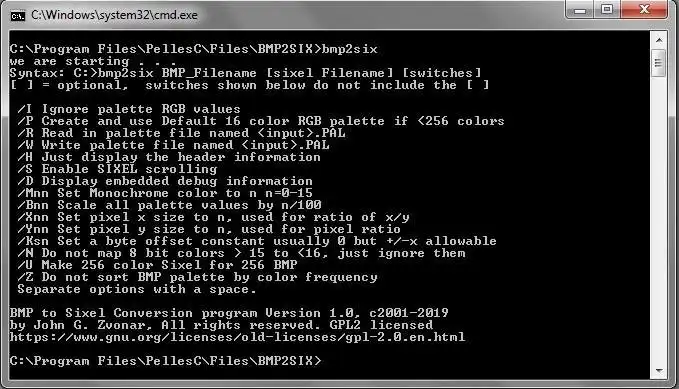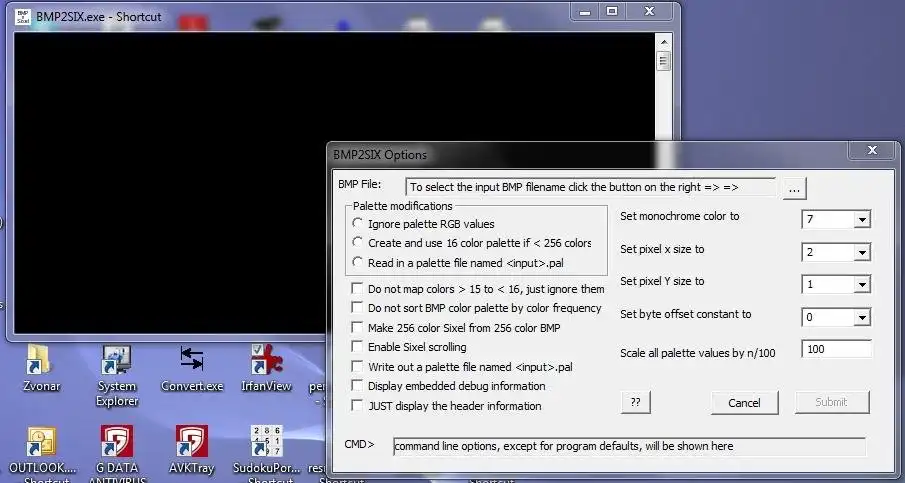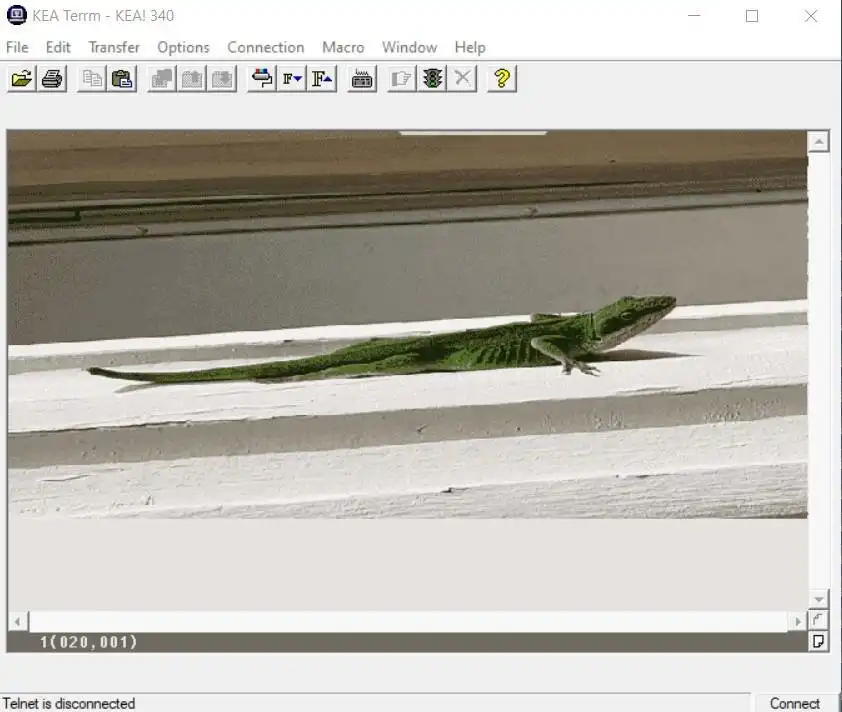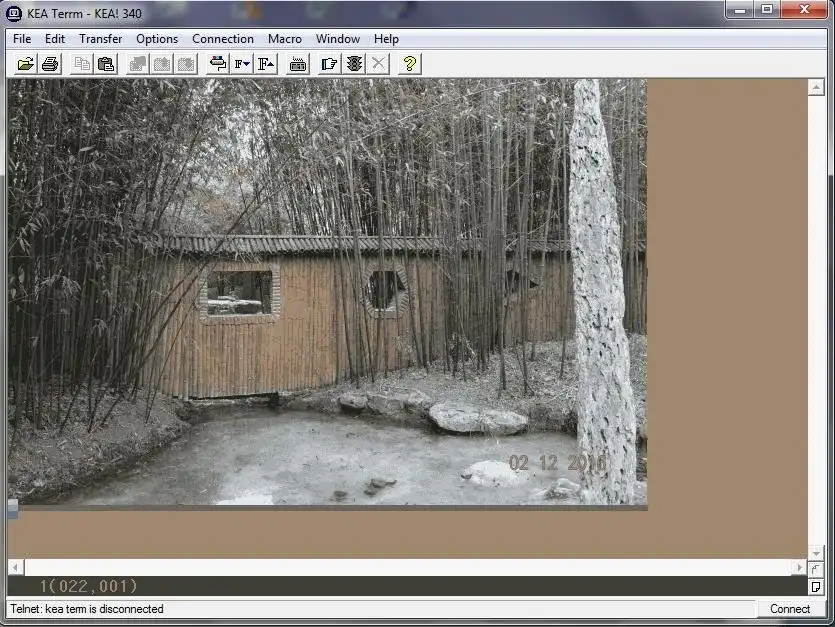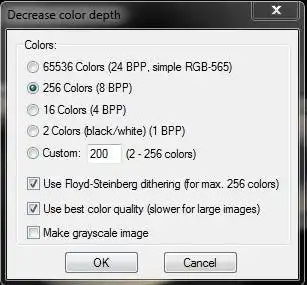This is the Windows app named BMP2Sixel whose latest release can be downloaded as BMP2SIX.exe. It can be run online in the free hosting provider OnWorks for workstations.
Download and run online this app named BMP2Sixel with OnWorks for free.
Follow these instructions in order to run this app:
- 1. Downloaded this application in your PC.
- 2. Enter in our file manager https://www.onworks.net/myfiles.php?username=XXXXX with the username that you want.
- 3. Upload this application in such filemanager.
- 4. Start any OS OnWorks online emulator from this website, but better Windows online emulator.
- 5. From the OnWorks Windows OS you have just started, goto our file manager https://www.onworks.net/myfiles.php?username=XXXXX with the username that you want.
- 6. Download the application and install it.
- 7. Download Wine from your Linux distributions software repositories. Once installed, you can then double-click the app to run them with Wine. You can also try PlayOnLinux, a fancy interface over Wine that will help you install popular Windows programs and games.
Wine is a way to run Windows software on Linux, but with no Windows required. Wine is an open-source Windows compatibility layer that can run Windows programs directly on any Linux desktop. Essentially, Wine is trying to re-implement enough of Windows from scratch so that it can run all those Windows applications without actually needing Windows.
SCREENSHOTS
Ad
BMP2Sixel
DESCRIPTION
This is a console application but also has an optional GUI interface.
Converts a BMP with 256 colors or less into the Sixel format. Sixel supports a maximum of 256 colors although many terminals only support 16 colors. If your BMP has more than 256 colors, or fewer colors but uses greater than 8 bits per pixel, reduce the color count using a program like IrfanView and "Decrease Color Depth".
This program and its older brother PCX2SIX (circa 1995) are responsible for many of the Sixel images floating around the internet today.
The original BMP2SIX program written April 2001, now is updated to compile under PellesC, and provides a GUI interface. BMP2SIX output examples can be found on SourceForge under the SixelViewer program at this location, https://sourceforge.net/projects/sixelviewer/files/Sixel_Pics/
Release date 10/31/2022 version 1.2 adding Sixel HLS as an output option
Features
- Convert BMP format into Sixel format, HLS or RGB
- Supports Sixel format with up to 256 colors
- Create a Sixel Image of your own Photos
- Conversion options
- After conversion view the file using SixelViewer, also in SourceForge, or any Sixel capable terminal or terminal emulator
- Run from the command line or run from a GUI interface
Audience
End Users/Desktop
User interface
Win32 (MS Windows), Command-line
Programming Language
C
Categories
This is an application that can also be fetched from https://sourceforge.net/projects/bmp2sixel/. It has been hosted in OnWorks in order to be run online in an easiest way from one of our free Operative Systems.