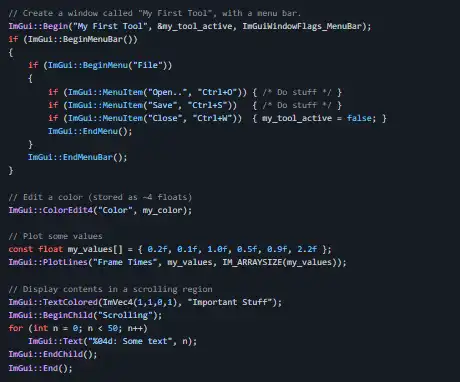This is the Windows app named Dear ImGui whose latest release can be downloaded as v1.89.9.zip. It can be run online in the free hosting provider OnWorks for workstations.
Download and run online this app named Dear ImGui with OnWorks for free.
Follow these instructions in order to run this app:
- 1. Downloaded this application in your PC.
- 2. Enter in our file manager https://www.onworks.net/myfiles.php?username=XXXXX with the username that you want.
- 3. Upload this application in such filemanager.
- 4. Start any OS OnWorks online emulator from this website, but better Windows online emulator.
- 5. From the OnWorks Windows OS you have just started, goto our file manager https://www.onworks.net/myfiles.php?username=XXXXX with the username that you want.
- 6. Download the application and install it.
- 7. Download Wine from your Linux distributions software repositories. Once installed, you can then double-click the app to run them with Wine. You can also try PlayOnLinux, a fancy interface over Wine that will help you install popular Windows programs and games.
Wine is a way to run Windows software on Linux, but with no Windows required. Wine is an open-source Windows compatibility layer that can run Windows programs directly on any Linux desktop. Essentially, Wine is trying to re-implement enough of Windows from scratch so that it can run all those Windows applications without actually needing Windows.
SCREENSHOTS
Ad
Dear ImGui
DESCRIPTION
Dear ImGui is a bloat-free graphical user interface library for C++. It outputs optimized vertex buffers that you can render anytime in your 3D-pipeline enabled application. It is fast, portable, renderer agnostic and self-contained (no external dependencies). Dear ImGui is designed to enable fast iterations and to empower programmers to create content creation tools and visualization / debug tools (as opposed to UI for the average end-user). It favors simplicity and productivity toward this goal, and lacks certain features normally found in more high-level libraries. Dear ImGui is particularly suited to integration in games engines (for tooling), real-time 3D applications, fullscreen applications, embedded applications, or any applications on consoles platforms where operating system features are non-standard. The core of Dear ImGui is self-contained within a few platform-agnostic files which you can easily compile in your application/engine.
Features
- No specific build process is required
- You can add the .cpp files to your existing project
- You will need a backend to integrate Dear ImGui in your app
- The backend passes mouse/keyboard/gamepad inputs and variety of settings to Dear ImGu
- Backends for a variety of graphics api and rendering platforms are provided in the backends/ folder
- After Dear ImGui is setup in your application, you can use it from _anywhere_ in your program loop
Programming Language
C
Categories
This is an application that can also be fetched from https://sourceforge.net/projects/dear-imgui.mirror/. It has been hosted in OnWorks in order to be run online in an easiest way from one of our free Operative Systems.