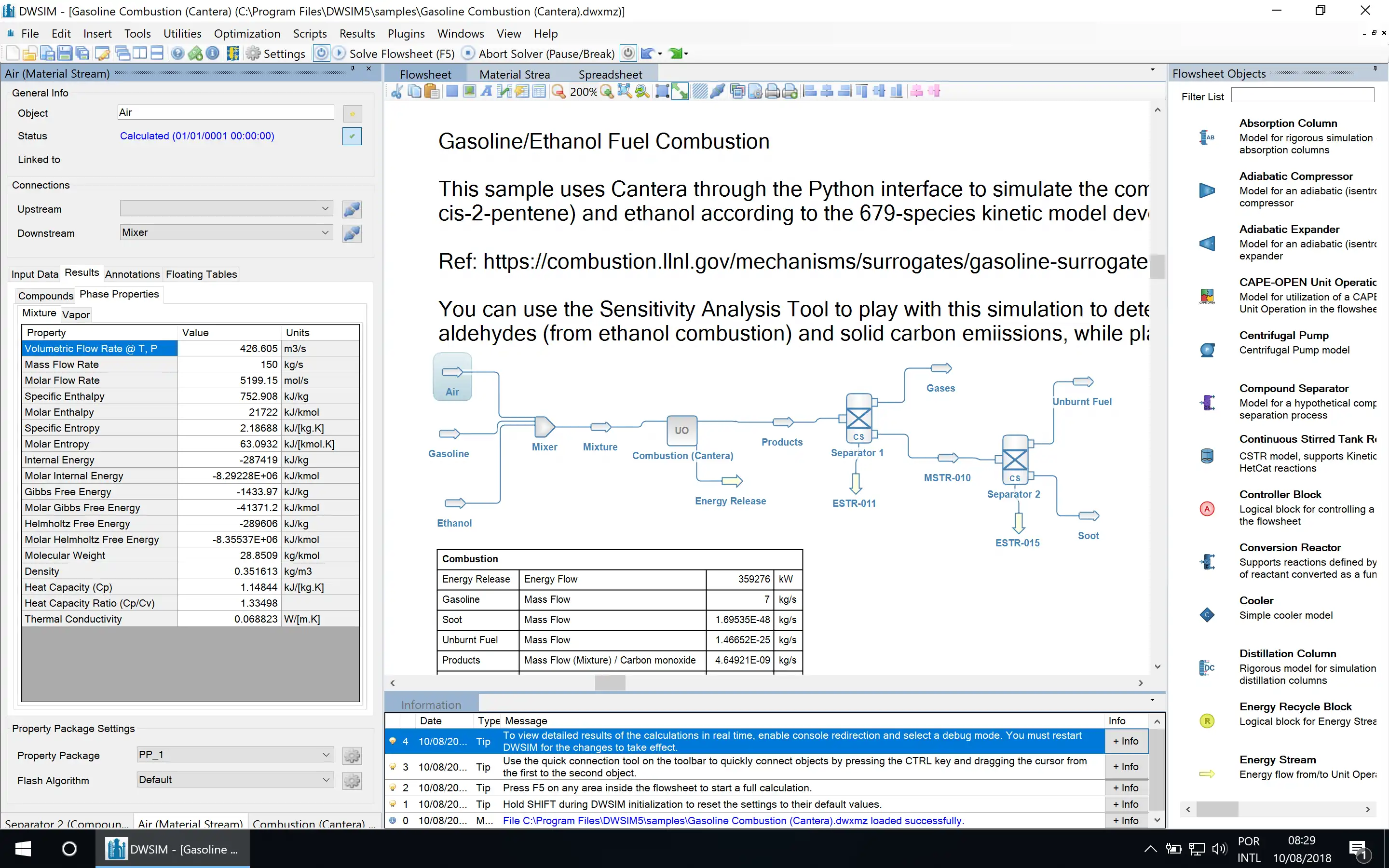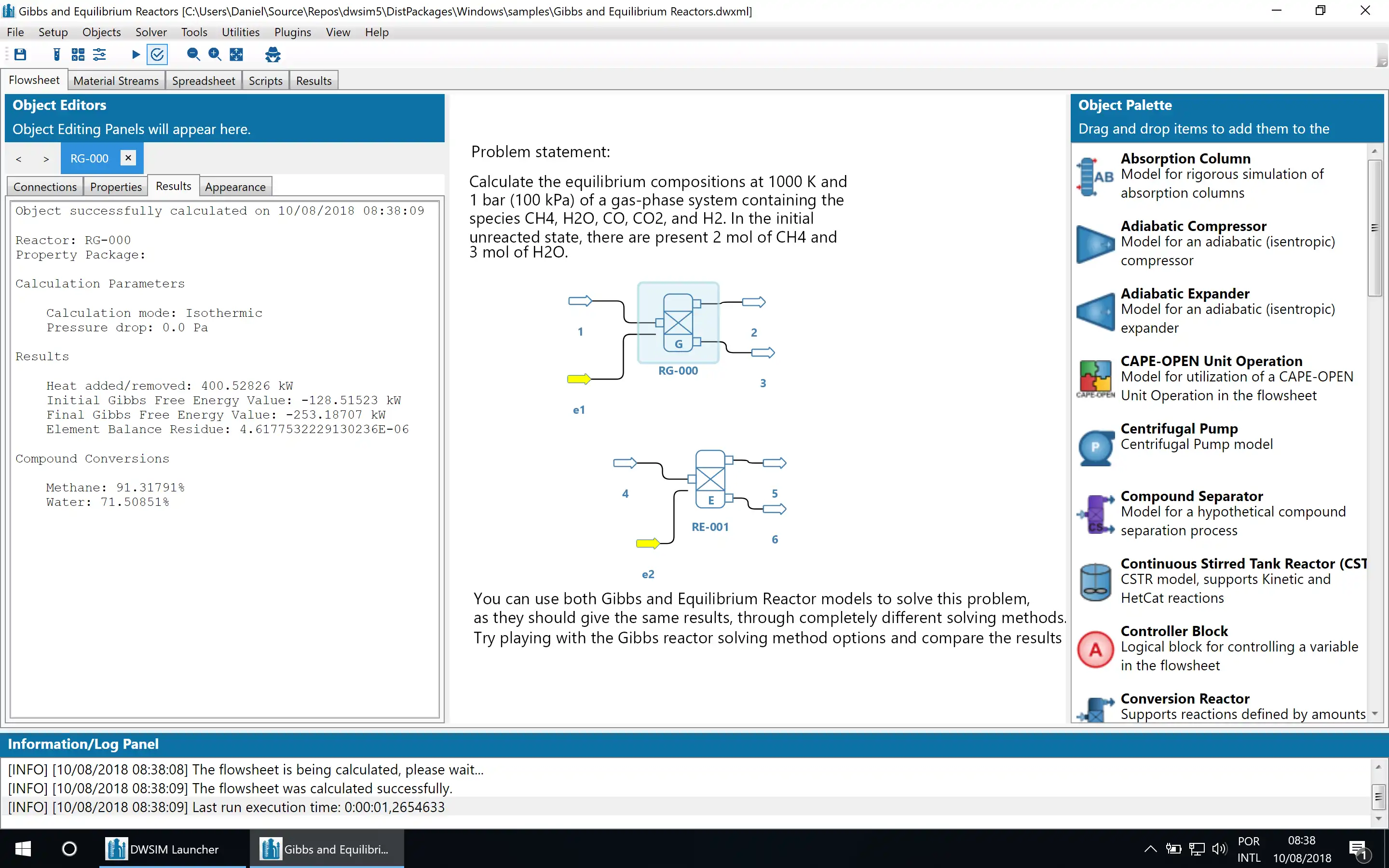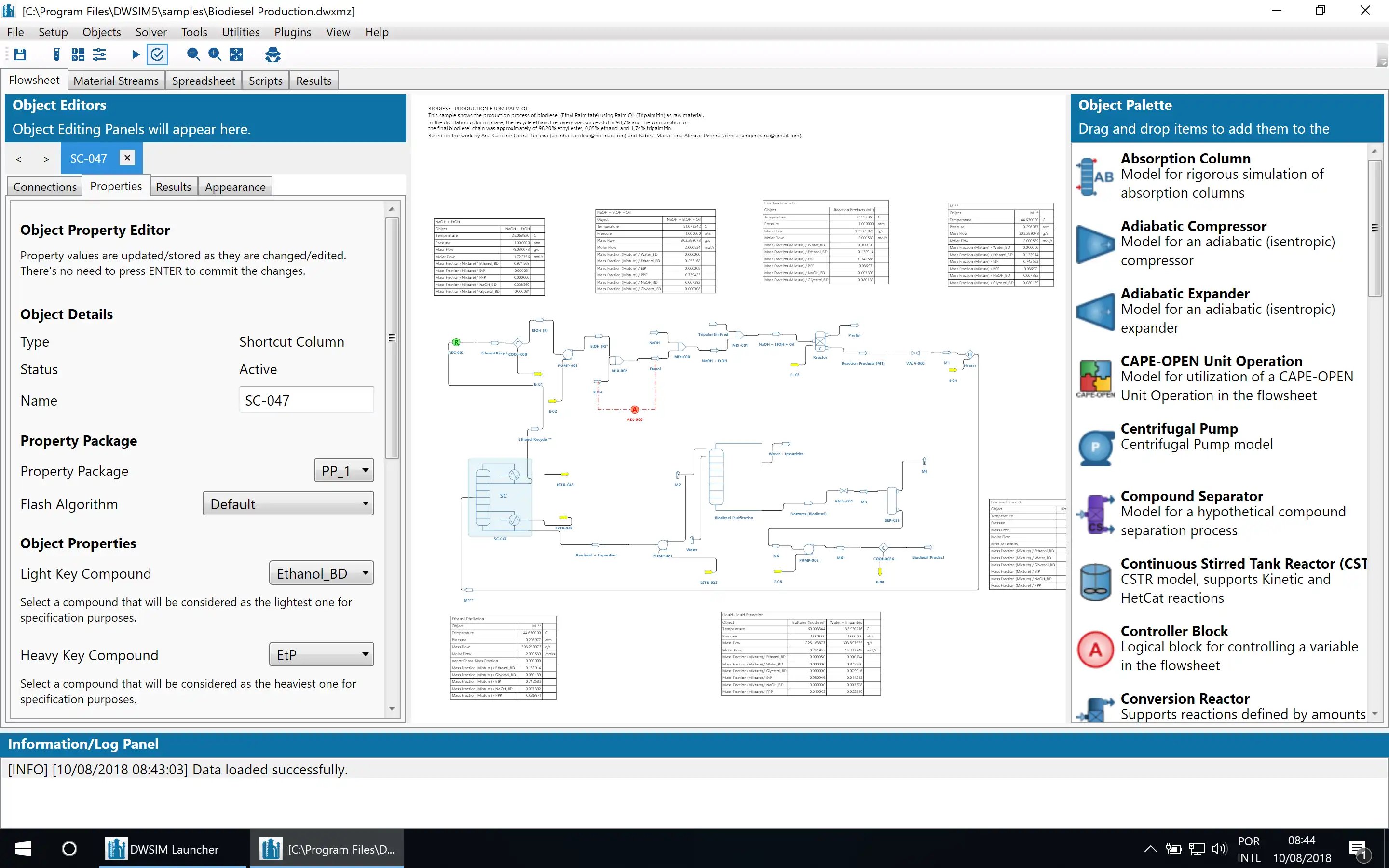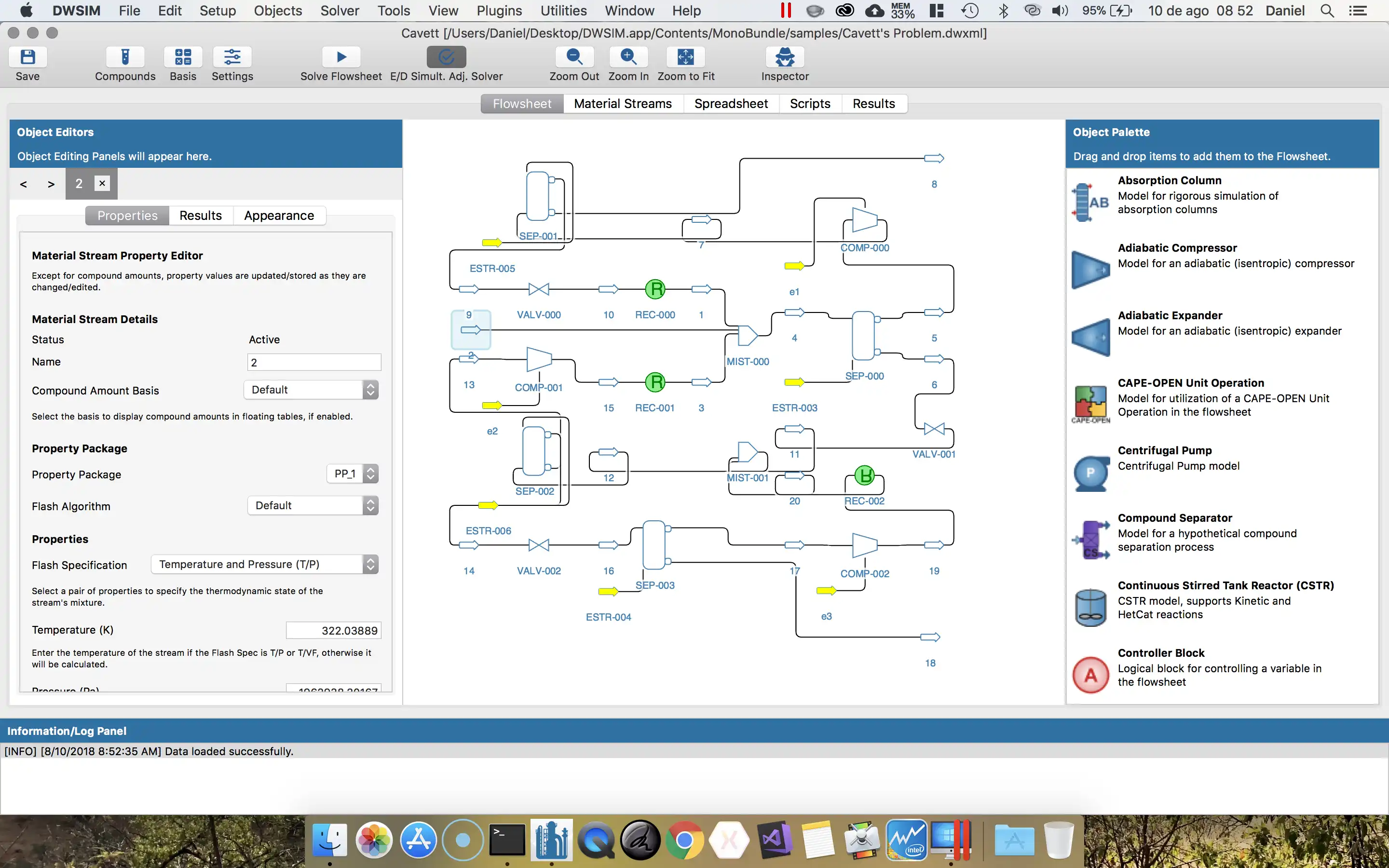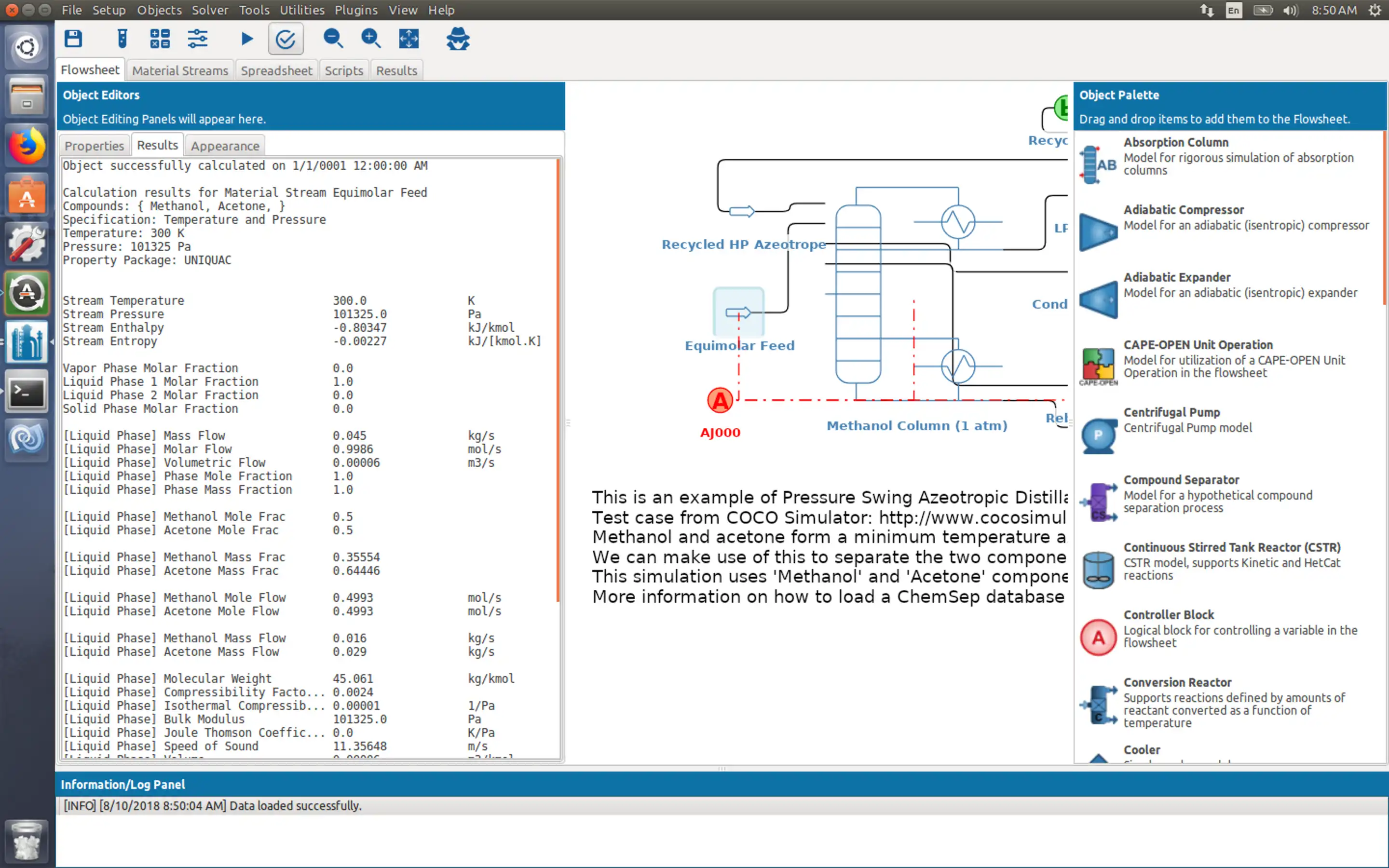This is the Windows app named DWSIM - Open Source Process Simulator whose latest release can be downloaded as DWSIM_v58u7_macOS.zip. It can be run online in the free hosting provider OnWorks for workstations.
Download and run online this app named DWSIM - Open Source Process Simulator with OnWorks for free.
Follow these instructions in order to run this app:
- 1. Downloaded this application in your PC.
- 2. Enter in our file manager https://www.onworks.net/myfiles.php?username=XXXXX with the username that you want.
- 3. Upload this application in such filemanager.
- 4. Start any OS OnWorks online emulator from this website, but better Windows online emulator.
- 5. From the OnWorks Windows OS you have just started, goto our file manager https://www.onworks.net/myfiles.php?username=XXXXX with the username that you want.
- 6. Download the application and install it.
- 7. Download Wine from your Linux distributions software repositories. Once installed, you can then double-click the app to run them with Wine. You can also try PlayOnLinux, a fancy interface over Wine that will help you install popular Windows programs and games.
Wine is a way to run Windows software on Linux, but with no Windows required. Wine is an open-source Windows compatibility layer that can run Windows programs directly on any Linux desktop. Essentially, Wine is trying to re-implement enough of Windows from scratch so that it can run all those Windows applications without actually needing Windows.
SCREENSHOTS
Ad
DWSIM - Open Source Process Simulator
DESCRIPTION
DWSIM is an open source, CAPE-OPEN compliant chemical process simulator for Windows, Linux and macOS systems. Written in VB.NET and C#, DWSIM features a comprehensive set of unit operations, advanced thermodynamic models, support for reacting systems, petroleum characterization tools and a fully-featured graphical interface.Features
- Runs on 32/64-bit Windows XP or newer, 64-bit Linux, macOS and Raspberry Pi 2 or newer
- Native Look-and-Feel User Interface (UI) on all supported platforms
- Parallel multicore CPU and GPU (CUDA/OpenCL) calculation engine
- VLE, VLLE and SLE calculations using Equation of State, Activity Coefficient and Chao-Seader models
- Supports CAPE-OPEN Unit Operations and Thermo 1.0/1.1 Property Packages
- Exposes Property Packages as CAPE-OPEN 1.1 Thermodynamic Equilibrium and Property Calculators
- Includes Python Script CAPE-OPEN Unit Operation
- Supports ChemSep's Component Database and Column Model
- Process Flowsheet Diagram (PFD) Drawing Interface
- Rigorous Distillation/Absorption Column models
- Support for Chemical Reactions and Reactors
- Characterization of Petroleum Fractions using bulk properties and/or ASTM/TBP distillation curves and creation of Hypothetical Components using UNIFAC groups
- Multivariate Optimization and Sensitivity Analysis utility
- Extensible through Python Scripts and Plugins
- Binary VLE/LLE/SLE Data Regression utility
- Excel Interface for Thermodynamic Calculations (Windows only)
- Standalone Thermodynamics Library
- Compound Creator Utility for user defined components
Audience
Science/Research, Education, Engineering
User interface
.NET/Mono, OpenGL, Cocoa (MacOS X), GTK+
Programming Language
C#, Python, Visual Basic .NET
Database Environment
XML-based, Flat-file
This is an application that can also be fetched from https://sourceforge.net/projects/dwsim/. It has been hosted in OnWorks in order to be run online in an easiest way from one of our free Operative Systems.