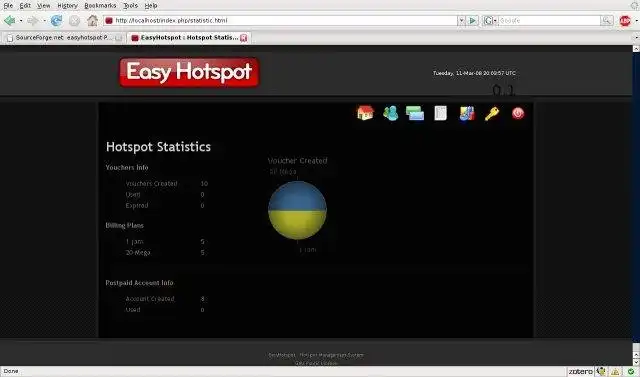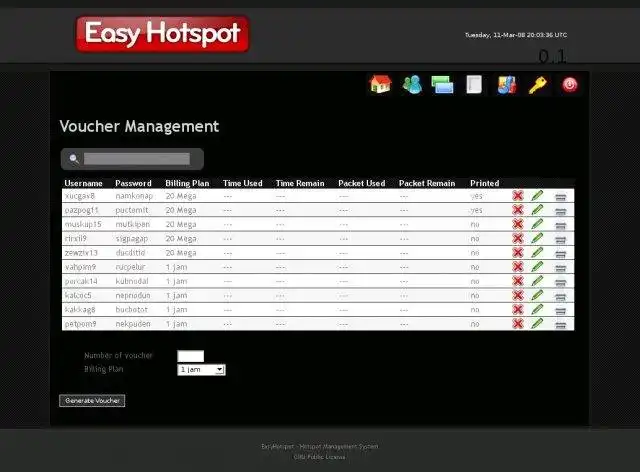This is the Windows app named Easy-HotSpot whose latest release can be downloaded as HotspotV1.02.zip. It can be run online in the free hosting provider OnWorks for workstations.
Download and run online this app named Easy-HotSpot with OnWorks for free.
Follow these instructions in order to run this app:
- 1. Downloaded this application in your PC.
- 2. Enter in our file manager https://www.onworks.net/myfiles.php?username=XXXXX with the username that you want.
- 3. Upload this application in such filemanager.
- 4. Start any OS OnWorks online emulator from this website, but better Windows online emulator.
- 5. From the OnWorks Windows OS you have just started, goto our file manager https://www.onworks.net/myfiles.php?username=XXXXX with the username that you want.
- 6. Download the application and install it.
- 7. Download Wine from your Linux distributions software repositories. Once installed, you can then double-click the app to run them with Wine. You can also try PlayOnLinux, a fancy interface over Wine that will help you install popular Windows programs and games.
Wine is a way to run Windows software on Linux, but with no Windows required. Wine is an open-source Windows compatibility layer that can run Windows programs directly on any Linux desktop. Essentially, Wine is trying to re-implement enough of Windows from scratch so that it can run all those Windows applications without actually needing Windows.
SCREENSHOTS
Ad
Easy-HotSpot
DESCRIPTION
Easy HotSpot, A super easy WiFi hotspot user management utility for Mikrotik RouterOS based Router devices and works using the PHP PEAR2 API client by boenrobot.
This PHP/MySql/Bootstrap based package can be installed in any supporting OS in a local webserver of the client or in any internet based webservers of choice. Put the contents/source code in the root or in a sub folder of the host/domain, as required.
A MySql database need to be created in order to work, but the package will create the database, if one doesn't exist on initialisation. The details of the database need to be given in the dbconfig.php file by editing it. The details of the router device also need to be entered in the config.php file prior to operations.
A preliminary visual documentation is available at http://hotspot.zetozone.com
Easy HotSpot is suitable for WiFi hotspots of any size and capacity, but equipped with a MikroTik routerOS based device.
Features
- Creation of vouchers for Single person. (Guest User Accounts/Hotspot users)
- Creation of vouchers for Multiple persons.
- Listing Active Users
- Listing inactive Users
- Remove Selected/All User Accounts
- Remove all validity expired User Accounts
- Server Log of Recent Activities
- Removal of uninitiated guest accounts ( Accounts created earlier but no one has started using it yet. )
- Voucher Management and Printing. 6 Different Voucher modes are available for Printing vouchers satisfying the needs of all.
- Management of System user Accounts by Admin: Creation, Listing, Activation/Deactivation, Updating details and deletion of System users.
- Hotspot User Profiles Management: Creation/Updation of User profiles in the router. Options like Session Timeout, MAC Cookie Timeout, Keepalive Timeout, Download and Upload Speed Limits, Number of simultaneous user logins allowed per user account, expiry mode, price, MAC binding, grace period etc can be set for each profile.
- Re-printing of Last Voucher/Vouchers List.
- Automatic removal of accounts on expiry setting
- Provision to bind user to a particular device
- and many more...
Audience
Information Technology, Telecommunications Industry, System Administrators, Developers
User interface
Web-based
Programming Language
PHP, JavaScript
Database Environment
MySQL
Categories
This is an application that can also be fetched from https://sourceforge.net/projects/easy-hotspot/. It has been hosted in OnWorks in order to be run online in an easiest way from one of our free Operative Systems.