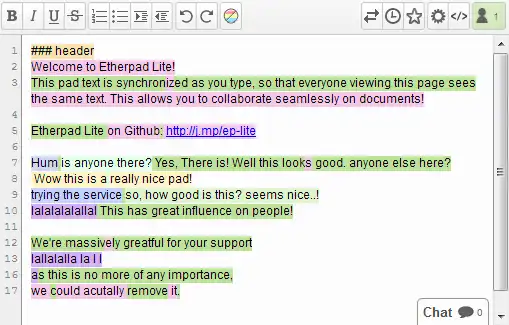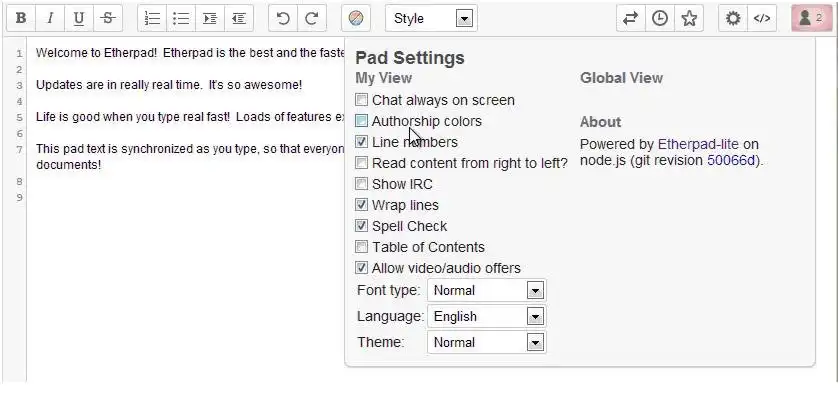This is the Windows app named Etherpad whose latest release can be downloaded as 1.9.3.zip. It can be run online in the free hosting provider OnWorks for workstations.
Download and run online this app named Etherpad with OnWorks for free.
Follow these instructions in order to run this app:
- 1. Downloaded this application in your PC.
- 2. Enter in our file manager https://www.onworks.net/myfiles.php?username=XXXXX with the username that you want.
- 3. Upload this application in such filemanager.
- 4. Start any OS OnWorks online emulator from this website, but better Windows online emulator.
- 5. From the OnWorks Windows OS you have just started, goto our file manager https://www.onworks.net/myfiles.php?username=XXXXX with the username that you want.
- 6. Download the application and install it.
- 7. Download Wine from your Linux distributions software repositories. Once installed, you can then double-click the app to run them with Wine. You can also try PlayOnLinux, a fancy interface over Wine that will help you install popular Windows programs and games.
Wine is a way to run Windows software on Linux, but with no Windows required. Wine is an open-source Windows compatibility layer that can run Windows programs directly on any Linux desktop. Essentially, Wine is trying to re-implement enough of Windows from scratch so that it can run all those Windows applications without actually needing Windows.
SCREENSHOTS:
Etherpad
DESCRIPTION:
Etherpad is a highly customizable online document editor that allows for collaborative editing in real-time by up to thousands of real-time users. With Etherpad, you don’t have to send documents back and forth-- simply set it up, share the link and collaborate with co-workers, fellow students, or friends on just about any written document!
Etherpad provides all-access to data through a well-documented API and provides support for data export/import capabilities. It’s got an awesome set of features, including spell check, authorship colors, font styles, and more, and if these aren’t enough for you, there are plenty of plugins you can add to customize your experience.
Features
- Chat onscreen
- Authorship colors
- Line numbers
- Option to read content from right to left
- Can show IRC
- Wrap lines
- Spell Check
- Table of contents
- Allow video/audio offers
- Font types, languages and themes
- Customizable through plugins
- Easily embeddable
- Translations in all languages
Programming Language
JavaScript
Categories
This is an application that can also be fetched from https://sourceforge.net/projects/etherpad.mirror/. It has been hosted in OnWorks in order to be run online in an easiest way from one of our free Operative Systems.