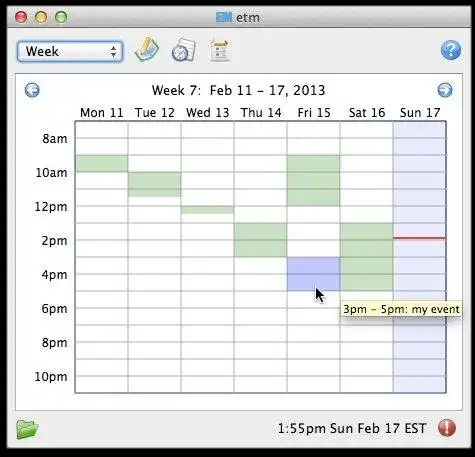This is the Windows app named etm: event and task manager whose latest release can be downloaded as etm_qt-2.3.27.zip. It can be run online in the free hosting provider OnWorks for workstations.
Download and run online this app named etm: event and task manager with OnWorks for free.
Follow these instructions in order to run this app:
- 1. Downloaded this application in your PC.
- 2. Enter in our file manager https://www.onworks.net/myfiles.php?username=XXXXX with the username that you want.
- 3. Upload this application in such filemanager.
- 4. Start any OS OnWorks online emulator from this website, but better Windows online emulator.
- 5. From the OnWorks Windows OS you have just started, goto our file manager https://www.onworks.net/myfiles.php?username=XXXXX with the username that you want.
- 6. Download the application and install it.
- 7. Download Wine from your Linux distributions software repositories. Once installed, you can then double-click the app to run them with Wine. You can also try PlayOnLinux, a fancy interface over Wine that will help you install popular Windows programs and games.
Wine is a way to run Windows software on Linux, but with no Windows required. Wine is an open-source Windows compatibility layer that can run Windows programs directly on any Linux desktop. Essentially, Wine is trying to re-implement enough of Windows from scratch so that it can run all those Windows applications without actually needing Windows.
SCREENSHOTS
Ad
etm: event and task manager
DESCRIPTION
etm provides an intuitive format for using plain text files to store data, a command line interface for viewing data in a variety of convenient ways and a GUI interface for both viewing and modifying data. Repetition and alerts are supported .
Features
- Simple with virtually no overhead.
- Item displays grouped by date, context, keyword, tag or project.
- Busy/free time displays and reports.
- Monthly calendar dates are color-coded to reflect scheduled time.
- Flexible, ledger-style reports of time spent suitable for client billing.
- Powerful support for repeating items, e.g., presidential election day on the first Tueday after a Monday in November every four years: "@r y &i 4 &M 11 &m range(2,9) &w TU"
- Keeps record of task completion dates.
- Regular expression searches and filters by title, contex, keyword and/or project.
- Item templates and 'tab' completion of contexts and keywords.
- Fuzzy parsing of dates and times.
- Full support for time zones.
- Date calculator to compute the number of days between two dates or the date that results from adding a number of days to a date.
- Goto links to related files and urls with hotkey to open using system default application.
Audience
End Users/Desktop
User interface
Command-line, Qt
Programming Language
Python
Categories
This is an application that can also be fetched from https://sourceforge.net/projects/etmeventandtask/. It has been hosted in OnWorks in order to be run online in an easiest way from one of our free Operative Systems.