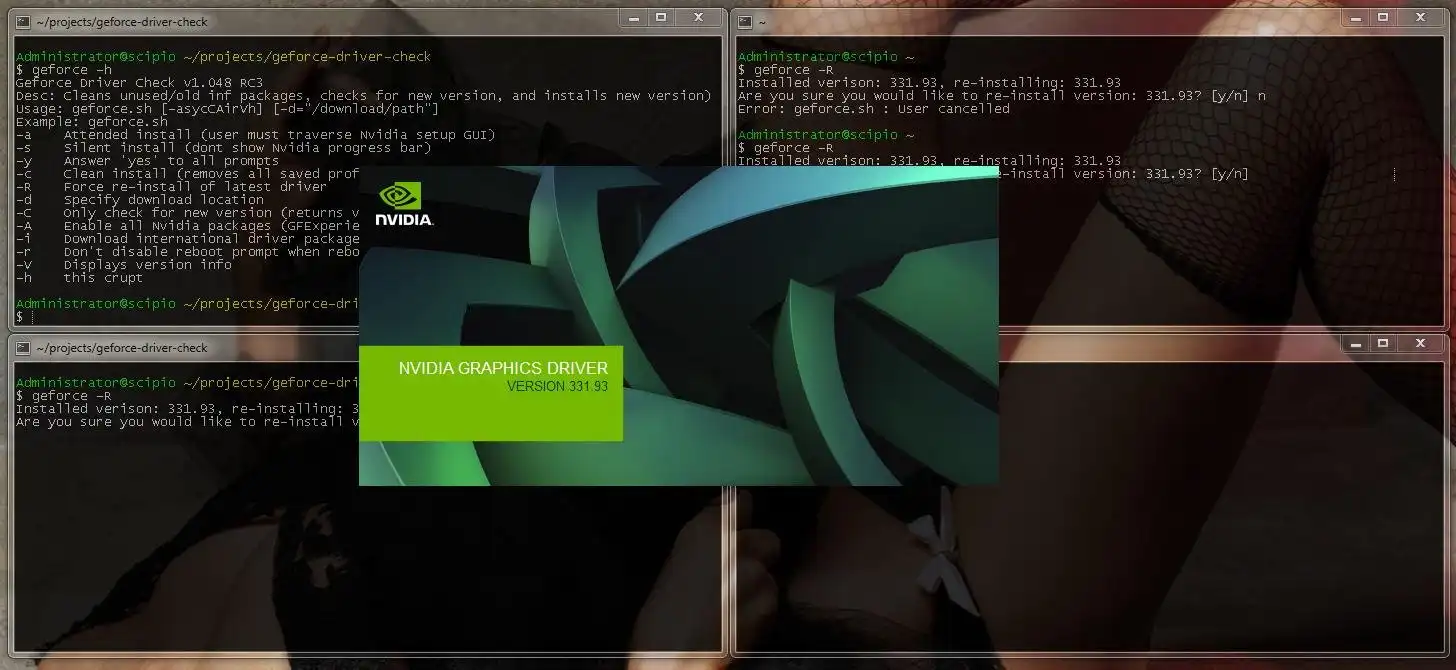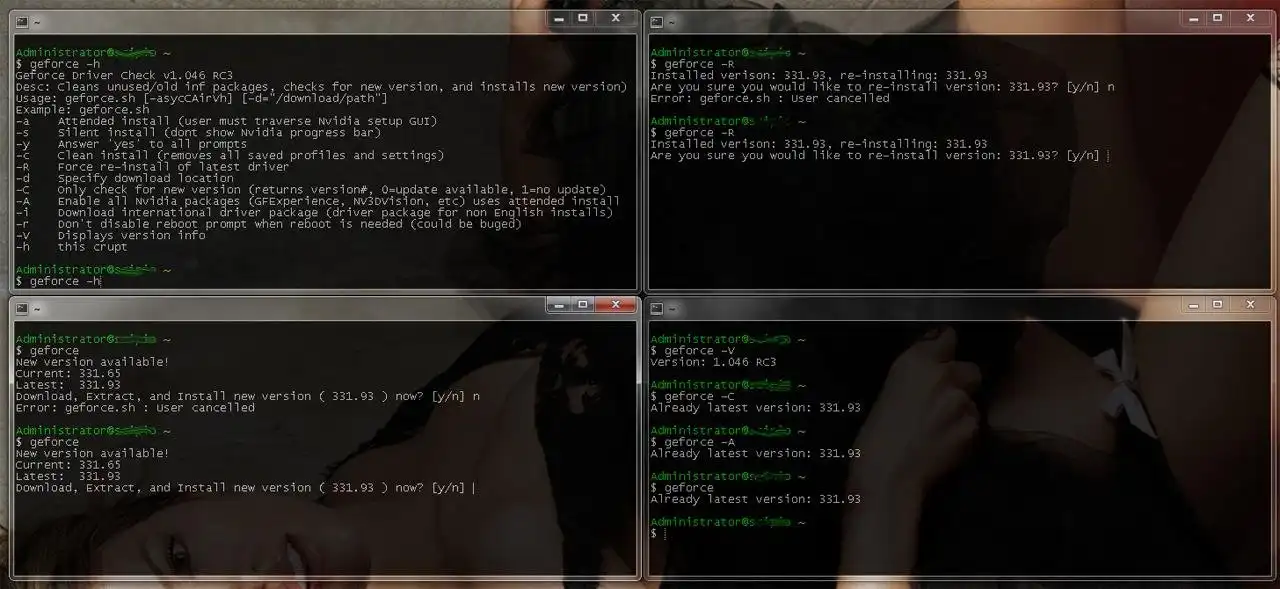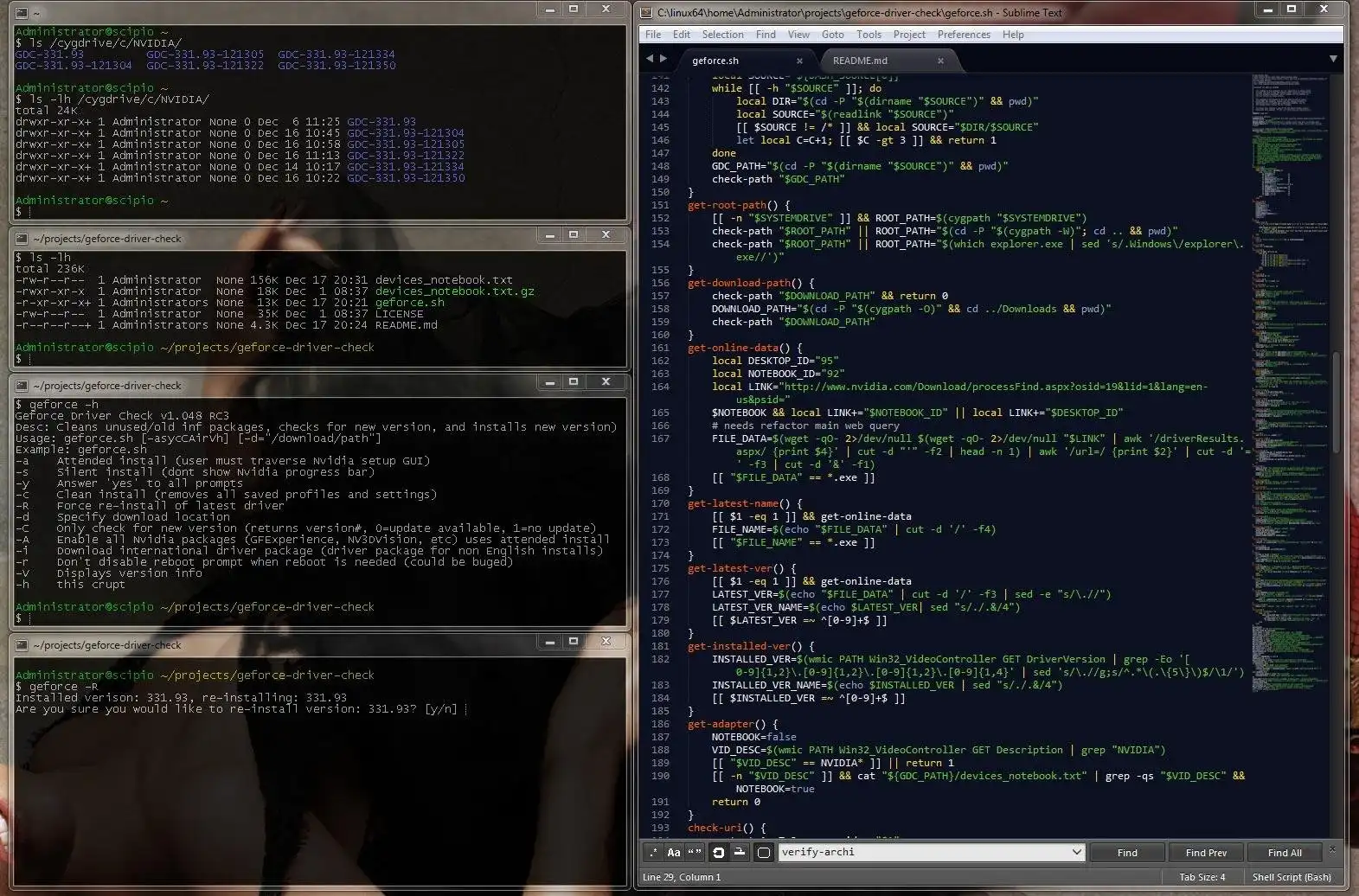This is the Windows app named Geforce Driver Check (GDC) whose latest release can be downloaded as geforce-driver-check-1.0921.zip. It can be run online in the free hosting provider OnWorks for workstations.
Download and run online this app named Geforce Driver Check (GDC) with OnWorks for free.
Follow these instructions in order to run this app:
- 1. Downloaded this application in your PC.
- 2. Enter in our file manager https://www.onworks.net/myfiles.php?username=XXXXX with the username that you want.
- 3. Upload this application in such filemanager.
- 4. Start any OS OnWorks online emulator from this website, but better Windows online emulator.
- 5. From the OnWorks Windows OS you have just started, goto our file manager https://www.onworks.net/myfiles.php?username=XXXXX with the username that you want.
- 6. Download the application and install it.
- 7. Download Wine from your Linux distributions software repositories. Once installed, you can then double-click the app to run them with Wine. You can also try PlayOnLinux, a fancy interface over Wine that will help you install popular Windows programs and games.
Wine is a way to run Windows software on Linux, but with no Windows required. Wine is an open-source Windows compatibility layer that can run Windows programs directly on any Linux desktop. Essentially, Wine is trying to re-implement enough of Windows from scratch so that it can run all those Windows applications without actually needing Windows.
SCREENSHOTS
Ad
Geforce Driver Check (GDC)
DESCRIPTION
Checks for new Nvidia Geforce Display Drivers then does an automated unattended install, or with many more options. You can silent install, and only just install the basics, no bloat! Instantly check to see if you have latest driver offering.Features
- Requires CYGWIN
- No configuration needed to run, simply bash/sh/dash/ash geforce.sh
- Currently supports: Windows 7 x64, Server 2008 r2, Windows 8/8.1 x64, (Server 2012 Untested)
- Works with Desktop and Notebook Graphics adapters
- Can be called from anywhere (supports alias/symlinks/shortcuts)
- Compares your current version with latest available from Nvidias website
- Downloads latest version if installed version is older
- Supports the international driver package version when [-i] is invoked
- User interaction required before download/install procedure
- Go fully unattended with the [-s] silent install option or [-y] yes-to-all
- Option to Force-Reinstall latest version will verify integrity of downloaded archive and re-install
- Default config will only install Display Driver, HD-Audio, and PshyX (customize in config.conf)
- Specify default configuration options in config.conf
- Displays Nvidia installation progress box
- Only check if a new version is available with [-C]
- Runs driver setup with all driver packages when [-A] is invoked activate attended install
- Includes 64-Bit 7za.exe binary for NVIDIA archive extractiona and verification
Audience
Information Technology, Advanced End Users, System Administrators, Developers, End Users/Desktop, Testers
User interface
Console/Terminal, Command-line
Programming Language
Unix Shell
This is an application that can also be fetched from https://sourceforge.net/projects/geforce-driver-check/. It has been hosted in OnWorks in order to be run online in an easiest way from one of our free Operative Systems.