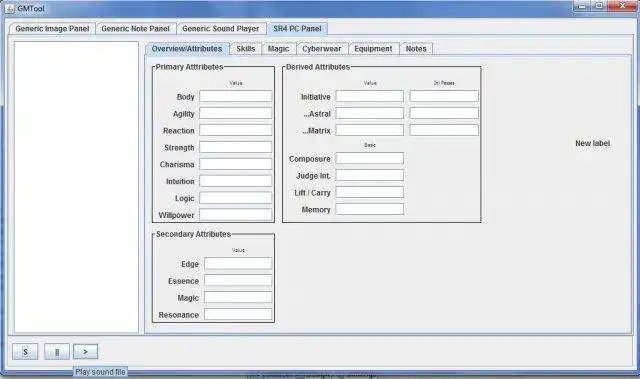This is the Windows app named GMTool to run in Windows online over Linux online whose latest release can be downloaded as gmtool.zip. It can be run online in the free hosting provider OnWorks for workstations.
Download and run online this app named GMTool to run in Windows online over Linux online with OnWorks for free.
Follow these instructions in order to run this app:
- 1. Downloaded this application in your PC.
- 2. Enter in our file manager https://www.onworks.net/myfiles.php?username=XXXXX with the username that you want.
- 3. Upload this application in such filemanager.
- 4. Start any OS OnWorks online emulator from this website, but better Windows online emulator.
- 5. From the OnWorks Windows OS you have just started, goto our file manager https://www.onworks.net/myfiles.php?username=XXXXX with the username that you want.
- 6. Download the application and install it.
- 7. Download Wine from your Linux distributions software repositories. Once installed, you can then double-click the app to run them with Wine. You can also try PlayOnLinux, a fancy interface over Wine that will help you install popular Windows programs and games.
Wine is a way to run Windows software on Linux, but with no Windows required. Wine is an open-source Windows compatibility layer that can run Windows programs directly on any Linux desktop. Essentially, Wine is trying to re-implement enough of Windows from scratch so that it can run all those Windows applications without actually needing Windows.
SCREENSHOTS
Ad
GMTool to run in Windows online over Linux online
DESCRIPTION
A Java tool that allows a gamemaster to manage notes, characters, combat, images, sounds, etc. on his computer during gaming sessions. Plugin-based to allow using it with various rpg system, such as Shadowrun, GURPS, TDE, D&D, etc.Features
- Easy adding of new plugins (simply drop them into the "plugins" folder)
- Create your own Plugin-Sets (combine various Plugins to use them toegether for a specific system or group)
- Save/Load scenarios (Add all the resources you need for your next gaming session and save it as a “Scenario”, so you can load it easily)
- Generic Plugin: ImageViewer (manages a list of images and shown them on a 2nd screen, for example a projector; Also has the capability of drawing onto a picture and move tokens around on it, especially usefull for maps, as it also includes the possibility of using a “fog of war” to hide the parts of an image/map that players should not yet see)
- Generic Plugin: Note Editor (manages a list of text files)
- Generic Plugin: Sound Player (manages a list of sound files, for example mp3s, and plays them with one click)
- Generic Plugin: Generic Character Manager (displays a list of characters in a tree view with a sumary to the right, can be used for any system and is available for PCs and NPCs)
- Generic Plugin: Video player (can play videos on a 2nd screen)
- Generic Plugin: Dice roller (rolls various dice - suprise)
- Generic Plugin: Campaign Journal (a journal, a little bit more comfortable than a simple text file, where you can read single entries and search for texts)
- Shadowrun 4th Plugin: Full Character Viewer (manages a list of characters and displays a pretty complete character sheet for each of them; available for pcs and npcs)
- Shadowrun 4th Plugin: Overview Character Viewer (like the full character viewer, it just doesn't use a complete character sheet, instead if shows an overview with the most important (configurable) skills, attributes, etc.)
- Shadowrun 4th Plugin: Combat Tracker (keeps track of combatants, health and initiative)
- Shadowrun 4th Plugin: NPC Generator (creates single npcs or groups of npcs based on templates, for example if you need to create a small gang on the fly)
- Shadowrun 4th Plugin: GM Tables (for starters, simply a list of tables for combat, etc. - later perhaps an interactive version that calculates modifiers)
Audience
Advanced End Users, End Users/Desktop
User interface
Java Swing
Programming Language
Java
This is an application that can also be fetched from https://sourceforge.net/projects/jgmtool/. It has been hosted in OnWorks in order to be run online in an easiest way from one of our free Operative Systems.