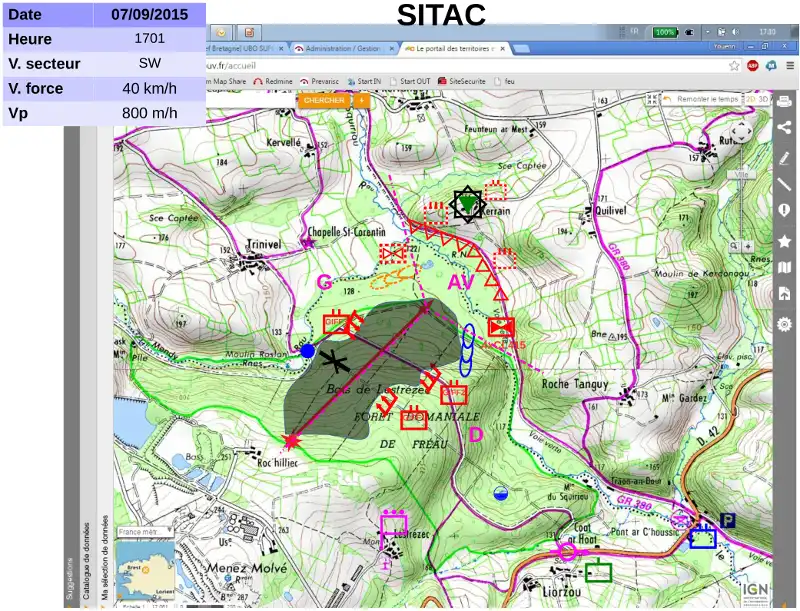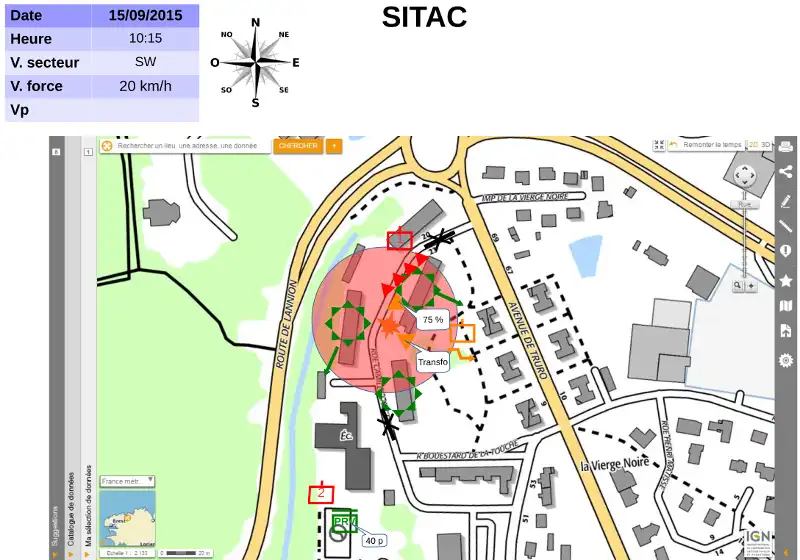This is the Windows app named GOC whose latest release can be downloaded as GOC.7z. It can be run online in the free hosting provider OnWorks for workstations.
Download and run online this app named GOC with OnWorks for free.
Follow these instructions in order to run this app:
- 1. Downloaded this application in your PC.
- 2. Enter in our file manager https://www.onworks.net/myfiles.php?username=XXXXX with the username that you want.
- 3. Upload this application in such filemanager.
- 4. Start any OS OnWorks online emulator from this website, but better Windows online emulator.
- 5. From the OnWorks Windows OS you have just started, goto our file manager https://www.onworks.net/myfiles.php?username=XXXXX with the username that you want.
- 6. Download the application and install it.
- 7. Download Wine from your Linux distributions software repositories. Once installed, you can then double-click the app to run them with Wine. You can also try PlayOnLinux, a fancy interface over Wine that will help you install popular Windows programs and games.
Wine is a way to run Windows software on Linux, but with no Windows required. Wine is an open-source Windows compatibility layer that can run Windows programs directly on any Linux desktop. Essentially, Wine is trying to re-implement enough of Windows from scratch so that it can run all those Windows applications without actually needing Windows.
SCREENSHOTS
Ad
GOC
DESCRIPTION
Diaporama LibreOffice Impress et bibliothèque d’icônes permettant de suivre et de rendre compte d'une intervention.Les icônes sont conformes à la charte graphique de l'ENSOSP.
Le principe est d'insérer une ou plusieurs images (plan, carte, photo ...) dans le masque de diapos du diaporamas et d'y ajouter par glisser/déplacer les icônes GOC de la Galerie Clip Art.
Pour compléter la SITAC, le diaporama contient également des tableaux SOAIECL, messages et victimes puis un OCT.
Pour l'installation :
- créer un dossier GOC dans "Mes documents" par exemple
- extraire les fichiers de GOC.7z dans le dossier GOC
- ouvrir LibreOffice Impress
- aller dans le menu Outils->Options->LibreOffice->Chemin
- dans type "Gallery" saisir le chemins du dossier GOC
- arrêter/redémarrer LibreOffice Impress
- aller dans le menu Affichage->Galerie Clip Art
- créer un nouveau Thème "00_sinistre" ajouter les icônes du dossier 00_sinistre et faire la même opération pour les autres.
This is an application that can also be fetched from https://sourceforge.net/projects/goc/. It has been hosted in OnWorks in order to be run online in an easiest way from one of our free Operative Systems.