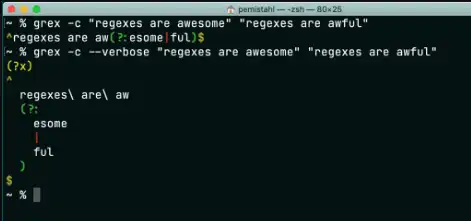This is the Windows app named grex whose latest release can be downloaded as grex-v1.4.4-x86_64-pc-windows-msvc.zip. It can be run online in the free hosting provider OnWorks for workstations.
Download and run online this app named grex with OnWorks for free.
Follow these instructions in order to run this app:
- 1. Downloaded this application in your PC.
- 2. Enter in our file manager https://www.onworks.net/myfiles.php?username=XXXXX with the username that you want.
- 3. Upload this application in such filemanager.
- 4. Start any OS OnWorks online emulator from this website, but better Windows online emulator.
- 5. From the OnWorks Windows OS you have just started, goto our file manager https://www.onworks.net/myfiles.php?username=XXXXX with the username that you want.
- 6. Download the application and install it.
- 7. Download Wine from your Linux distributions software repositories. Once installed, you can then double-click the app to run them with Wine. You can also try PlayOnLinux, a fancy interface over Wine that will help you install popular Windows programs and games.
Wine is a way to run Windows software on Linux, but with no Windows required. Wine is an open-source Windows compatibility layer that can run Windows programs directly on any Linux desktop. Essentially, Wine is trying to re-implement enough of Windows from scratch so that it can run all those Windows applications without actually needing Windows.
SCREENSHOTS
Ad
grex
DESCRIPTION
grex is a library as well as a command-line utility that is meant to simplify the often complicated and tedious task of creating regular expressions. It does so by automatically generating a single regular expression from user-provided test cases. The resulting expression is guaranteed to match the test cases which it was generated from. This project has started as a Rust port of the JavaScript tool regexgen written by Devon Govett. Although a lot of further useful features could be added to it, its development was apparently ceased several years ago. The plan is now to add these new features to grex as Rust really shines when it comes to command-line tools. grex offers all features that regexgen provides, and more. The philosophy of this project is to generate the most specific regular expression possible by default that exactly matches the given input only and nothing else. With the use of command-line flags (in the CLI tool) or preprocessing methods (in the library).
Features
- Detection of common prefixes and suffixes
- Detection of repeated substrings and conversion to {min,max} quantifier notation
- Alternation using | operator
- Fully compliant to newest Unicode Standard 13.0
- Capturing or non-capturing groups
- Reads input strings from the command-line or from a file
Programming Language
Rust
Categories
This is an application that can also be fetched from https://sourceforge.net/projects/grex.mirror/. It has been hosted in OnWorks in order to be run online in an easiest way from one of our free Operative Systems.