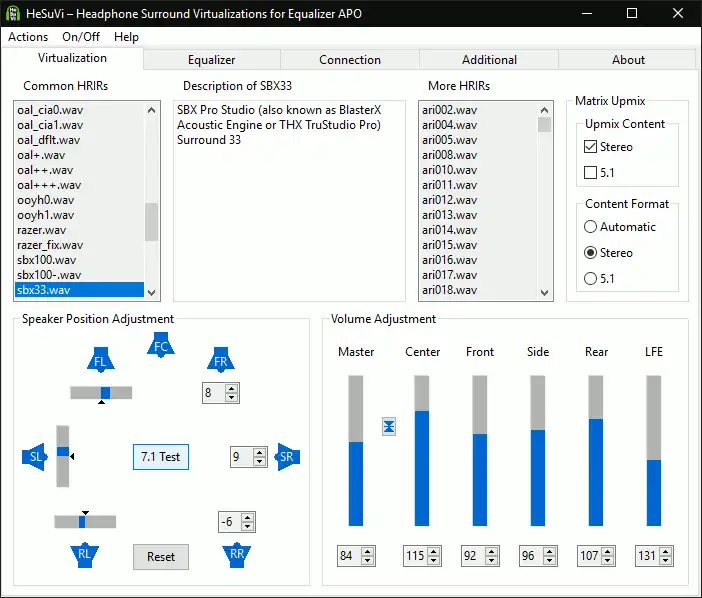This is the Windows app named HeSuVi whose latest release can be downloaded as HeSuVi_2.0.0.1.exe. It can be run online in the free hosting provider OnWorks for workstations.
Download and run online this app named HeSuVi with OnWorks for free.
Follow these instructions in order to run this app:
- 1. Downloaded this application in your PC.
- 2. Enter in our file manager https://www.onworks.net/myfiles.php?username=XXXXX with the username that you want.
- 3. Upload this application in such filemanager.
- 4. Start any OS OnWorks online emulator from this website, but better Windows online emulator.
- 5. From the OnWorks Windows OS you have just started, goto our file manager https://www.onworks.net/myfiles.php?username=XXXXX with the username that you want.
- 6. Download the application and install it.
- 7. Download Wine from your Linux distributions software repositories. Once installed, you can then double-click the app to run them with Wine. You can also try PlayOnLinux, a fancy interface over Wine that will help you install popular Windows programs and games.
Wine is a way to run Windows software on Linux, but with no Windows required. Wine is an open-source Windows compatibility layer that can run Windows programs directly on any Linux desktop. Essentially, Wine is trying to re-implement enough of Windows from scratch so that it can run all those Windows applications without actually needing Windows.
SCREENSHOTS
Ad
HeSuVi
DESCRIPTION
This tool imitates the 7.1 to binaural sound effect of many surround virtualizations by making use of Equalizer APO's convolution filter. Available are impulse response that were recorded with activated...
– Dolby Atmos Headphone
– CMSS-3D
– SBX Pro Studio Surround (also found in BlasterX Acoustic Engine & THX TruStudio Pro)
– Dolby Headphone
– Sennheiser GSX Binaural 7.1
– DTS Headphone:X
– Windows Sonic Headphone
– Dolby Home Theater v4 Headphone Surround Virtualizer
– Razer Surround
– Out Of Your Head
– Flux HEar V3
– OpenAL and DirectSound3D HRTFs
– Waves Nx
– and many more!
Visit the wiki for more information on how it works and how to set up: https://sourceforge.net/p/hesuvi/wiki/Help/
A little demonstration video can be found here: https://www.youtube.com/watch?v=WlqpG2euh50
Equalizer APO by Jonas Thedering has to be installed first: https://equalizerapo.sourceforge.io
Features
- many different headphone surround impulse responses
- powerful graphic equalizer
- equalizer presets for over 1000 popular headphones
- use multiple devices on one sound card
- extensive control over different volume levels
- apply and save the processing onto your audio files
- fully configurable crossfeed
- quickly save & load profiles, even through hotkeys
- supports command line parameters for all options
- rearrange the virtual speakers' positions
- intelligent stereo upmix
- portable installation with easy one-click updater
Audience
End Users/Desktop
User interface
Win32 (MS Windows)
Programming Language
Free Pascal
Categories
This is an application that can also be fetched from https://sourceforge.net/projects/hesuvi/. It has been hosted in OnWorks in order to be run online in an easiest way from one of our free Operative Systems.