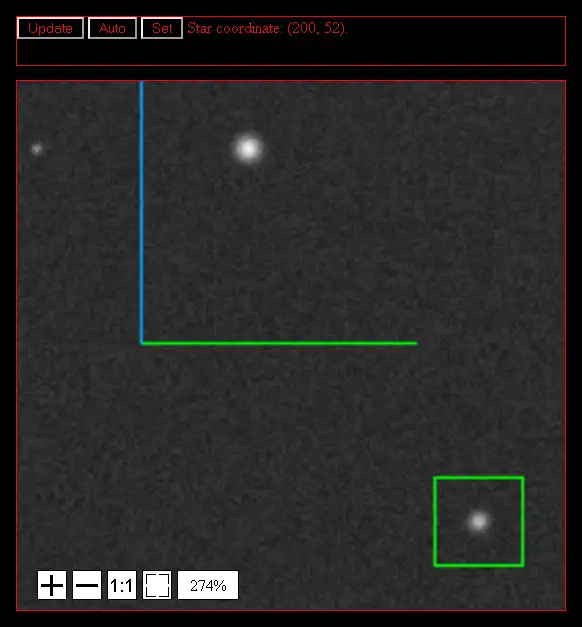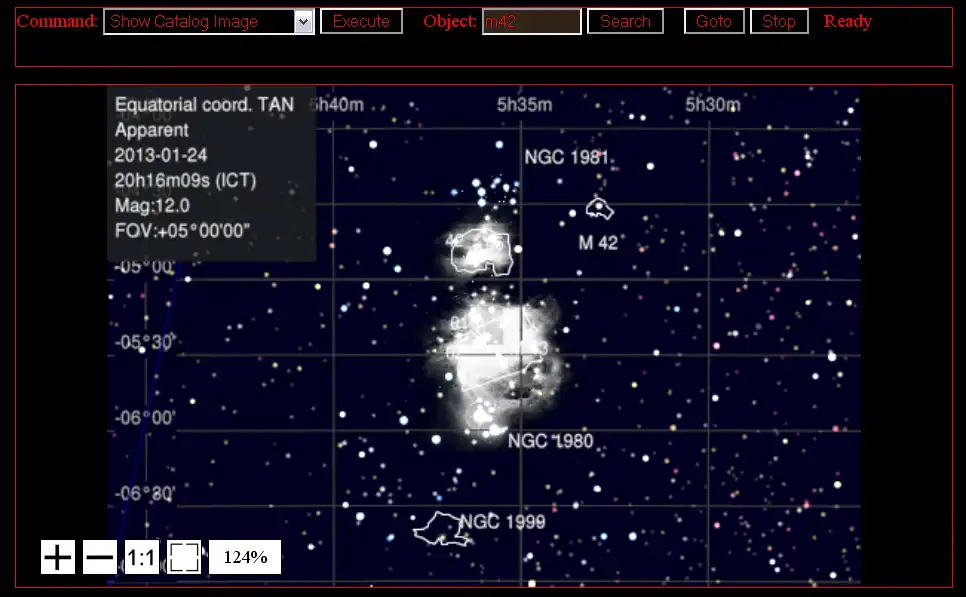This is the Windows app named iAstroHub to run in Windows online over Linux online whose latest release can be downloaded as iAstroHub2.2src.zip. It can be run online in the free hosting provider OnWorks for workstations.
Download and run online this app named iAstroHub to run in Windows online over Linux online with OnWorks for free.
Follow these instructions in order to run this app:
- 1. Downloaded this application in your PC.
- 2. Enter in our file manager https://www.onworks.net/myfiles.php?username=XXXXX with the username that you want.
- 3. Upload this application in such filemanager.
- 4. Start any OS OnWorks online emulator from this website, but better Windows online emulator.
- 5. From the OnWorks Windows OS you have just started, goto our file manager https://www.onworks.net/myfiles.php?username=XXXXX with the username that you want.
- 6. Download the application and install it.
- 7. Download Wine from your Linux distributions software repositories. Once installed, you can then double-click the app to run them with Wine. You can also try PlayOnLinux, a fancy interface over Wine that will help you install popular Windows programs and games.
Wine is a way to run Windows software on Linux, but with no Windows required. Wine is an open-source Windows compatibility layer that can run Windows programs directly on any Linux desktop. Essentially, Wine is trying to re-implement enough of Windows from scratch so that it can run all those Windows applications without actually needing Windows.
SCREENSHOTS
Ad
iAstroHub to run in Windows online over Linux online
DESCRIPTION
iAstroHub is:- the world's first solution for mobile astrophotography. A user can interact with all astrophotography devices from any mobile device using a web browser.
- developed by Anat Ruangrassamee, Ph.D., Bangkok Thailand. (aruangra at yahoo dot com)
See how it works from here:
http://www.youtube.com/watch?v=Sncd3j8ipBQ
Requirements and supported devices.
1. Autoguider: Orion Starshoot autoguider, QHY5, QHY5-II, QHY5L-II, QHY6
2. DSLR
3. CCD: QHY5,6,8,8L,9,11,12
4. Filter wheel: Starlight Xpress
5. Focuser: Robofocus
6. Flat fielder: Flip-Flat
5. USB serial adapter (PL2303-based) for controlling a mount via a serial port. I recommend ATEN UC232A.
6. Powered USB hub
7. TRONSMART MK808 (with RK901 wifi) or MK808B (with RK903 wifi). I got it from geekbuying.com. Or any RK3066 mini PC stick + an external Ralink5370 usb wifi adapter.
8. Class-10 micro SD card (at least 8GB).
If you have any question, discuss here ...
Features
- only need a web browser on a mobile device to control everything! ( "i" stands for internet)
- control Orion Starshoot autoguider, QHY5, QHY5-II, QHY5L-II, or QHY6 for autoguiding using customized Linguider engine
- control a DSLR camera (tested on Canon and Nikon DSLR cameras)
- control DSLR setting and Liveview from DslrDashboard on Android
- support DSLR Mirror Lock-Up using DSUSB
- control QHY5,6,8,8L,9,11,12 for imaging using OpenSkyImager engine
- control a Starlight Xpress filter wheel
- control a Robofocus focuser
- autofocus by finding best focus point from V-curve
- control Flip-Flat for flat-fielder and lens cover
- show real-time guiding error graphs and alert logs
- preview images taken by a camera
- perform dithering between frames
- manipulate histogram of images from a CCD camera
- assist polar alignment
- perform plate-solving using the standalone Astrometry.net engine
- re-align mount based on the position from plate solving
- show skychart and control mount from built-in Skychart (Cartes du Ciel)
- show a plate-solving result directly in Skysafari and re-align the mount from Skysafari
- support the control of a mount from Skysafari on iOS and Android
- save all images on a USB flash drive
- support an external Ralink5370 wifi usb adapter for any RK3066 device
Audience
Advanced End Users
User interface
Web-based
This is an application that can also be fetched from https://sourceforge.net/projects/iastrohub/. It has been hosted in OnWorks in order to be run online in an easiest way from one of our free Operative Systems.