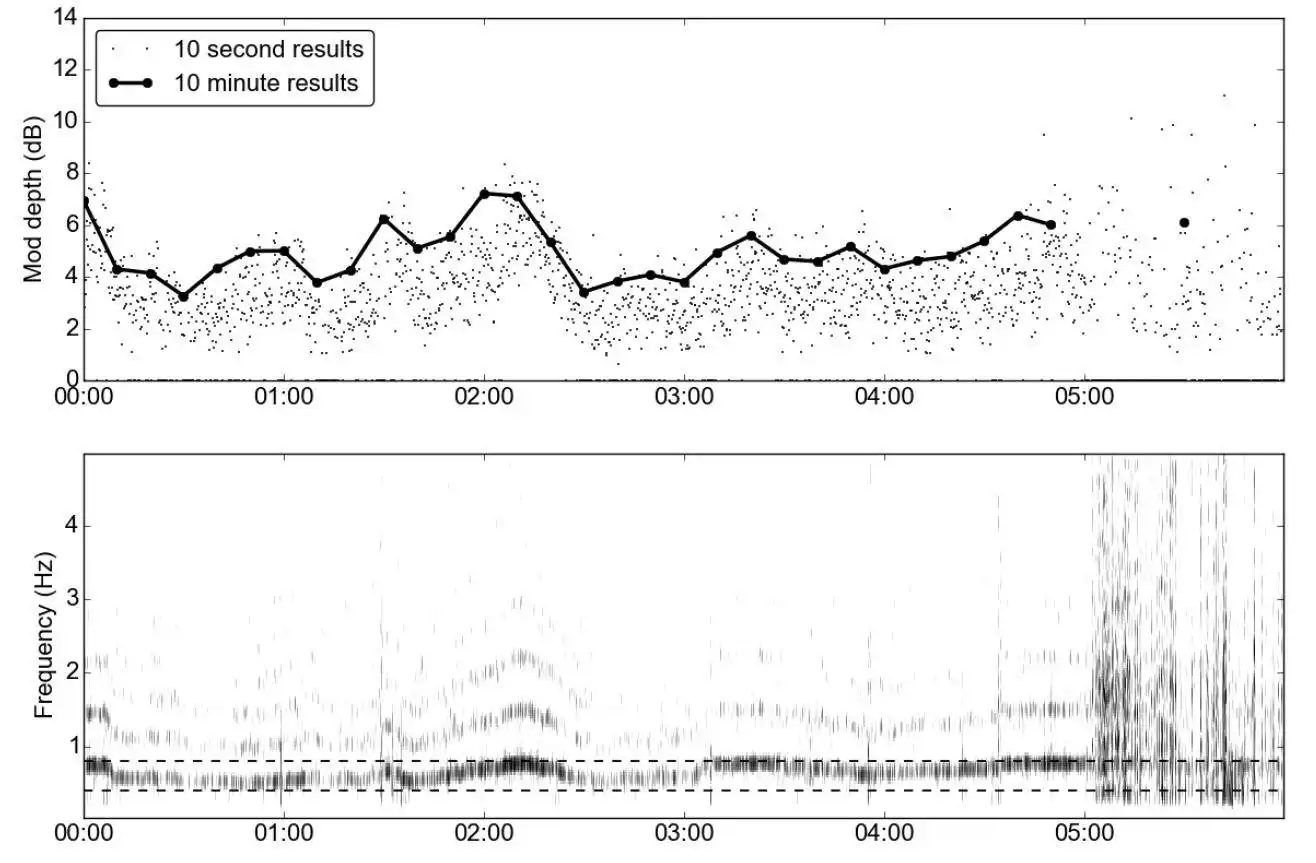This is the Windows app named IOA AM code to run in Windows online over Linux online whose latest release can be downloaded as AMWG_Deliverable_Code-1.5.1andsampledata.zip. It can be run online in the free hosting provider OnWorks for workstations.
Download and run online this app named IOA AM code to run in Windows online over Linux online with OnWorks for free.
Follow these instructions in order to run this app:
- 1. Downloaded this application in your PC.
- 2. Enter in our file manager https://www.onworks.net/myfiles.php?username=XXXXX with the username that you want.
- 3. Upload this application in such filemanager.
- 4. Start any OS OnWorks online emulator from this website, but better Windows online emulator.
- 5. From the OnWorks Windows OS you have just started, goto our file manager https://www.onworks.net/myfiles.php?username=XXXXX with the username that you want.
- 6. Download the application and install it.
- 7. Download Wine from your Linux distributions software repositories. Once installed, you can then double-click the app to run them with Wine. You can also try PlayOnLinux, a fancy interface over Wine that will help you install popular Windows programs and games.
Wine is a way to run Windows software on Linux, but with no Windows required. Wine is an open-source Windows compatibility layer that can run Windows programs directly on any Linux desktop. Essentially, Wine is trying to re-implement enough of Windows from scratch so that it can run all those Windows applications without actually needing Windows.
SCREENSHOTS
Ad
IOA AM code to run in Windows online over Linux online
DESCRIPTION
The UK Institute of Acoustics (IOA) amplitude modulation working group (AMWG) has developed a method for analysing and rating AM. This has been produced as an example of an implementation of the routine described in the IOA AMWG report. It is written in the Python language which is freely available. V1.5 is compiled for Windows (XP onwards).The responsibility for the correct implementation and application of the software or any modification thereof rests with the end user. It should not be taken as agreement from the IOA or the AMWG that any results produced by this code are recommended or agreed. The example software does not represent an analysis method and requires correct inputs parameters and data, and interpretation of the results. All users should have a suitable understanding of the IOA AMWG document on which this code is based.
No user support is offered, although feedback may may be directed to WTAMCONSULT (at) IOA.ORG.UK. No responses, however, can be guarantee
Programming Language
Python
This is an application that can also be fetched from https://sourceforge.net/projects/ioa-am-code/. It has been hosted in OnWorks in order to be run online in an easiest way from one of our free Operative Systems.