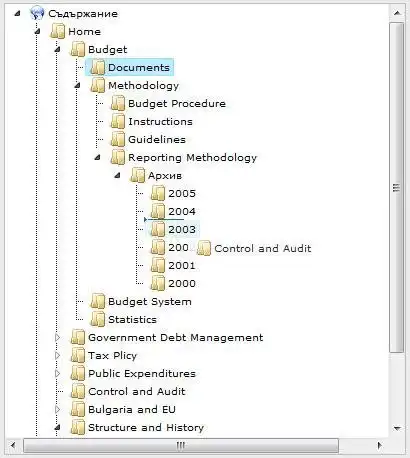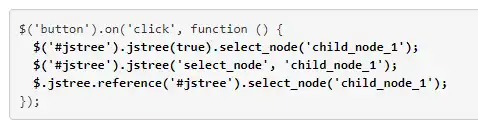This is the Windows app named jstree whose latest release can be downloaded as 3.3.16.zip. It can be run online in the free hosting provider OnWorks for workstations.
Download and run online this app named jstree with OnWorks for free.
Follow these instructions in order to run this app:
- 1. Downloaded this application in your PC.
- 2. Enter in our file manager https://www.onworks.net/myfiles.php?username=XXXXX with the username that you want.
- 3. Upload this application in such filemanager.
- 4. Start any OS OnWorks online emulator from this website, but better Windows online emulator.
- 5. From the OnWorks Windows OS you have just started, goto our file manager https://www.onworks.net/myfiles.php?username=XXXXX with the username that you want.
- 6. Download the application and install it.
- 7. Download Wine from your Linux distributions software repositories. Once installed, you can then double-click the app to run them with Wine. You can also try PlayOnLinux, a fancy interface over Wine that will help you install popular Windows programs and games.
Wine is a way to run Windows software on Linux, but with no Windows required. Wine is an open-source Windows compatibility layer that can run Windows programs directly on any Linux desktop. Essentially, Wine is trying to re-implement enough of Windows from scratch so that it can run all those Windows applications without actually needing Windows.
SCREENSHOTS
Ad
jstree
DESCRIPTION
jsTree is jquery plugin, that provides interactive trees. It is absolutely free, open-source and distributed under the MIT license. jsTree is easily extendable, themable and configurable, it supports HTML & JSON data sources and AJAX loading. jsTree functions properly in either box-model (content-box or border-box), can be loaded as an AMD module, and has a built in mobile theme for responsive design, that can easily be customized. It uses jQuery's event system, so binding callbacks on various events in the tree is familiar and easy. Themes can be autloaded too, but it is best for performance to include the CSS file. jsTree requires 1.9.0 or greater in your webpage. You can use a CDN version or include a local copy. Once the DOM is ready you can start creating jstree instances. jsTree uses events to notify you when something changes while users (or you) interact with the tree.
Features
- Drag & drop support
- Inline edit, create and delete
- Fuzzy searching
- Keyboard navigation
- Tri-state checkboxes
- Customizable node types
Programming Language
JavaScript
Categories
This is an application that can also be fetched from https://sourceforge.net/projects/jstree.mirror/. It has been hosted in OnWorks in order to be run online in an easiest way from one of our free Operative Systems.