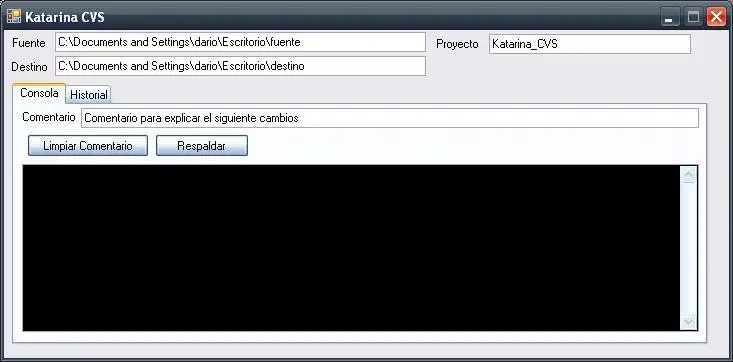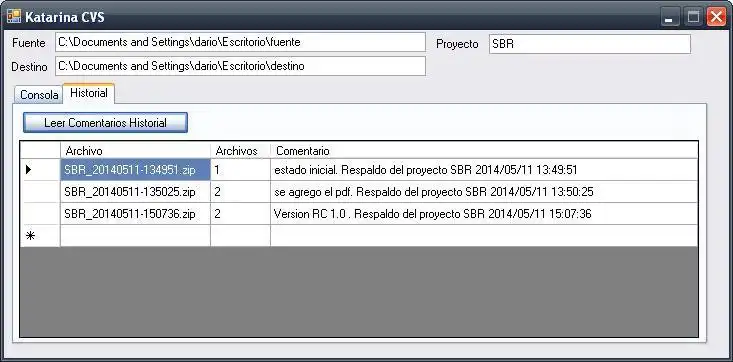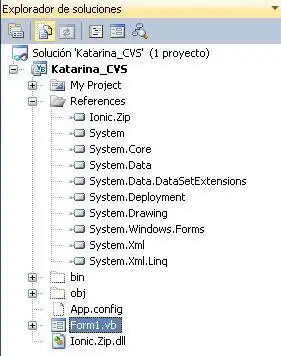This is the Windows app named Katarina CVS whose latest release can be downloaded as Katarina_CVS_20140511-174504.zip. It can be run online in the free hosting provider OnWorks for workstations.
Download and run online this app named Katarina CVS with OnWorks for free.
Follow these instructions in order to run this app:
- 1. Downloaded this application in your PC.
- 2. Enter in our file manager https://www.onworks.net/myfiles.php?username=XXXXX with the username that you want.
- 3. Upload this application in such filemanager.
- 4. Start any OS OnWorks online emulator from this website, but better Windows online emulator.
- 5. From the OnWorks Windows OS you have just started, goto our file manager https://www.onworks.net/myfiles.php?username=XXXXX with the username that you want.
- 6. Download the application and install it.
- 7. Download Wine from your Linux distributions software repositories. Once installed, you can then double-click the app to run them with Wine. You can also try PlayOnLinux, a fancy interface over Wine that will help you install popular Windows programs and games.
Wine is a way to run Windows software on Linux, but with no Windows required. Wine is an open-source Windows compatibility layer that can run Windows programs directly on any Linux desktop. Essentially, Wine is trying to re-implement enough of Windows from scratch so that it can run all those Windows applications without actually needing Windows.
SCREENSHOTS
Ad
Katarina CVS
DESCRIPTION
Los Controles de Código Fuente actuales son complicados y muy dificíles de manejar para mi gusto por lo cual comienzo a generar una solución que sea totalmente intuitiva, nada de consola todo visual, sin necesidad de instalar.<br><b>manual de uso</b><br>
Inicia el programa<br>
Coloca la ubicación de tu código fuente donde dice fuente<br>
Coloca la ubicación donde quieras colocar el repositorio en destino.<br>
Coloca el nombre del proyecto en la caja proyecto.<br>
Oprime el botón que dice Respaldar<br>
El sistema automáticamente comprime la carpeta fuente y crea un .zip en el repositorio.
Features
- Control de cambios a nivel versión
- Actualmente utiliza formato .zip para crear repositorio
- Personalizable
- No requiere de demonios, servicios u otros similares.
- Basado en sistema de archivos. No se necesita base de datos.
- Compatible con Windows XP, 7 y 8
- Portable, pensado para funcionar con USB
- Próximamente. Búsqueda utilizando LINQ
- Próximamente. Control de cambios a nivel archivos
- Próximamente. Generación de puntos de control automáticos (cada H horas, minutos, segundos)
Audience
Developers, End Users/Desktop
User interface
.NET/Mono
Programming Language
Visual Basic .NET
This is an application that can also be fetched from https://sourceforge.net/projects/katarinacvs/. It has been hosted in OnWorks in order to be run online in an easiest way from one of our free Operative Systems.