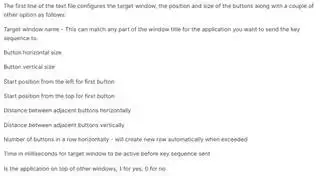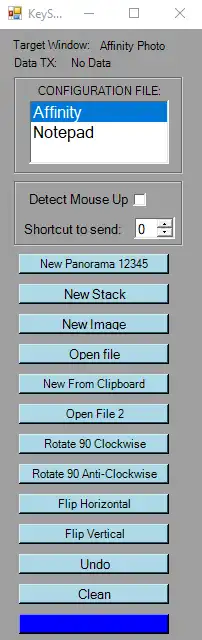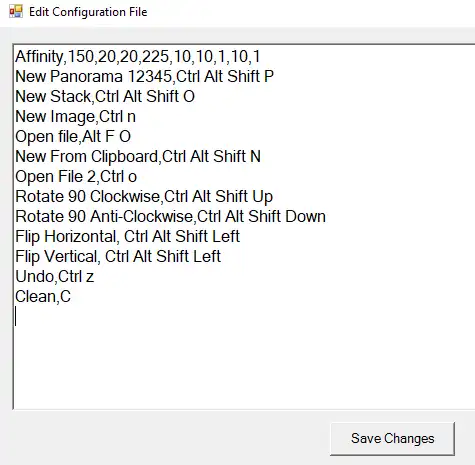This is the Windows app named KeySender whose latest release can be downloaded as KeySender.zip. It can be run online in the free hosting provider OnWorks for workstations.
Download and run online this app named KeySender with OnWorks for free.
Follow these instructions in order to run this app:
- 1. Downloaded this application in your PC.
- 2. Enter in our file manager https://www.onworks.net/myfiles.php?username=XXXXX with the username that you want.
- 3. Upload this application in such filemanager.
- 4. Start any OS OnWorks online emulator from this website, but better Windows online emulator.
- 5. From the OnWorks Windows OS you have just started, goto our file manager https://www.onworks.net/myfiles.php?username=XXXXX with the username that you want.
- 6. Download the application and install it.
- 7. Download Wine from your Linux distributions software repositories. Once installed, you can then double-click the app to run them with Wine. You can also try PlayOnLinux, a fancy interface over Wine that will help you install popular Windows programs and games.
Wine is a way to run Windows software on Linux, but with no Windows required. Wine is an open-source Windows compatibility layer that can run Windows programs directly on any Linux desktop. Essentially, Wine is trying to re-implement enough of Windows from scratch so that it can run all those Windows applications without actually needing Windows.
SCREENSHOTS:
KeySender
DESCRIPTION:
[Version 0.4 - 10/07/23]
This application (Windows PC) should work with any windowed application that accepts keyboard shortcuts. It uses text files to stores sequences of shortcuts that are actioned by clicking their respective button in the app. There is no limit to the number of shortcuts, the text files can be switched between as required. Each button is defined with a description and the sequence, keyboard modifiers that are accepted are:
Ctrl Alt Shift Up Down Left Right
See screenshot 1 for the configuration file (.txt) parameter descriptions.
If target window name (partial match enabled) is not detected, all buttons are disabled and "greyed out"
Example files in the .zip are configured for the Affinity Photo and Notepad apps,
Clicking on the last dark blue displays a configuration menu to set its parameters. The full file selected in the list can be edited by clicking the "CONFIGURATION FILE" text.
Features
- Send keyboard shortcuts to windowed applications using buttons
- Accepts keyboard modifiers - Ctrl Alt Shift Up Down Left Right
- Unlimited number of configuration files
- Button layout is fully configurable for starting position, size and row count
- Keyboard sequence can be triggered when left mouse up action is detected
This is an application that can also be fetched from https://sourceforge.net/projects/keysender/. It has been hosted in OnWorks in order to be run online in an easiest way from one of our free Operative Systems.