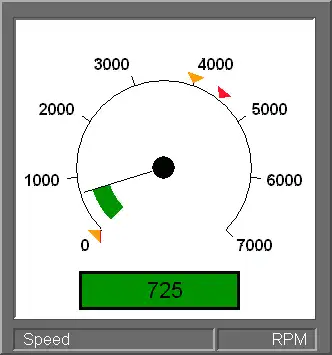This is the Windows app named KineticaRT V4 to run in Windows online over Linux online whose latest release can be downloaded as SDK.zip. It can be run online in the free hosting provider OnWorks for workstations.
Download and run online this app named KineticaRT V4 to run in Windows online over Linux online with OnWorks for free.
Follow these instructions in order to run this app:
- 1. Downloaded this application in your PC.
- 2. Enter in our file manager https://www.onworks.net/myfiles.php?username=XXXXX with the username that you want.
- 3. Upload this application in such filemanager.
- 4. Start any OS OnWorks online emulator from this website, but better Windows online emulator.
- 5. From the OnWorks Windows OS you have just started, goto our file manager https://www.onworks.net/myfiles.php?username=XXXXX with the username that you want.
- 6. Download the application and install it.
- 7. Download Wine from your Linux distributions software repositories. Once installed, you can then double-click the app to run them with Wine. You can also try PlayOnLinux, a fancy interface over Wine that will help you install popular Windows programs and games.
Wine is a way to run Windows software on Linux, but with no Windows required. Wine is an open-source Windows compatibility layer that can run Windows programs directly on any Linux desktop. Essentially, Wine is trying to re-implement enough of Windows from scratch so that it can run all those Windows applications without actually needing Windows.
SCREENSHOTS
Ad
KineticaRT V4 to run in Windows online over Linux online
DESCRIPTION
KineticaRT allows you to build software instrumentation and control systems with fast screen updates, adaptable graphics and easy configuration. It supports simultaneous display and configuration while running. Using it, you can animate meters, gauges, trend graphs and many other items accurately and effectively.KineticaRT achieves its principal design aims of speed and usability by means of configurable display objects - inherently faster than animated user-drawn graphics.
Easy to use on-line drawing and editing - shortens time from concept to completion KineticaRT's single combined development and run-time environment offers on-line screen modification - password protected to prevent unauthorised or accidental changes.
Immediate feedback of the effect of changes made during screen development.
No need to switch between edit and run-time sessions - improves productivity.
Download and read the help file to learn more.
Features
- Fast display update
- Versatile object based graphics
- Powerful data processing features
- Specifically designed for Microsoft Windows
- Productive and intuitive screen builder
- Open architecture
Audience
Aerospace, Information Technology, Manufacturing, Developers, Engineering, Automotive
User interface
Project is a user interface (UI) system, Project is a graphics toolkit
Programming Language
C++
This is an application that can also be fetched from https://sourceforge.net/projects/kineticartv4/. It has been hosted in OnWorks in order to be run online in an easiest way from one of our free Operative Systems.