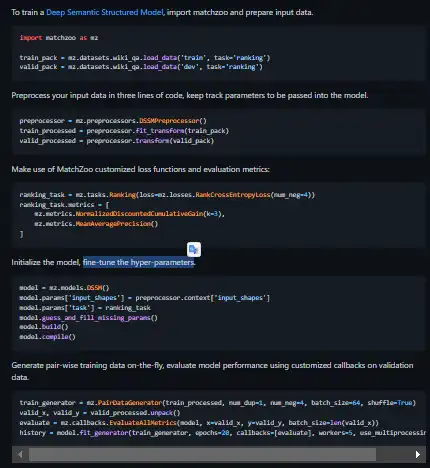This is the Windows app named MatchZoo whose latest release can be downloaded as v2.2.zip. It can be run online in the free hosting provider OnWorks for workstations.
Download and run online this app named MatchZoo with OnWorks for free.
Follow these instructions in order to run this app:
- 1. Downloaded this application in your PC.
- 2. Enter in our file manager https://www.onworks.net/myfiles.php?username=XXXXX with the username that you want.
- 3. Upload this application in such filemanager.
- 4. Start any OS OnWorks online emulator from this website, but better Windows online emulator.
- 5. From the OnWorks Windows OS you have just started, goto our file manager https://www.onworks.net/myfiles.php?username=XXXXX with the username that you want.
- 6. Download the application and install it.
- 7. Download Wine from your Linux distributions software repositories. Once installed, you can then double-click the app to run them with Wine. You can also try PlayOnLinux, a fancy interface over Wine that will help you install popular Windows programs and games.
Wine is a way to run Windows software on Linux, but with no Windows required. Wine is an open-source Windows compatibility layer that can run Windows programs directly on any Linux desktop. Essentially, Wine is trying to re-implement enough of Windows from scratch so that it can run all those Windows applications without actually needing Windows.
SCREENSHOTS
Ad
MatchZoo
DESCRIPTION
The goal of MatchZoo is to provide a high-quality codebase for deep text matching research, such as document retrieval, question answering, conversational response ranking, and paraphrase identification. With the unified data processing pipeline, simplified model configuration and automatic hyper-parameters tunning features equipped, MatchZoo is flexible and easy to use. Preprocess your input data in three lines of code, keep track parameters to be passed into the model. Make use of MatchZoo customized loss functions and evaluation metrics. Initialize the model, fine-tune the hyper-parameters. Generate pair-wise training data on-the-fly, evaluate model performance using customized callbacks on validation data. MatchZoo is dependent on Keras and Tensorflow.
Features
- MatchZoo is dependent on Keras and Tensorflow
- Train a Deep Semantic Structured Mode
- Preprocess your input data in three lines of code
- Keep track parameters to be passed into the model
- Make use of MatchZoo customized loss functions
- Fine-tune the hyper-parameters
Programming Language
Python
Categories
This is an application that can also be fetched from https://sourceforge.net/projects/matchzoo.mirror/. It has been hosted in OnWorks in order to be run online in an easiest way from one of our free Operative Systems.