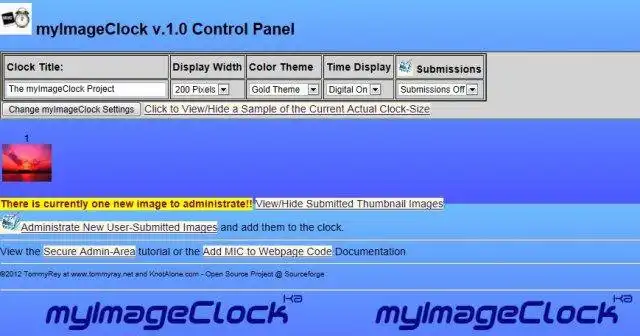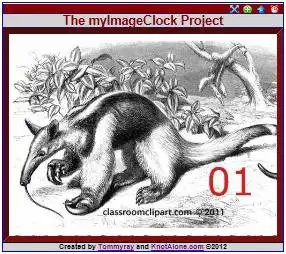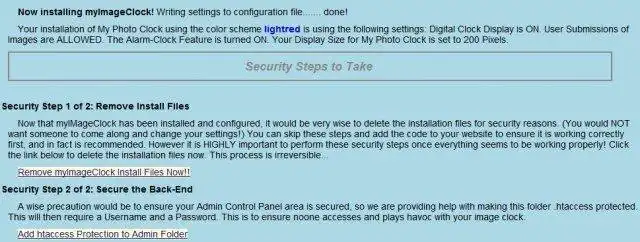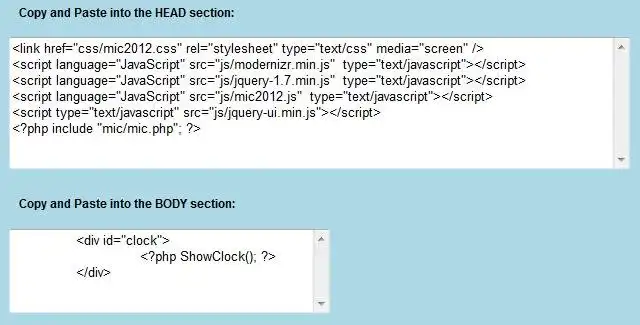This is the Windows app named myImageClock whose latest release can be downloaded as mic_v1.0.zip. It can be run online in the free hosting provider OnWorks for workstations.
Download and run online this app named myImageClock with OnWorks for free.
Follow these instructions in order to run this app:
- 1. Downloaded this application in your PC.
- 2. Enter in our file manager https://www.onworks.net/myfiles.php?username=XXXXX with the username that you want.
- 3. Upload this application in such filemanager.
- 4. Start any OS OnWorks online emulator from this website, but better Windows online emulator.
- 5. From the OnWorks Windows OS you have just started, goto our file manager https://www.onworks.net/myfiles.php?username=XXXXX with the username that you want.
- 6. Download the application and install it.
- 7. Download Wine from your Linux distributions software repositories. Once installed, you can then double-click the app to run them with Wine. You can also try PlayOnLinux, a fancy interface over Wine that will help you install popular Windows programs and games.
Wine is a way to run Windows software on Linux, but with no Windows required. Wine is an open-source Windows compatibility layer that can run Windows programs directly on any Linux desktop. Essentially, Wine is trying to re-implement enough of Windows from scratch so that it can run all those Windows applications without actually needing Windows.
SCREENSHOTS
Ad
myImageClock
DESCRIPTION
myImageClock will display a new image every minute according to the current time. No database required!Can be embedded into any website with configurable size options for side-column displays or as main content. Example ideas for Image Clocks; Race-Cars or Football, Players using thier numbers for the minute of the hour.
Includes an Auto-Install process with assistance to secure the back-end admin area.
micStarterImages.zip is REQUIRED!
This 82.7MB File includes necessary images as well as folder structure for the image clock to work without a database. Without it you will not be able to complete the installation. (Sorry about the size of the archive, hopefully it can be reduced for future versions.)
Once all files from the latest mic_v1.0 Archive and the micStarterImages archive has been uplaoded, simply run the micInstall.php installer from your browser.
UPDATE 05/2017: MIC Version 2 Now in Development via www.KnotAlone.com Website!
Features
- No Database Required- PHP Driven
- Integrates CSS3, HTML5 and jQuery technologies
- Easy Setup: Upload via FTP then run the Install Script!
- Accepts User Submmissions of Images
- Control-Panel to admin User-Submissions and Settings
- Audible User-Set Alarm Feature
- 4 Color-Theme Choices
- 4 Display-Size Options
- Configurable Clock Title
- Auto-Resize of Images during Upload Submission
- Re-Captcha Security for User Submissions Option
- Admin Control-Panel driven
- Includes starter images and all necessary files.
- Future Versions are Planned!
Audience
Advanced End Users, Other Audience
User interface
Web-based
Programming Language
PHP, JavaScript
Database Environment
Flat-file
This is an application that can also be fetched from https://sourceforge.net/projects/myimageclock/. It has been hosted in OnWorks in order to be run online in an easiest way from one of our free Operative Systems.