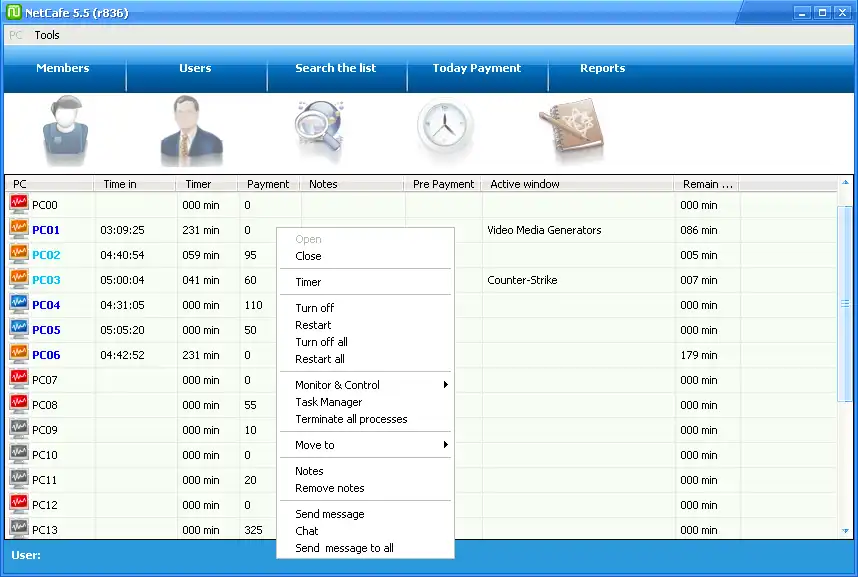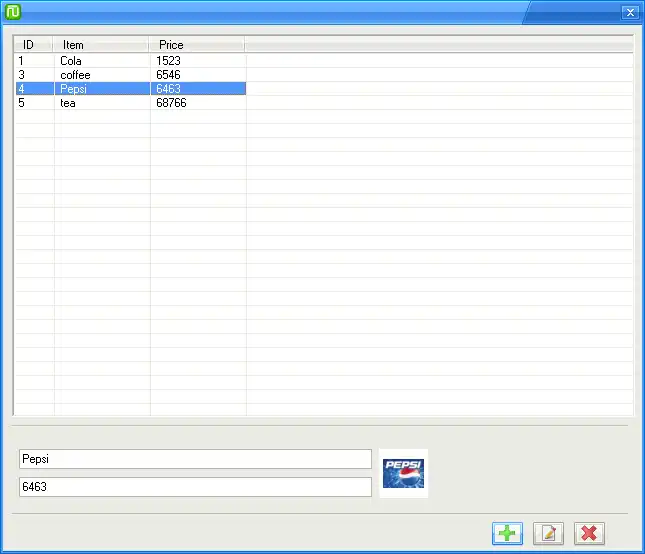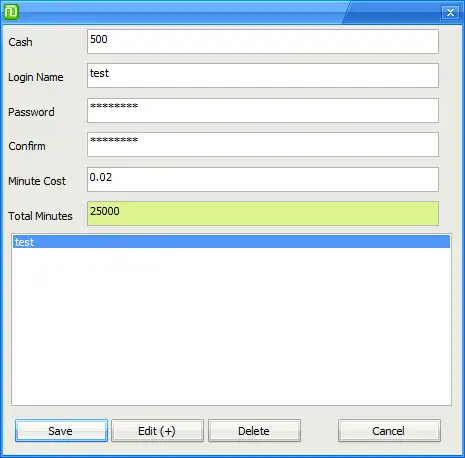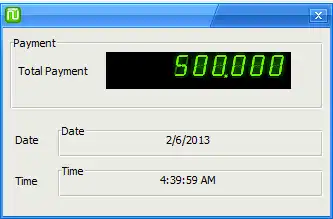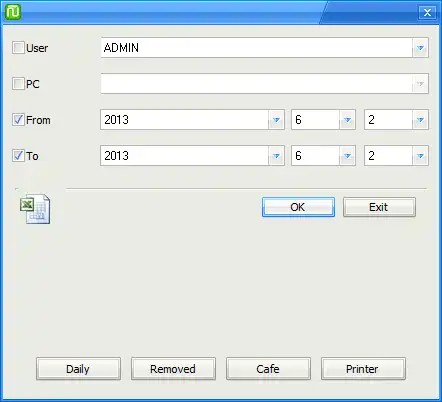This is the Windows app named NetCafe whose latest release can be downloaded as netcafe56build30.zip. It can be run online in the free hosting provider OnWorks for workstations.
Download and run online this app named NetCafe with OnWorks for free.
Follow these instructions in order to run this app:
- 1. Downloaded this application in your PC.
- 2. Enter in our file manager https://www.onworks.net/myfiles.php?username=XXXXX with the username that you want.
- 3. Upload this application in such filemanager.
- 4. Start any OS OnWorks online emulator from this website, but better Windows online emulator.
- 5. From the OnWorks Windows OS you have just started, goto our file manager https://www.onworks.net/myfiles.php?username=XXXXX with the username that you want.
- 6. Download the application and install it.
- 7. Download Wine from your Linux distributions software repositories. Once installed, you can then double-click the app to run them with Wine. You can also try PlayOnLinux, a fancy interface over Wine that will help you install popular Windows programs and games.
Wine is a way to run Windows software on Linux, but with no Windows required. Wine is an open-source Windows compatibility layer that can run Windows programs directly on any Linux desktop. Essentially, Wine is trying to re-implement enough of Windows from scratch so that it can run all those Windows applications without actually needing Windows.
SCREENSHOTS
Ad
NetCafe
DESCRIPTION
WARNINGanti-virus may report that NetCafe is infected with a Virus. This kind of problem is known as "False Positive Alert", it's a common problem in many client-server software's. if this happen you can either disable your anti-virus during setup or add NetCafe to your anti-virus exception list.
NetCafe is a client-server software allows you to control your internet cafe from one single computer. NetCafe could help a lot of internet cafe owners, because it allows you to control every single computer inside your cafe, monitor the clients activites in real-time, calculate the payments, and much more. NetCafe also came up with a cafeteria module allows you to manage and control your clients requests in case you have a cafeteria in your internet cafe.
Minimum System Requirements
Windows XP or higher
Pentium processor at 500 MHz or higher
256 MB RAM
100 MB free storage space
Features
- Unlimited Number Of Clients
- Free For Life-Time
- Remote Control
- Remote Restart, Shutdown
- Cafeteria Module
- Members System
- Multi Users
- Bad Keywords Filter
- Timer
- Volume Control
- Printer Control
- Chat
This is an application that can also be fetched from https://sourceforge.net/projects/net-cafe/. It has been hosted in OnWorks in order to be run online in an easiest way from one of our free Operative Systems.