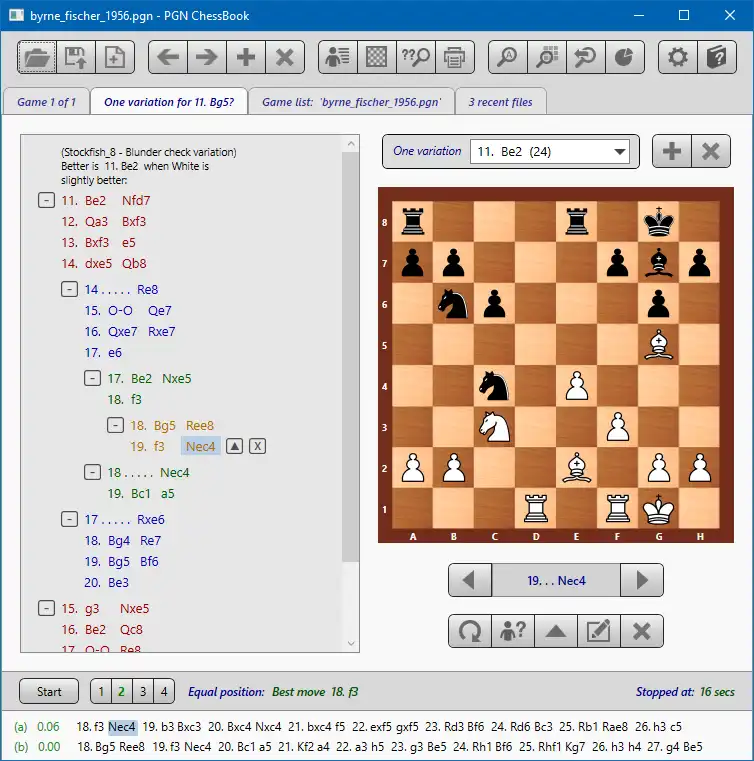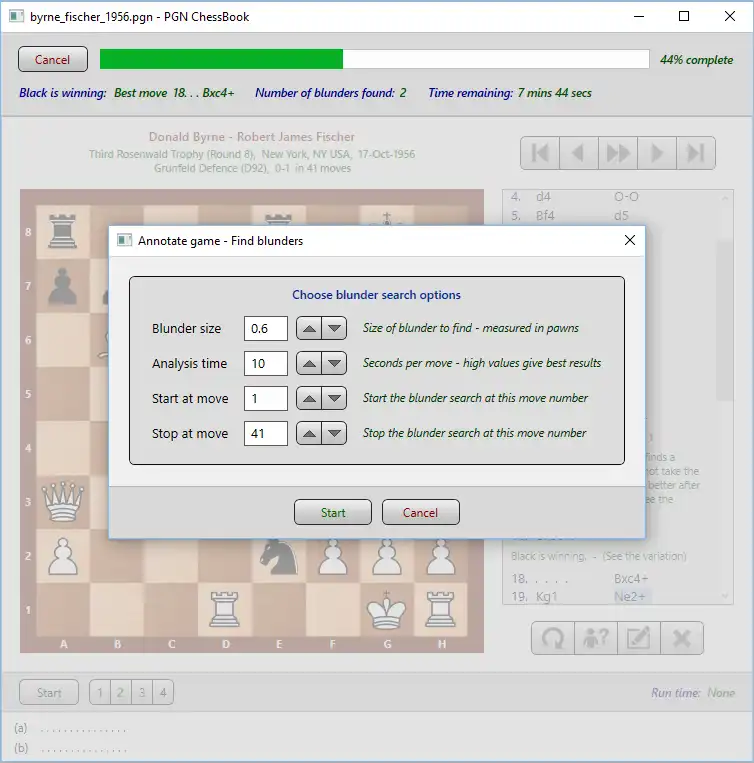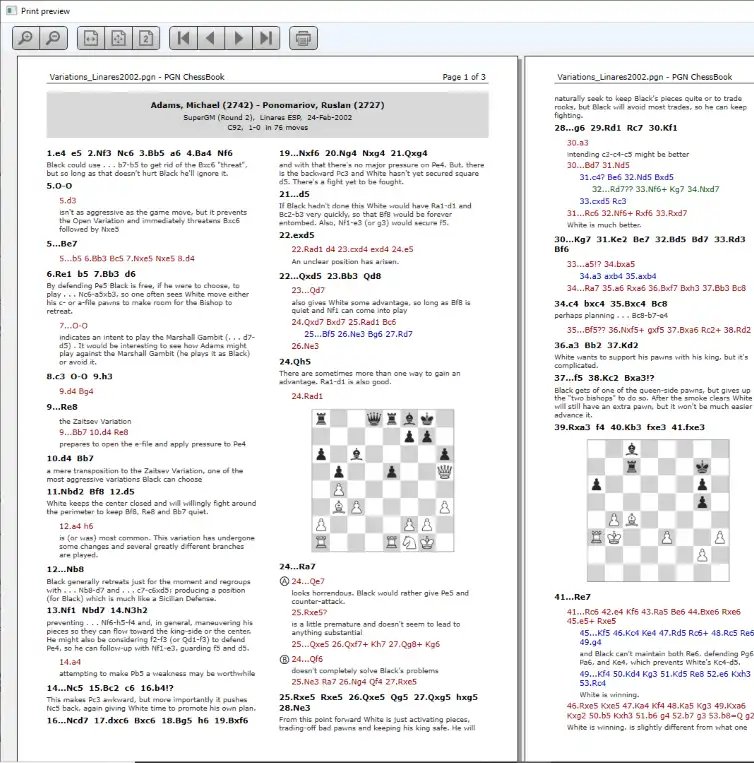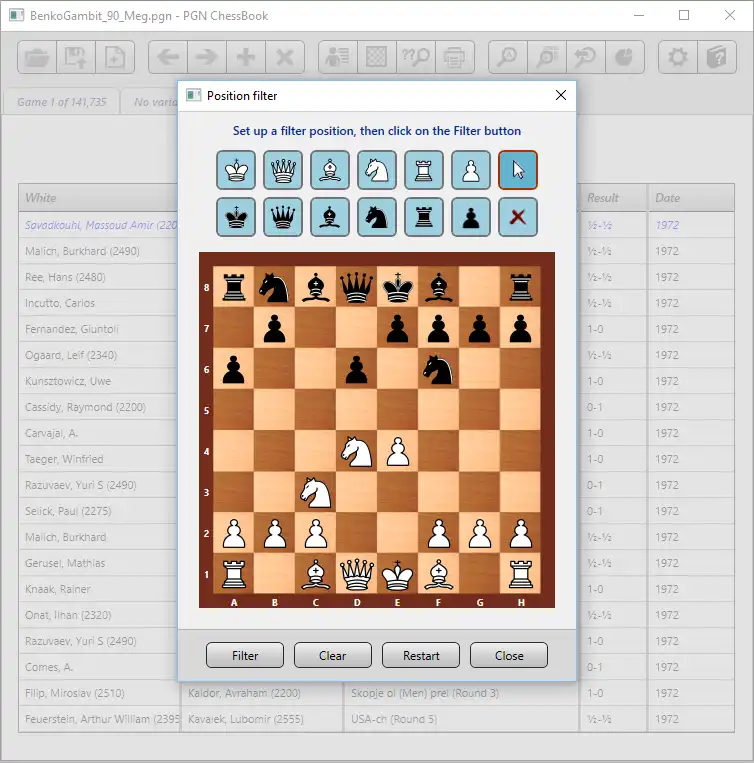This is the Windows app named PGN ChessBook whose latest release can be downloaded as PgnChessBook.zip. It can be run online in the free hosting provider OnWorks for workstations.
Download and run online this app named PGN ChessBook with OnWorks for free.
Follow these instructions in order to run this app:
- 1. Downloaded this application in your PC.
- 2. Enter in our file manager https://www.onworks.net/myfiles.php?username=XXXXX with the username that you want.
- 3. Upload this application in such filemanager.
- 4. Start any OS OnWorks online emulator from this website, but better Windows online emulator.
- 5. From the OnWorks Windows OS you have just started, goto our file manager https://www.onworks.net/myfiles.php?username=XXXXX with the username that you want.
- 6. Download the application and install it.
- 7. Download Wine from your Linux distributions software repositories. Once installed, you can then double-click the app to run them with Wine. You can also try PlayOnLinux, a fancy interface over Wine that will help you install popular Windows programs and games.
Wine is a way to run Windows software on Linux, but with no Windows required. Wine is an open-source Windows compatibility layer that can run Windows programs directly on any Linux desktop. Essentially, Wine is trying to re-implement enough of Windows from scratch so that it can run all those Windows applications without actually needing Windows.
SCREENSHOTS
Ad
PGN ChessBook
DESCRIPTION
Free chess database application and PGN reader for Windows 10.Analyze your games using the very strong Stockfish chess engine (rated 3350+).
Easy to use intuitive interface, designed for creating, viewing, editing
and analyzing the chess games stored in ".pgn" file databases.
Play over and analyze the games in ".pgn" files downloaded from the web.
Automatically add Stockfish variations and annotations to your games.
Export and print your games in PDF file format.
Visit the project website at https://pgnchessbook.org/ for more details.
Two sample ".pgn" files are included in the download folder, these are;
"Annotated_Games.pgn" - Containing 80 deeply annotated games.
"Kasparovs_Games.pgn" - Containing 1,798 of Kasparov's games.
Visit the project website to download thousands of games in PGN file format.
Including 950+ annotated games and every world championship game ever played.
Features
- Create a ".pgn" database to store the games you play on https://www.chess.com/
- Play over your games and add variations and comments to your moves.
- Insert move variations nested to any level, using a unique color coded indented layout.
- Analyze your games using the super strong Stockfish 8 chess engine (rated 3350+)
- Run an automatic Stockfish blunder-check to find the mistakes made in any game.
- Annotate your games automatically after running a blunder-check
- Filter the game list by position - e.g. Find all games after 1. e4 c5 2. Nf3
- Export and print and games with diagrams in PDF file format
- Filter the game list by player, event, result or FIDE rating, then view game statistics
Audience
Education, End Users/Desktop
User interface
.NET/Mono
Programming Language
C#
This is an application that can also be fetched from https://sourceforge.net/projects/pgn-chessbook/. It has been hosted in OnWorks in order to be run online in an easiest way from one of our free Operative Systems.