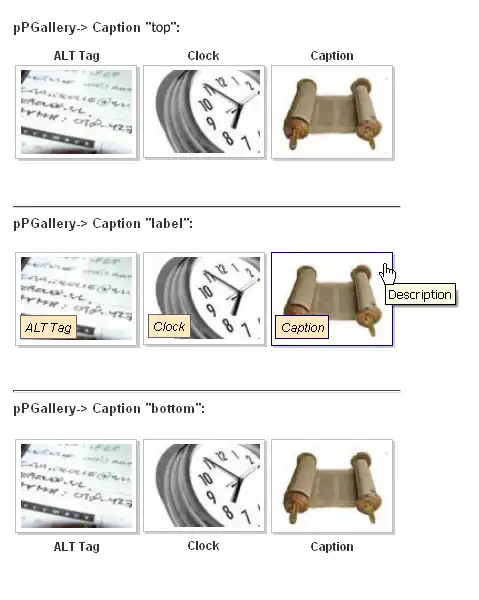This is the Windows app named pPGallery whose latest release can be downloaded as ppgallery_4316x.zip. It can be run online in the free hosting provider OnWorks for workstations.
Download and run online this app named pPGallery with OnWorks for free.
Follow these instructions in order to run this app:
- 1. Downloaded this application in your PC.
- 2. Enter in our file manager https://www.onworks.net/myfiles.php?username=XXXXX with the username that you want.
- 3. Upload this application in such filemanager.
- 4. Start any OS OnWorks online emulator from this website, but better Windows online emulator.
- 5. From the OnWorks Windows OS you have just started, goto our file manager https://www.onworks.net/myfiles.php?username=XXXXX with the username that you want.
- 6. Download the application and install it.
- 7. Download Wine from your Linux distributions software repositories. Once installed, you can then double-click the app to run them with Wine. You can also try PlayOnLinux, a fancy interface over Wine that will help you install popular Windows programs and games.
Wine is a way to run Windows software on Linux, but with no Windows required. Wine is an open-source Windows compatibility layer that can run Windows programs directly on any Linux desktop. Essentially, Wine is trying to re-implement enough of Windows from scratch so that it can run all those Windows applications without actually needing Windows.
SCREENSHOTS
Ad
pPGallery
DESCRIPTION
** minor bug fix to work with J! 3.6.x, current version: 4.316x ** /03.Aug.16Free Joomla! content-plugin to create a simple image gallery based on 'prettyPhoto' display engine (a jQuery lightbox clone: http://www.no-margin-for-errors.com/projects/prettyPhoto-jquery-lightbox-clone).
Images from folders or directly inserted into the content/article can be processed with automatic thumbnail generation.
For tutorials and more detailed information refer to the Wiki:
https://sourceforge.net/p/ppgallery/wiki/Home >
Features
- supports jpg, png and gif images
- automatic thumbnail generation and smart caching for better site performance
- processing of manual inserted *images* as well as all images in *folders*
- in *folders* option to include subfolders and to use file-filters
- settings for thumbnail width, height, crop to square, quality, padding, vertical and horizontal alignment
- selectable thumbnail layouts/styles
- optional Logo/Watermark for thumbnails with different positions
- parameter inline overrides for custom settings per gallery
- captions and image descriptions can be assigned either via text-file for images in *folders* or by 'alt'/'title'-attribute in img-tag
- display caption for thumbnails (above, below or on the thumbnail-optional)
- limit the number of thumbs to be shown in content/article (all will be displayed in the 'prettyPhoto' lightbox)
- custom global description text (per gallery for all images-optional)
- custom link popup text for all links (optional)
- thumbnails only-mode (no 'prettyPhoto' lightbox is used, just the thumbs are displayed)
- prettyPhoto only (stand-alone, no thumbnail will be generated)
- individual inline parameter overrides for all 'prettyPhoto' parameters
- plugin keyword free selectable for easier conversion from previous used galleries
- jQuery 'no conflict' mode (optional, if problems occur with other js-libraries)
- css class-suffix handling
- valid xhtml
This is an application that can also be fetched from https://sourceforge.net/projects/ppgallery/. It has been hosted in OnWorks in order to be run online in an easiest way from one of our free Operative Systems.