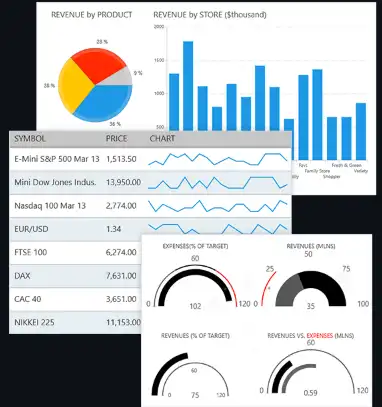This is the Windows app named Progress Telerik UI for UWP whose latest release can be downloaded as 1.0.2.11.zip. It can be run online in the free hosting provider OnWorks for workstations.
Download and run online this app named Progress Telerik UI for UWP with OnWorks for free.
Follow these instructions in order to run this app:
- 1. Downloaded this application in your PC.
- 2. Enter in our file manager https://www.onworks.net/myfiles.php?username=XXXXX with the username that you want.
- 3. Upload this application in such filemanager.
- 4. Start any OS OnWorks online emulator from this website, but better Windows online emulator.
- 5. From the OnWorks Windows OS you have just started, goto our file manager https://www.onworks.net/myfiles.php?username=XXXXX with the username that you want.
- 6. Download the application and install it.
- 7. Download Wine from your Linux distributions software repositories. Once installed, you can then double-click the app to run them with Wine. You can also try PlayOnLinux, a fancy interface over Wine that will help you install popular Windows programs and games.
Wine is a way to run Windows software on Linux, but with no Windows required. Wine is an open-source Windows compatibility layer that can run Windows programs directly on any Linux desktop. Essentially, Wine is trying to re-implement enough of Windows from scratch so that it can run all those Windows applications without actually needing Windows.
SCREENSHOTS
Ad
Progress Telerik UI for UWP
DESCRIPTION
This repo contains the source code for Telerik UI for Universal Windows Platform (UWP), which includes 20+ UI controls for developers building UWP applications. This is an open-source version of Telerik UI for Universal Windows Platform (UWP) by Progress. The project is community-supported on Stack Overflow. Commercial support is available at telerik.com/uwp where you'll find a supported commercial trial and pricing options. Please visit telerik.com for UI tools for ASP.NET, WPF, WinForms, or JavaScript. Common and device-family-specific APIs are bundled in Progress® Telerik® UI for UWP. Easily implement various functionalities in your UWP projects and create a single app package running on every device in the Windows 10 device family. Save development time with a wide range of out-of-the-box controls for various application scenarios. Manage data with the Grid or ListView components and create beautiful visualizations with the Chart, Gauges and BulletGraph controls.
Features
- Build One App to Reach All Windows 10 Devices
- Rich Set of Application Building Blocks
- Developer Friendly and Easily Customizable
- Open-Source or Commercial License
- Support During Your Evaluation
- Unrivaled Performance and UX
Programming Language
C#
Categories
This is an application that can also be fetched from https://sourceforge.net/projects/progress-telerik-ui.mirror/. It has been hosted in OnWorks in order to be run online in an easiest way from one of our free Operative Systems.