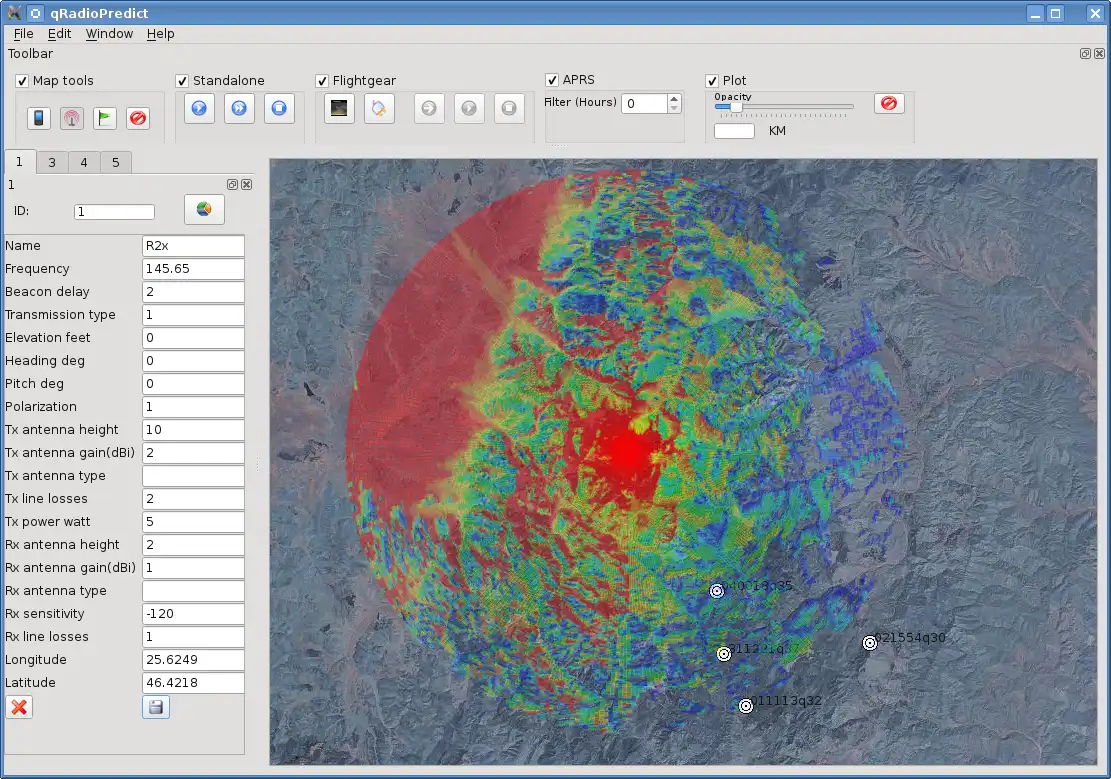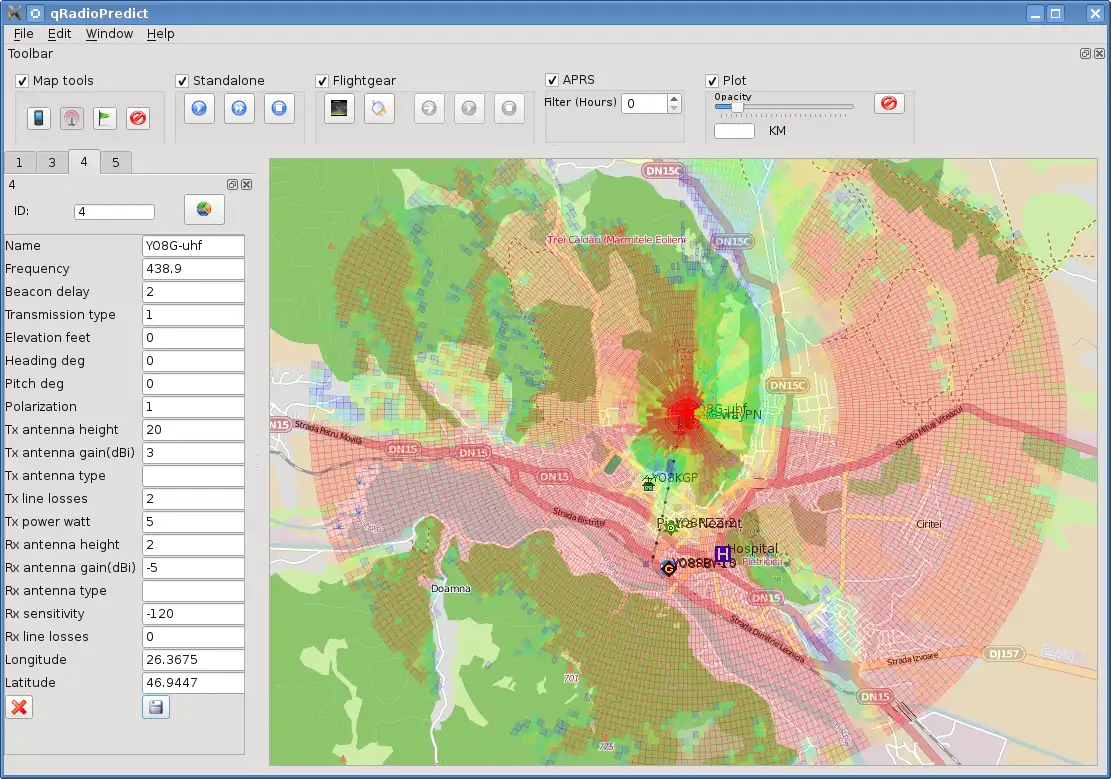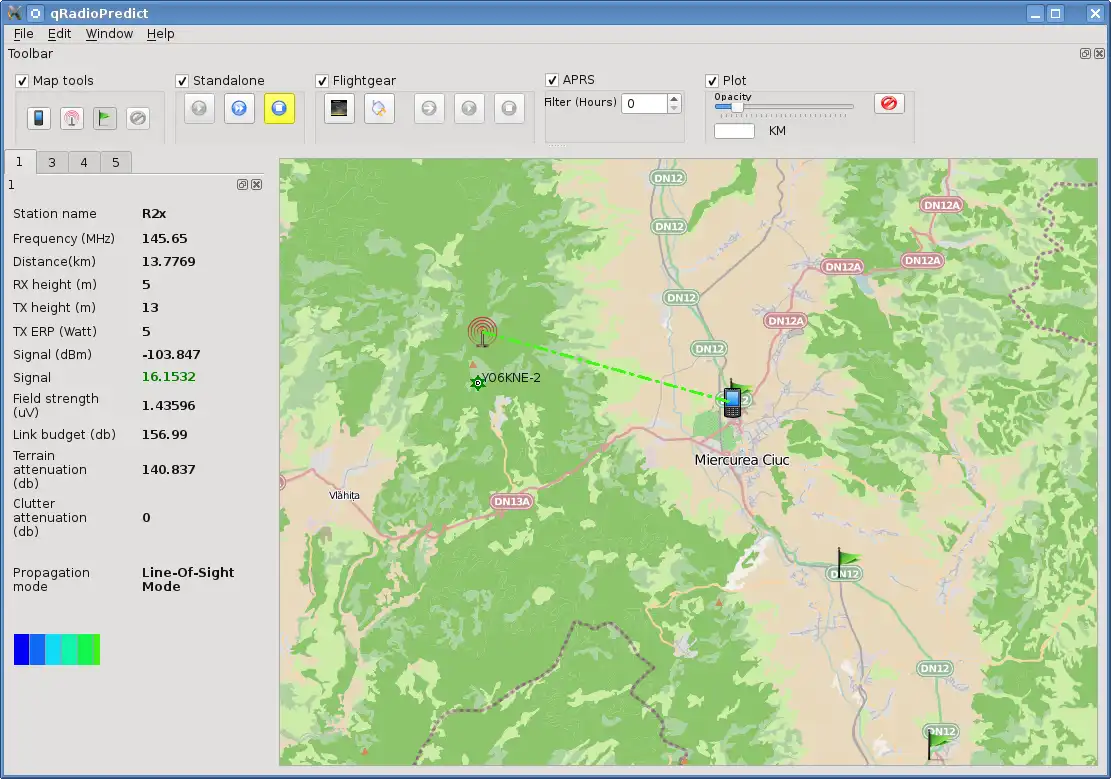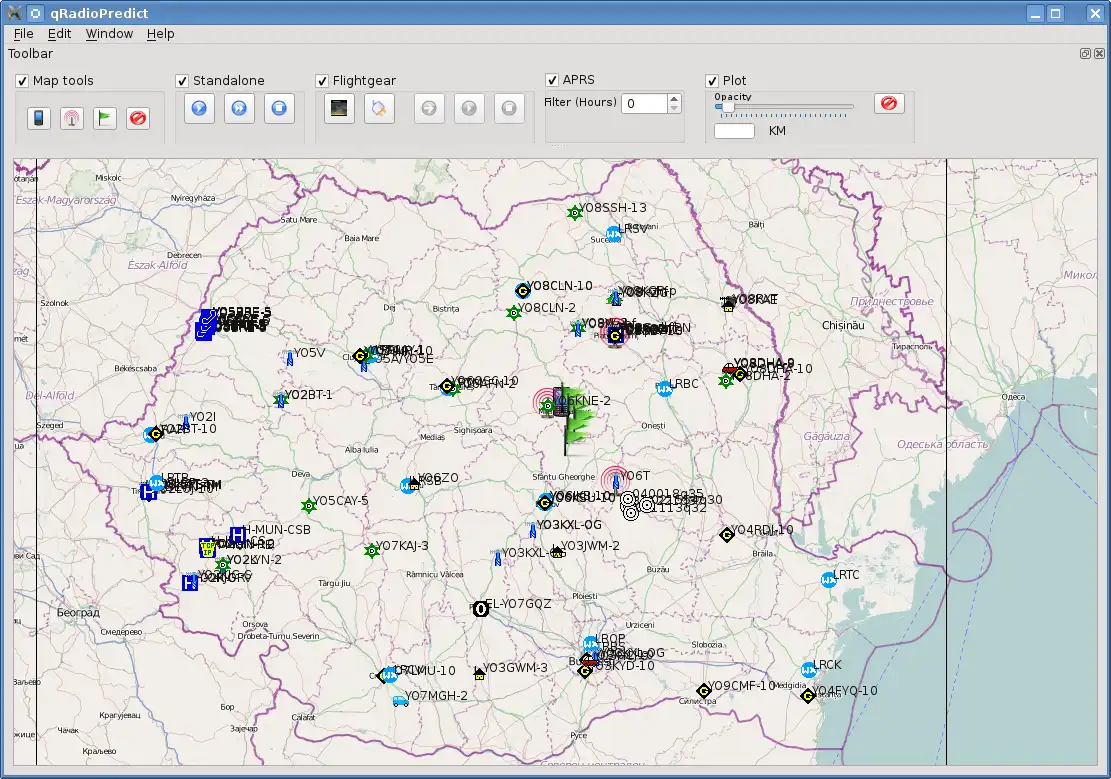This is the Windows app named QRadioPredict to run in Windows online over Linux online whose latest release can be downloaded as QRadioPredict.0.8.6.tar.gz. It can be run online in the free hosting provider OnWorks for workstations.
Download and run online this app named QRadioPredict to run in Windows online over Linux online with OnWorks for free.
Follow these instructions in order to run this app:
- 1. Downloaded this application in your PC.
- 2. Enter in our file manager https://www.onworks.net/myfiles.php?username=XXXXX with the username that you want.
- 3. Upload this application in such filemanager.
- 4. Start any OS OnWorks online emulator from this website, but better Windows online emulator.
- 5. From the OnWorks Windows OS you have just started, goto our file manager https://www.onworks.net/myfiles.php?username=XXXXX with the username that you want.
- 6. Download the application and install it.
- 7. Download Wine from your Linux distributions software repositories. Once installed, you can then double-click the app to run them with Wine. You can also try PlayOnLinux, a fancy interface over Wine that will help you install popular Windows programs and games.
Wine is a way to run Windows software on Linux, but with no Windows required. Wine is an open-source Windows compatibility layer that can run Windows programs directly on any Linux desktop. Essentially, Wine is trying to re-implement enough of Windows from scratch so that it can run all those Windows applications without actually needing Windows.
SCREENSHOTS
Ad
QRadioPredict to run in Windows online over Linux online
DESCRIPTION
QRadioPredict is an experimental software for VHF-UHF propagation prediction and radio coverage analysis. Currently it works on Linux and Windows 32 bit (Vista tested).Can be used as a repeater site planing tool.
Uses OpenStreetMap tiles or public sattelite imagery as background.
Elevation profiles are taken from NASA 1 degree SRTM 3 arcsec elevation files (*.hgt) obtainable from various sources.
Uses a new algorithm for glound clutter attenuation prediction, based on a ray model. Terrain type data is taken from Corine CLC2006 shapefiles, which gives great accuracy for all of Europe, or from any other land cover data such as VMAP0 shapefiles.
Has an internal APRS client which can be used to display stations as a landmark.
Can use antenna radiation patterns generated by 4NEC2 or other NEC2 compatible antenna modelling programs.
QRadioPredict can operate as a traditional standalone program or can be connected to Flightgear for real-time radio analysis.
Features
- Static signal plot coverage, distance configurable
- Up to four ground stations and one mobile station
- Uses public available data
- Predicts radio signal quality on different frequencies simultaneously
- Can be connected to Flightgear to use its powerful radio capabilities
- Displays APRS stations according to a time filter configurable by the user
Audience
Aerospace, End Users/Desktop, Engineering, Other Audience, Science/Research, Telecommunications Industry
User interface
Qt
Programming Language
C++
Database Environment
SQL-based
This is an application that can also be fetched from https://sourceforge.net/projects/qradiopredict/. It has been hosted in OnWorks in order to be run online in an easiest way from one of our free Operative Systems.