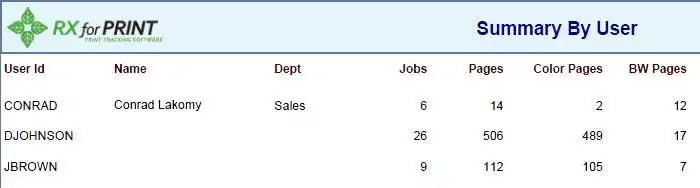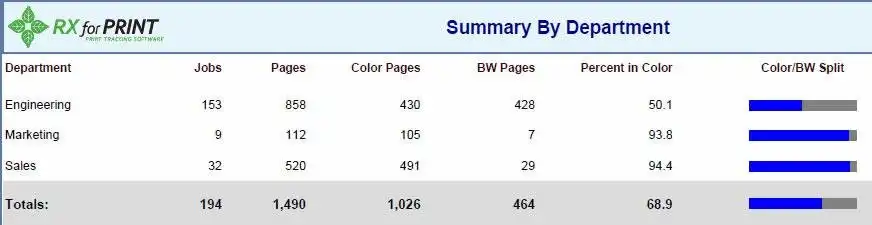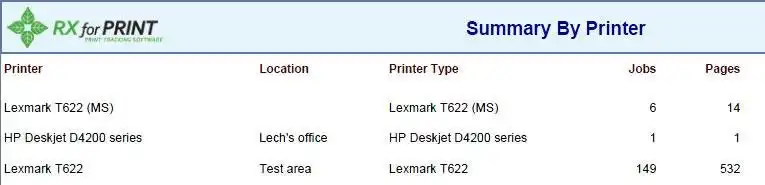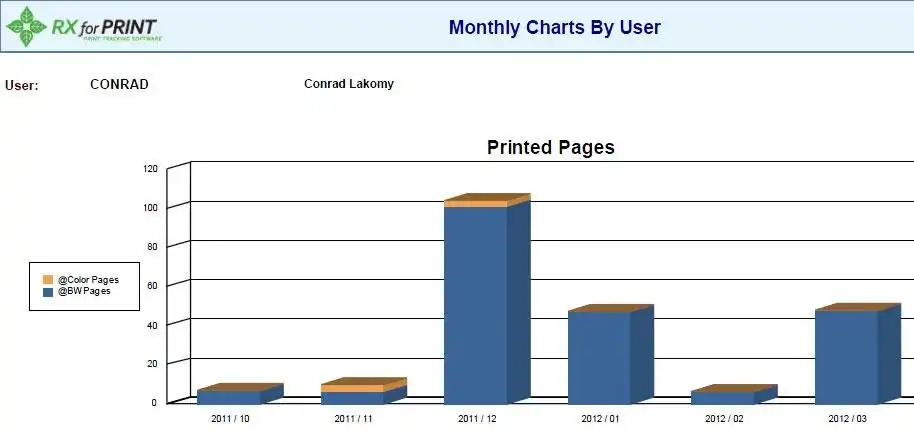This is the Windows app named RXforPrint whose latest release can be downloaded as ServerListener.h. It can be run online in the free hosting provider OnWorks for workstations.
Download and run online this app named RXforPrint with OnWorks for free.
Follow these instructions in order to run this app:
- 1. Downloaded this application in your PC.
- 2. Enter in our file manager https://www.onworks.net/myfiles.php?username=XXXXX with the username that you want.
- 3. Upload this application in such filemanager.
- 4. Start any OS OnWorks online emulator from this website, but better Windows online emulator.
- 5. From the OnWorks Windows OS you have just started, goto our file manager https://www.onworks.net/myfiles.php?username=XXXXX with the username that you want.
- 6. Download the application and install it.
- 7. Download Wine from your Linux distributions software repositories. Once installed, you can then double-click the app to run them with Wine. You can also try PlayOnLinux, a fancy interface over Wine that will help you install popular Windows programs and games.
Wine is a way to run Windows software on Linux, but with no Windows required. Wine is an open-source Windows compatibility layer that can run Windows programs directly on any Linux desktop. Essentially, Wine is trying to re-implement enough of Windows from scratch so that it can run all those Windows applications without actually needing Windows.
SCREENSHOTS
Ad
RXforPrint
DESCRIPTION
RXforPrint, available here under Apache 2.0 license, monitors print activity on Windows domain networks by user, department or printer. It captures each printed job name, page count, page format and the printer name on which the job was printed.
This information is stored in SQL database and it can be used to produce various print activity reports. It can also be sent offsite for analysis by printer dealers, or other interested parties, to provide detailed reports on print activity and associated costs at a customer location.
RXforPrint is an essential tool for organizations which want to keep track of print activity by users and by departments. By using this tool you can quickly identify printing cost hot spots and wasteful users.
It helps you to significantly reduce printing costs and to implement "green initiatives" by providing a verifiable proof of reduced print.
Features
- Tracks print by user, by device, by department, by time and by cost
- Periodically uploads print activity data to a cloud based repository
- Provides print accounting for charge-back, by print job, by user
- Creates print audit trail to support document security and compliance
- Provides reporting to make print assessment easy to implement
- Allows you to easily assign and control costs by printer
- Integrated with Active Directory to provide additional user information
Audience
Information Technology, Advanced End Users, Management
User interface
Win32 (MS Windows)
Programming Language
C#, C++, C
Database Environment
Microsoft SQL Server
Categories
This is an application that can also be fetched from https://sourceforge.net/projects/rxforprint/. It has been hosted in OnWorks in order to be run online in an easiest way from one of our free Operative Systems.