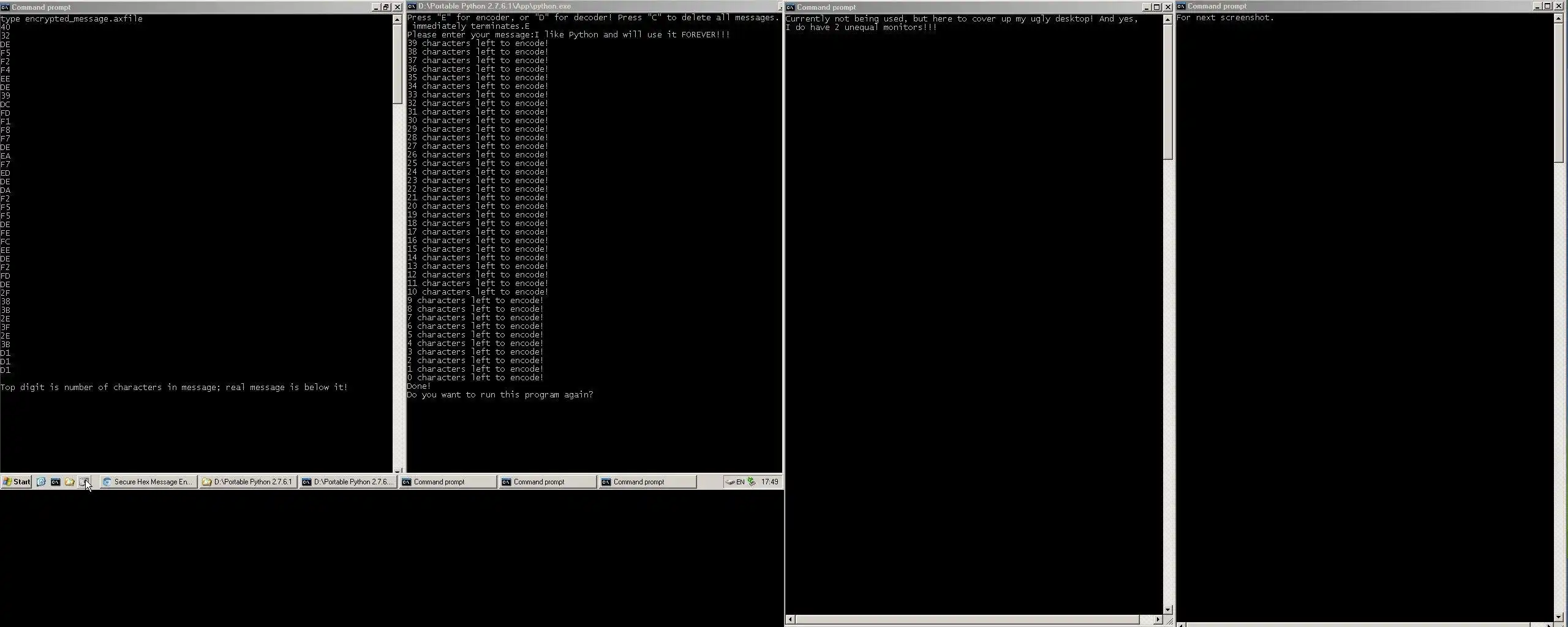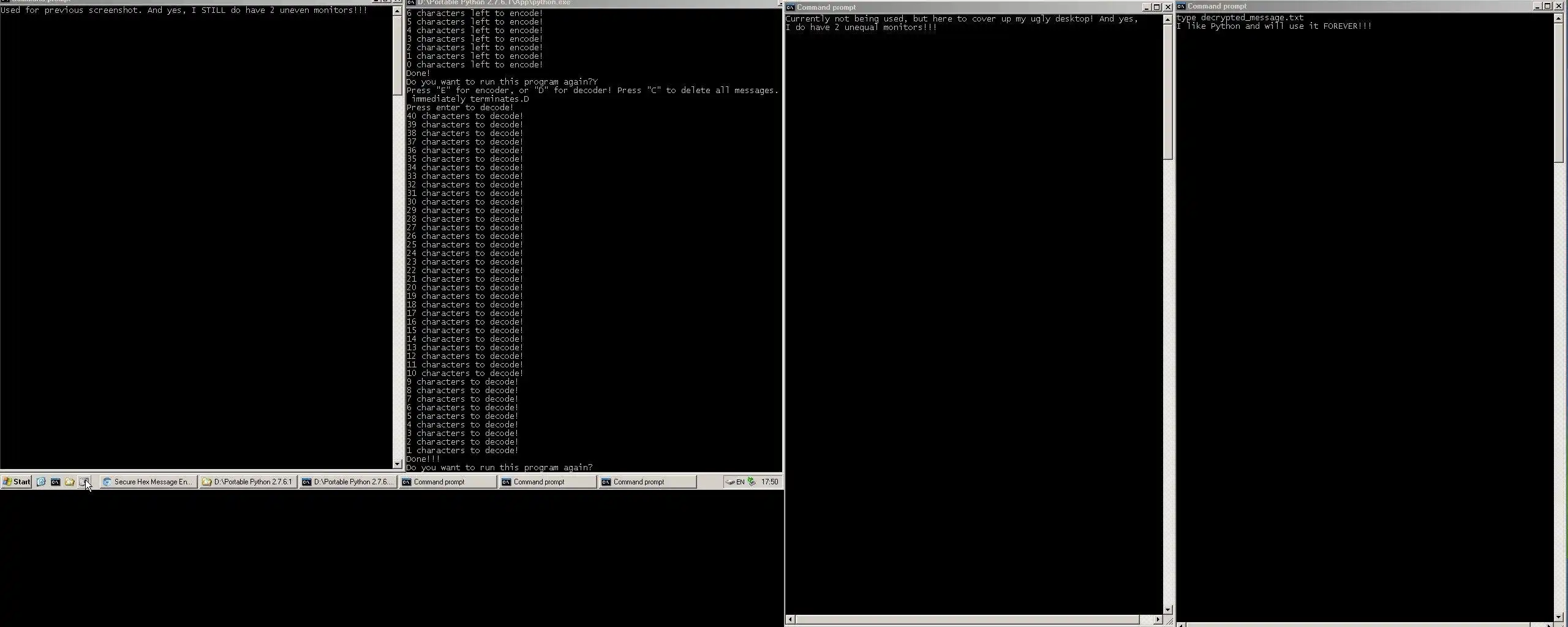This is the Windows app named Secure Hex Message Encoder/Decoder whose latest release can be downloaded as dist.zip. It can be run online in the free hosting provider OnWorks for workstations.
Download and run online this app named Secure Hex Message Encoder/Decoder with OnWorks for free.
Follow these instructions in order to run this app:
- 1. Downloaded this application in your PC.
- 2. Enter in our file manager https://www.onworks.net/myfiles.php?username=XXXXX with the username that you want.
- 3. Upload this application in such filemanager.
- 4. Start any OS OnWorks online emulator from this website, but better Windows online emulator.
- 5. From the OnWorks Windows OS you have just started, goto our file manager https://www.onworks.net/myfiles.php?username=XXXXX with the username that you want.
- 6. Download the application and install it.
- 7. Download Wine from your Linux distributions software repositories. Once installed, you can then double-click the app to run them with Wine. You can also try PlayOnLinux, a fancy interface over Wine that will help you install popular Windows programs and games.
Wine is a way to run Windows software on Linux, but with no Windows required. Wine is an open-source Windows compatibility layer that can run Windows programs directly on any Linux desktop. Essentially, Wine is trying to re-implement enough of Windows from scratch so that it can run all those Windows applications without actually needing Windows.
SCREENSHOTS
Ad
Secure Hex Message Encoder/Decoder
DESCRIPTION
ATTENTION!!!!!! If you downloaded this before 12:12 PM Central Time on April 26, 2015, PLEASE RE-DOWNLOAD!!! A virus had slipped in undetected, and I have DISINFECTED the new copy that has been posted! PLEASE RE-DOWNLOAD IMMEDIATELY!!! That is all.
This python program uses a universal key to encrypt and decrypt messages. You can use this program to decode messages made using any other iteration!
Output for encoding is called "encrypted_message.axfile"
Output for decoding is "decrypted_message.txt"
Features
- Version 0.1b: Basic platform: Basic encoding/decoding with a custom conversion map!!!
Audience
Government, Information Technology, Telecommunications Industry, End Users/Desktop, Security Professionals, Security
User interface
Win32 (MS Windows), Console/Terminal, Command-line
Programming Language
Python
Categories
This is an application that can also be fetched from https://sourceforge.net/projects/hexencdec/. It has been hosted in OnWorks in order to be run online in an easiest way from one of our free Operative Systems.