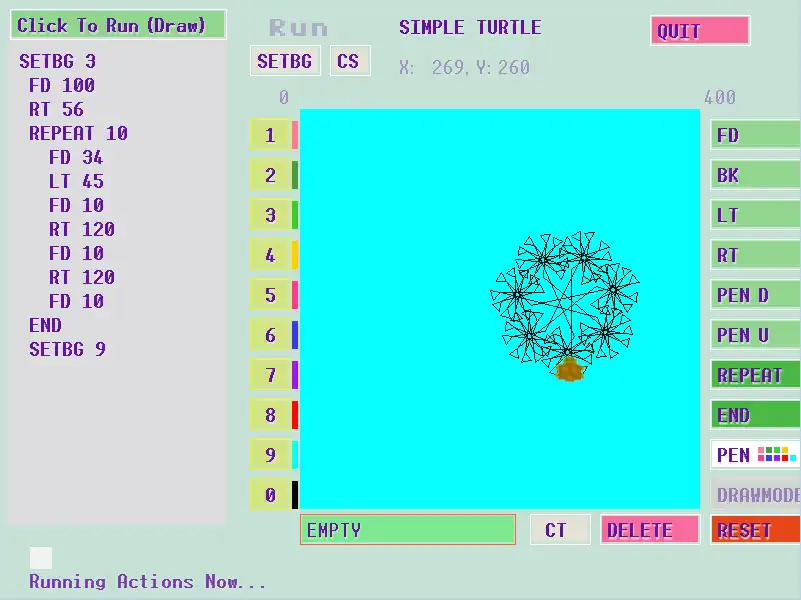This is the Windows app named Simple Turtle LOGO whose latest release can be downloaded as Simple_logo_installer.exe. It can be run online in the free hosting provider OnWorks for workstations.
Download and run online this app named Simple Turtle LOGO with OnWorks for free.
Follow these instructions in order to run this app:
- 1. Downloaded this application in your PC.
- 2. Enter in our file manager https://www.onworks.net/myfiles.php?username=XXXXX with the username that you want.
- 3. Upload this application in such filemanager.
- 4. Start any OS OnWorks online emulator from this website, but better Windows online emulator.
- 5. From the OnWorks Windows OS you have just started, goto our file manager https://www.onworks.net/myfiles.php?username=XXXXX with the username that you want.
- 6. Download the application and install it.
- 7. Download Wine from your Linux distributions software repositories. Once installed, you can then double-click the app to run them with Wine. You can also try PlayOnLinux, a fancy interface over Wine that will help you install popular Windows programs and games.
Wine is a way to run Windows software on Linux, but with no Windows required. Wine is an open-source Windows compatibility layer that can run Windows programs directly on any Linux desktop. Essentially, Wine is trying to re-implement enough of Windows from scratch so that it can run all those Windows applications without actually needing Windows.
SCREENSHOTS
Ad
Simple Turtle LOGO
DESCRIPTION
SIMPLE TURTLE
================
Create simple LOGO programs with commands to control the Turtle and draw amazing images!! Use for STEM, Coderdojo or similar coding events.
Recursive REPEAT statements.
INSTANT ON / OFF = Turns on / off immediate execution of commands
FD x = Forward x pixels
BK x = Backward x pixels
RT x = Right by x degrees
LT x = Left by x degrees
PU = Pen Up (Do not draw)
PD = Pen Down (Draw as normal)
REPEAT x = Creates a loop to run x times which runs any commands within the loop. Place END when closing loop.
END = Closes a REPEAT loop. (Loops can be nested)
PEN x = Color of pen (0 - 9)
SETBG x = Color of background (0 - 9)
CS - Clear screen
CT - Center Turtle (Return to Home position)
RUN = Runs the current list of commands shown on screen
DELETE / DEL = Clears the command list
RESET = Clears commands and resets your Turtle
SAVE filename = Saves a png of the working graphic to your documents folder
QUIT
Features
- Easy Tap - Code Entry (Mouse or Touch Screen)
- Keyboard Entry
- Great learning tool for STEM schools
- Script highlighting
- Follows MIT logo standard
- Great tool for easy LOGO programming for kids
- Touch Screen LOGO - Tablets etc.
- (More updates soon)
Audience
Non-Profit Organizations, Information Technology, Education, End Users/Desktop
User interface
Win32 (MS Windows), TabletPC, Android
Programming Language
Logo, BASIC
Categories
This is an application that can also be fetched from https://sourceforge.net/projects/simple-turtle-logo/. It has been hosted in OnWorks in order to be run online in an easiest way from one of our free Operative Systems.