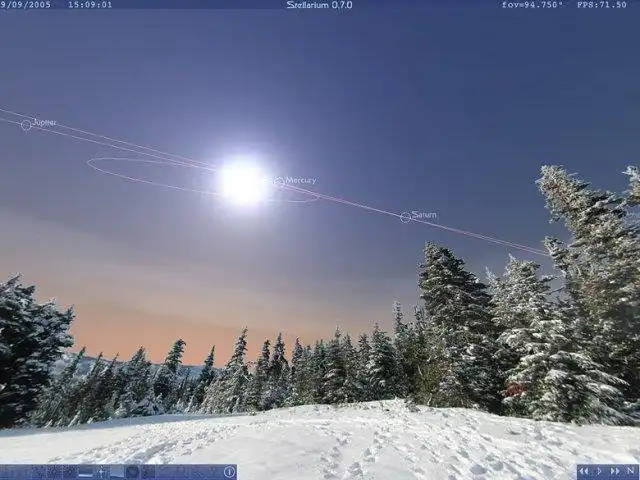This is the Windows app named Stellarium whose latest release can be downloaded as XRSSfeedforfil. It can be run online in the free hosting provider OnWorks for workstations.
Download and run online this app named Stellarium with OnWorks for free.
Follow these instructions in order to run this app:
- 1. Downloaded this application in your PC.
- 2. Enter in our file manager https://www.onworks.net/myfiles.php?username=XXXXX with the username that you want.
- 3. Upload this application in such filemanager.
- 4. Start any OS OnWorks online emulator from this website, but better Windows online emulator.
- 5. From the OnWorks Windows OS you have just started, goto our file manager https://www.onworks.net/myfiles.php?username=XXXXX with the username that you want.
- 6. Download the application and install it.
- 7. Download Wine from your Linux distributions software repositories. Once installed, you can then double-click the app to run them with Wine. You can also try PlayOnLinux, a fancy interface over Wine that will help you install popular Windows programs and games.
Wine is a way to run Windows software on Linux, but with no Windows required. Wine is an open-source Windows compatibility layer that can run Windows programs directly on any Linux desktop. Essentially, Wine is trying to re-implement enough of Windows from scratch so that it can run all those Windows applications without actually needing Windows.
SCREENSHOTS
Ad
Stellarium
DESCRIPTION
Stellarium renders 3D photo-realistic skies in real time with OpenGL. It displays stars, constellations, planets, nebulae and others things like ground, landscape, atmosphere, etc.
Features
- Realistic simulation of the sky, sunrise and sunset
- Default catalogue of over 600,000 stars
- Downloadable additional catalogues for up to 210 million stars
- Catalog data for all New General Catalogue (NGC) objects
- Images of almost all Messier objects and the Milky Way
- Artistic illustrations for all 88 modern constellations
- More than a dozen different cultures with their constellations
- Solar and lunar eclipse simulation
- Photorealistic landscapes (more are available on the website)
- Scripting support with ECMAScript (a few demo scripts are included)
- Extendable with plug-ins: 21 plug-ins installed by default, including:
- artificial satellites plug-in (updated from an on-line TLE database)
- ocular simulation plug-in (shows how objects look like in a given ocular)
- Solar System editor plug-in (imports comet and asteroid data from the MPC)
- telescope control plug-in (Meade LX200 and Celestron NexStar compatible)
- Remote control via web interface plug-in
- 3D landscapes plug-in
Audience
Science/Research, Education, End Users/Desktop
User interface
X Window System (X11), OpenGL, Win32 (MS Windows), Qt
Programming Language
C++, C, GLSL (OpenGL Shading Language)
Categories
This is an application that can also be fetched from https://sourceforge.net/projects/stellarium/. It has been hosted in OnWorks in order to be run online in an easiest way from one of our free Operative Systems.