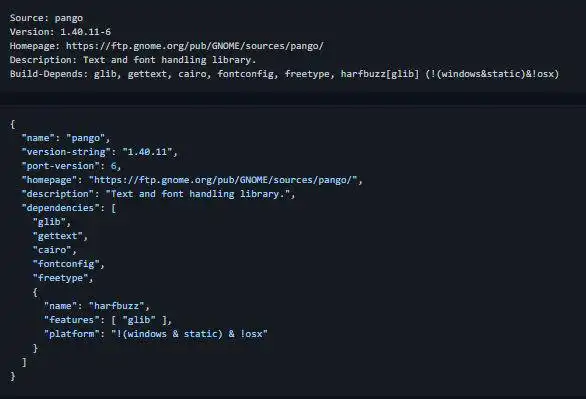This is the Windows app named Vcpkg whose latest release can be downloaded as 2023.10.19Releasesourcecode.zip. It can be run online in the free hosting provider OnWorks for workstations.
Download and run online this app named Vcpkg with OnWorks for free.
Follow these instructions in order to run this app:
- 1. Downloaded this application in your PC.
- 2. Enter in our file manager https://www.onworks.net/myfiles.php?username=XXXXX with the username that you want.
- 3. Upload this application in such filemanager.
- 4. Start any OS OnWorks online emulator from this website, but better Windows online emulator.
- 5. From the OnWorks Windows OS you have just started, goto our file manager https://www.onworks.net/myfiles.php?username=XXXXX with the username that you want.
- 6. Download the application and install it.
- 7. Download Wine from your Linux distributions software repositories. Once installed, you can then double-click the app to run them with Wine. You can also try PlayOnLinux, a fancy interface over Wine that will help you install popular Windows programs and games.
Wine is a way to run Windows software on Linux, but with no Windows required. Wine is an open-source Windows compatibility layer that can run Windows programs directly on any Linux desktop. Essentially, Wine is trying to re-implement enough of Windows from scratch so that it can run all those Windows applications without actually needing Windows.
SCREENSHOTS
Ad
Vcpkg
DESCRIPTION
Vcpkg helps you manage C and C++ libraries on Windows, Linux and MacOS. This tool and ecosystem are constantly evolving, and we always appreciate contributions! After you've gotten vcpkg installed and working, you may wish to add tab completion to your shell. With CMake, you will still need to find_package and the like to use the libraries. Check out the CMake section for more information, including on using CMake with an IDE. In classic mode, vcpkg produces an "installed" tree, whose contents are changed by explicit calls to vcpkg install or vcpkg remove. The installed tree is intended for consumption by any number of projects: for example, installing a bunch of libraries and then using those libraries from Visual Studio, without additional configuration. Because the installed tree is not associated with an individual project, it's similar to tools like brew or apt, except that the installed tree is vcpkg-installation-local, rather than global to a system or user.
Features
- Vcpkg offers many ways to integrate into your build so you can do what's right for your project
- Projects configured with the Vcpkg toolchain file will have the appropriate Vcpkg folders added to the cmake search paths
- In Vcpkg, we use triplets to describe an imaginary "target configuration set" for every library
- The environment variable can be set to a comma-separated list of off-by-default features in vcpkg
- vcpkg has two modes of consuming dependencies - classic mode and manifest mode
- Binary caching is vcpkg's method for reusing package builds between projects and between machines
Programming Language
C++, PowerShell
Categories
This is an application that can also be fetched from https://sourceforge.net/projects/vcpkg.mirror/. It has been hosted in OnWorks in order to be run online in an easiest way from one of our free Operative Systems.