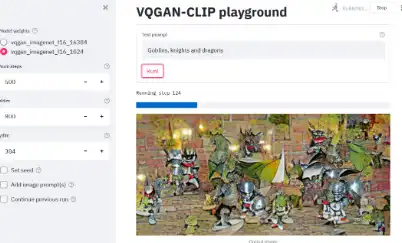This is the Windows app named VQGAN-CLIP web app whose latest release can be downloaded as 1.1-Dec18,2021.zip. It can be run online in the free hosting provider OnWorks for workstations.
Download and run online this app named VQGAN-CLIP web app with OnWorks for free.
Follow these instructions in order to run this app:
- 1. Downloaded this application in your PC.
- 2. Enter in our file manager https://www.onworks.net/myfiles.php?username=XXXXX with the username that you want.
- 3. Upload this application in such filemanager.
- 4. Start any OS OnWorks online emulator from this website, but better Windows online emulator.
- 5. From the OnWorks Windows OS you have just started, goto our file manager https://www.onworks.net/myfiles.php?username=XXXXX with the username that you want.
- 6. Download the application and install it.
- 7. Download Wine from your Linux distributions software repositories. Once installed, you can then double-click the app to run them with Wine. You can also try PlayOnLinux, a fancy interface over Wine that will help you install popular Windows programs and games.
Wine is a way to run Windows software on Linux, but with no Windows required. Wine is an open-source Windows compatibility layer that can run Windows programs directly on any Linux desktop. Essentially, Wine is trying to re-implement enough of Windows from scratch so that it can run all those Windows applications without actually needing Windows.
SCREENSHOTS
Ad
VQGAN-CLIP web app
DESCRIPTION
VQGAN-CLIP has been in vogue for generating art using deep learning. Searching the r/deepdream subreddit for VQGAN-CLIP yields quite a number of results. Basically, VQGAN can generate pretty high-fidelity images, while CLIP can produce relevant captions for images. Combined, VQGAN-CLIP can take prompts from human input, and iterate to generate images that fit the prompts. Thanks to the generosity of creators sharing notebooks on Google Colab, the VQGAN-CLIP technique has seen widespread circulation. However, for regular usage across multiple sessions, I prefer a local setup that can be started up rapidly. Thus, this simple Streamlit app for generating VQGAN-CLIP images on a local environment. Be advised that you need a beefy GPU with lots of VRAM to generate images large enough to be interesting. (Hello Quadro owners!).
Features
- VQGAN-CLIP: streamlit run app.py, launches web app on localhost:8501 if available
- CLIP guided diffusion: streamlit run diffusion_app.py, launches web app on localhost:8501 if available
- python gallery.py, launches a gallery viewer on localhost:5000
- In the web app, select settings on the sidebar, key in the text prompt, and click run to generate images using VQGAN-CLIP
- CLIP guided diffusion
- Output and gallery viewer
Programming Language
Python
Categories
This is an application that can also be fetched from https://sourceforge.net/projects/vqgan-clip-web-app.mirror/. It has been hosted in OnWorks in order to be run online in an easiest way from one of our free Operative Systems.