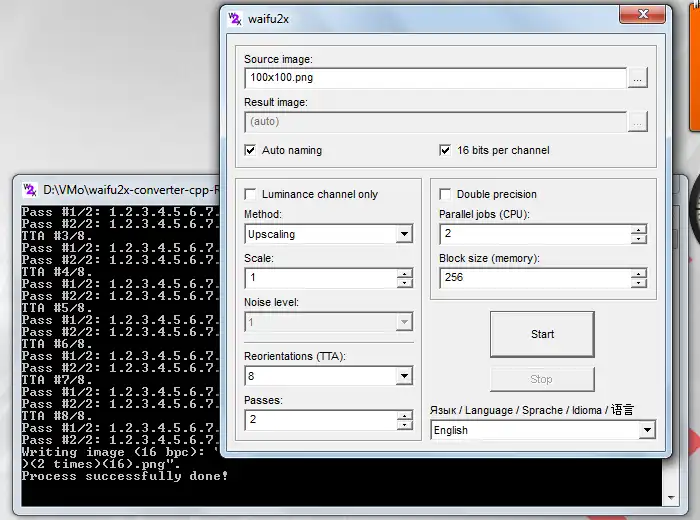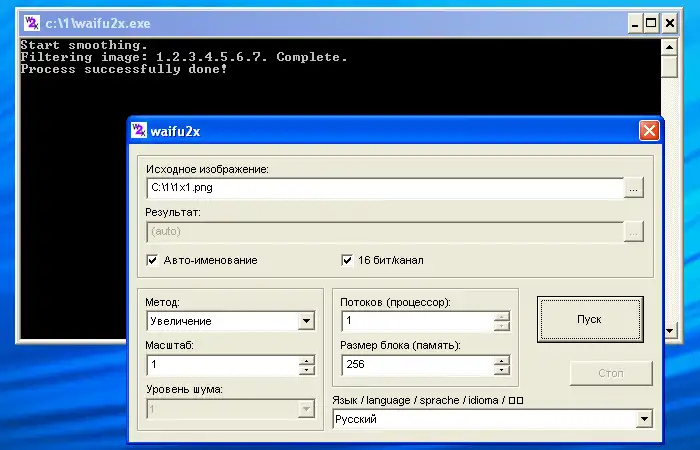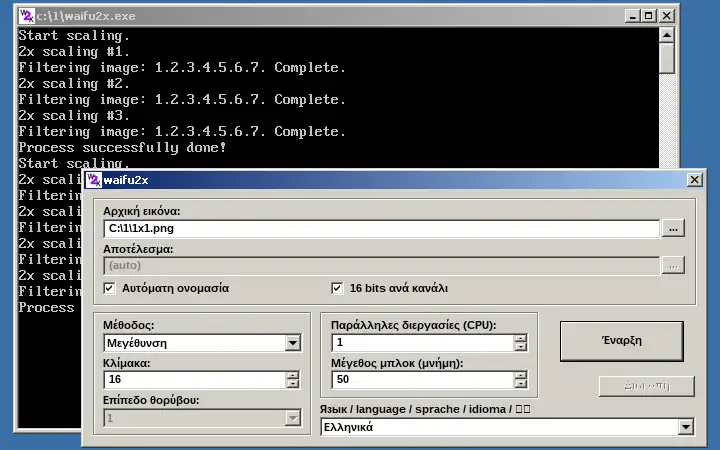This is the Windows app named waifu2x-ROS whose latest release can be downloaded as waifu2x-ros-v1.003.7z. It can be run online in the free hosting provider OnWorks for workstations.
Download and run online this app named waifu2x-ROS with OnWorks for free.
Follow these instructions in order to run this app:
- 1. Downloaded this application in your PC.
- 2. Enter in our file manager https://www.onworks.net/myfiles.php?username=XXXXX with the username that you want.
- 3. Upload this application in such filemanager.
- 4. Start any OS OnWorks online emulator from this website, but better Windows online emulator.
- 5. From the OnWorks Windows OS you have just started, goto our file manager https://www.onworks.net/myfiles.php?username=XXXXX with the username that you want.
- 6. Download the application and install it.
- 7. Download Wine from your Linux distributions software repositories. Once installed, you can then double-click the app to run them with Wine. You can also try PlayOnLinux, a fancy interface over Wine that will help you install popular Windows programs and games.
Wine is a way to run Windows software on Linux, but with no Windows required. Wine is an open-source Windows compatibility layer that can run Windows programs directly on any Linux desktop. Essentially, Wine is trying to re-implement enough of Windows from scratch so that it can run all those Windows applications without actually needing Windows.
SCREENSHOTS
Ad
waifu2x-ROS
DESCRIPTION
To speed up, use "-b 256 -j 4" options.The original is there: https://github.com/WL-Amigo/waifu2x-converter-cpp
Here are some minor cosmetic changes (switch to control memory usage and slightly reformatted output) and files needed to build under MinGW32-W64.
To recompile (in Linux), run "make clean; make".
2016-10-17 UPDATE: added simple GUI.
2016-10-18 FIX: corrected typo, added some crashes handling.
2016-11-20 UPDATE:
- added "TTA" and "number of passes" options;
- enabled RGB models (without internal upscaling);
- updated JPEG, TIFF, WebP and OpenEXR libraries;
- modified OpenCV to enable JPEG compression in TIFF images (sources included);
- replaced models with Nagadomi's ones (https://github.com/nagadomi/waifu2x).
2016-12-28: Happy New Year and Merry Christmas!
- "Stop" button works; updated OpenCV, WebP and JasPer libraries;
- fix: didn't filter images when scale < 0.5; fixed conversion to 8 bpp in OpenCV and reading of some JPEG-compressed TIFFs in LibTIFF.
This is an application that can also be fetched from https://sourceforge.net/projects/waifu2x-ros/. It has been hosted in OnWorks in order to be run online in an easiest way from one of our free Operative Systems.