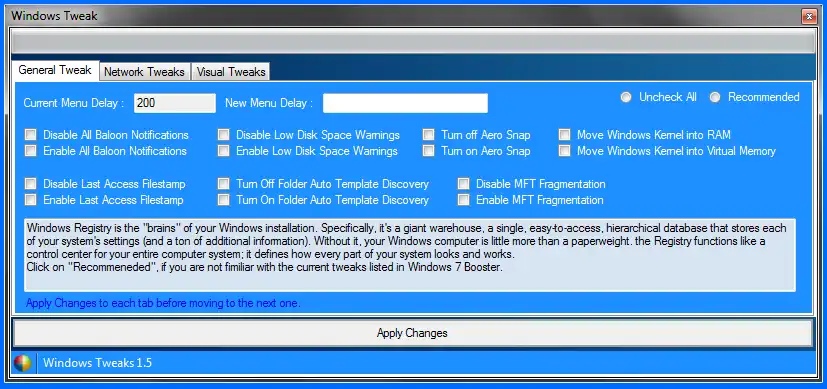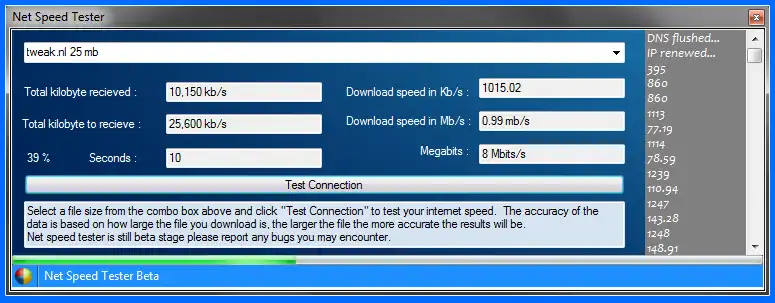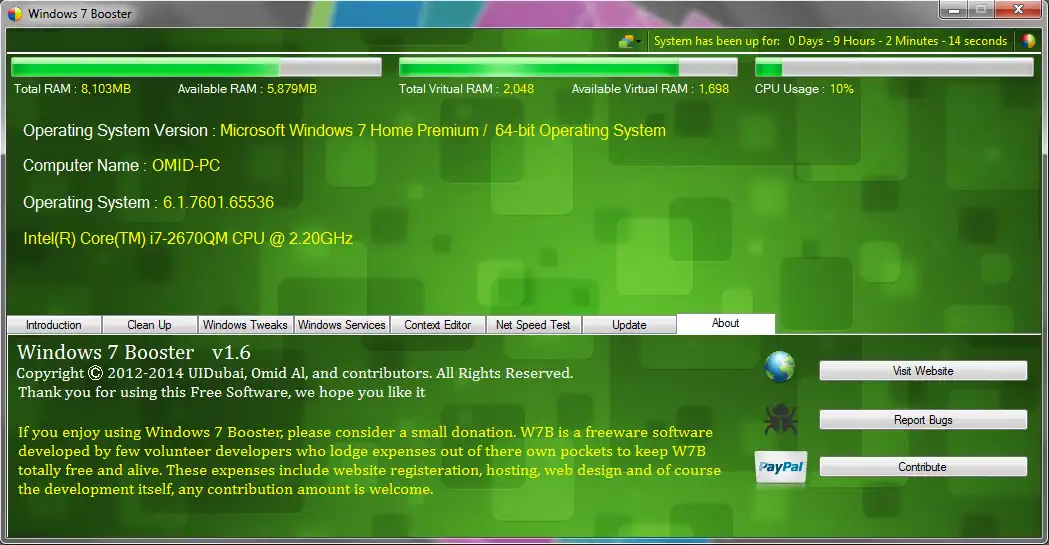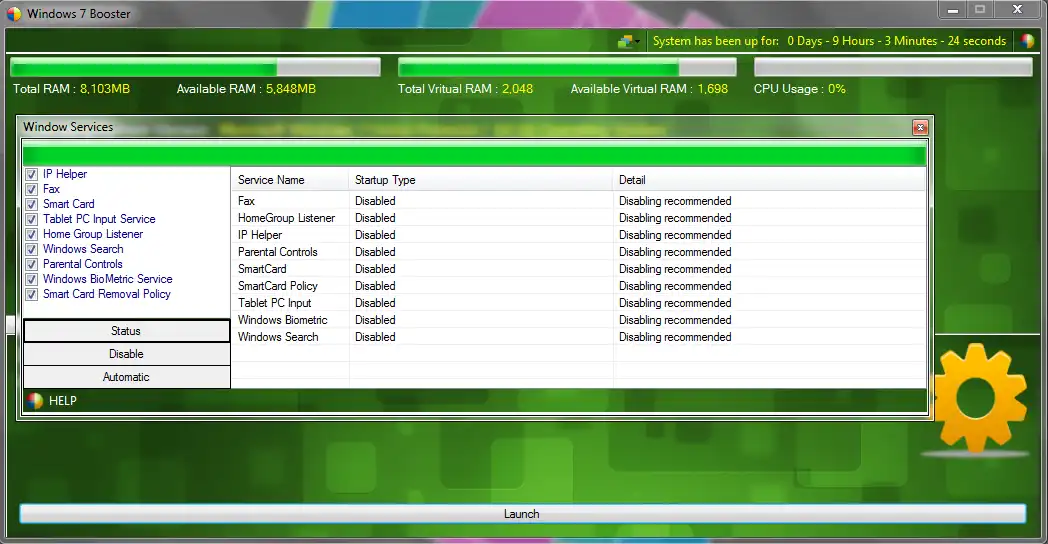This is the Windows app named Windows 7 Booster whose latest release can be downloaded as Windows7Booster1.6.exe. It can be run online in the free hosting provider OnWorks for workstations.
Download and run online this app named Windows 7 Booster with OnWorks for free.
Follow these instructions in order to run this app:
- 1. Downloaded this application in your PC.
- 2. Enter in our file manager https://www.onworks.net/myfiles.php?username=XXXXX with the username that you want.
- 3. Upload this application in such filemanager.
- 4. Start any OS OnWorks online emulator from this website, but better Windows online emulator.
- 5. From the OnWorks Windows OS you have just started, goto our file manager https://www.onworks.net/myfiles.php?username=XXXXX with the username that you want.
- 6. Download the application and install it.
- 7. Download Wine from your Linux distributions software repositories. Once installed, you can then double-click the app to run them with Wine. You can also try PlayOnLinux, a fancy interface over Wine that will help you install popular Windows programs and games.
Wine is a way to run Windows software on Linux, but with no Windows required. Wine is an open-source Windows compatibility layer that can run Windows programs directly on any Linux desktop. Essentially, Wine is trying to re-implement enough of Windows from scratch so that it can run all those Windows applications without actually needing Windows.
SCREENSHOTS
Ad
Windows 7 Booster
DESCRIPTION
Version 1.6 Brings new Design, many fixes and almost 50% reduction in CPU consumption.
Lightweight and portable application that beginners and advanced users may tinker with to tweak system settings and improve overall performance.
Protect your online privacy and keep your computer secure. A single file that can easily be transferred To boost any PC at will, with low CPU and RAM consumption.
- Clean Up your PC
Clean all your unnecessary files that will hog your system over time.
Temporary files, Windows Cache, Error reports, Old Prefetched Data, Crash Dumps, Recent Files, Software Distribution, Recycle Bin, Font Cache, Memory Dumps, Mini Memory Dumps.Chrome, Firefox, Maxthon, Opera, Internet Explorer supported.
- Turn Off Unnecessary Windows Servers
- Tweak Your Windows For Best Performance
- 100% Spyware FREE
Windows 7 Booster does NOT contain any Spyware, Adware, Viruses or even Advertisement.
Features
- Clean all your unnecessary files such as temp files, web browser cache files and much more
- stop unnecessary windows services to save RAM space
- Tweak your windows to get the best out of it
- very easy to use with help integration feature
- very light application to save you as much RAM as possible while running
This is an application that can also be fetched from https://sourceforge.net/projects/windows7booster/. It has been hosted in OnWorks in order to be run online in an easiest way from one of our free Operative Systems.