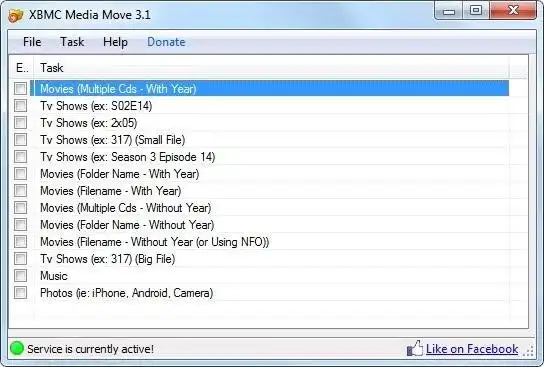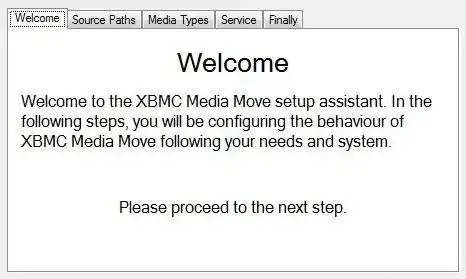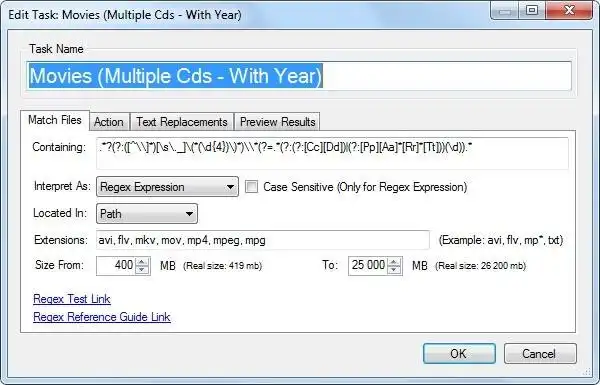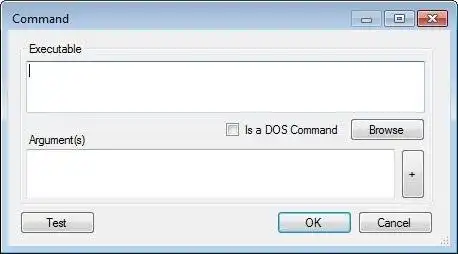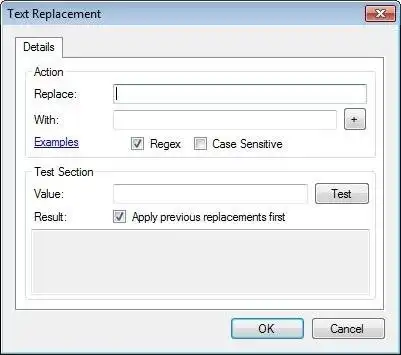This is the Windows app named XBMC Media Move whose latest release can be downloaded as xmm-setup31.exe. It can be run online in the free hosting provider OnWorks for workstations.
Download and run online this app named XBMC Media Move with OnWorks for free.
Follow these instructions in order to run this app:
- 1. Downloaded this application in your PC.
- 2. Enter in our file manager https://www.onworks.net/myfiles.php?username=XXXXX with the username that you want.
- 3. Upload this application in such filemanager.
- 4. Start any OS OnWorks online emulator from this website, but better Windows online emulator.
- 5. From the OnWorks Windows OS you have just started, goto our file manager https://www.onworks.net/myfiles.php?username=XXXXX with the username that you want.
- 6. Download the application and install it.
- 7. Download Wine from your Linux distributions software repositories. Once installed, you can then double-click the app to run them with Wine. You can also try PlayOnLinux, a fancy interface over Wine that will help you install popular Windows programs and games.
Wine is a way to run Windows software on Linux, but with no Windows required. Wine is an open-source Windows compatibility layer that can run Windows programs directly on any Linux desktop. Essentially, Wine is trying to re-implement enough of Windows from scratch so that it can run all those Windows applications without actually needing Windows.
SCREENSHOTS
Ad
XBMC Media Move
DESCRIPTION
XBMC Media Move is a powerful tool designed to fill the gap between softwares like µTorrent and XBMC Media Center (Kodi) by dispatching media files (video/music/photo/etc...) automatically upon arrival. Please note that even if this software could be used in a context of illegal multimedia consumption, I do not encourage to do so!
Note: XBMC Media Move is provided with already pre-configured settings; so it can be installed and used right away (following a standard use) or manually adjusted to your needs.
Standard use setup:
1) Install XBMC Media Move.
2) Open configuration window and follow the instructions in the Setup Assistant.
3) That's it! You're now a big step closer to a fully automated Multimedia Center.
Note: Language translations were made using Google Translate services. If you notice any error, please suggest a correction!
Thank you and enjoy using XBMC Media Move.
Features
- Copy file / Move file / Command (DOS & Softwares) support
- Advanced file recognition
- Real time file monitoring
- Advanced file auto renaming
- Duplicate file customizable action
- IMDB information extraction (via NFO File)
- Advanced archive extraction support
- 7 UI languages (English, French, German, Dutch, Chinese, Swedish and Italian)
- Tasks concept and ordering
- Backup Bin (Replacing Recycle Bin)
- Social media integration (for sharing/following)
- Activity logging
- Auto source folders cleaning
- Preview tab
- Quick setup with supplied tasks (supports HD files)
- Tested for Windows XP / Windows 7 / Windows 8
- UAC support
- Dynamic subfolders creation
- Flexible file size matching
- And many more...
Audience
End Users/Desktop
User interface
Win32 (MS Windows)
Programming Language
C#
Categories
This is an application that can also be fetched from https://sourceforge.net/projects/xbmcmediamove/. It has been hosted in OnWorks in order to be run online in an easiest way from one of our free Operative Systems.