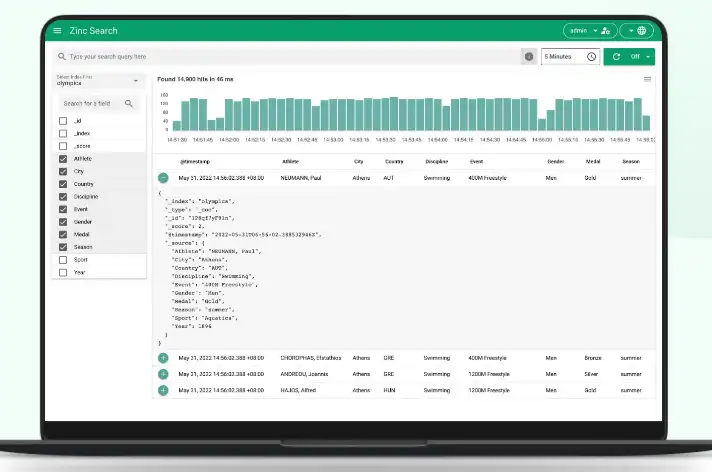This is the Windows app named Zinc Search Engine whose latest release can be downloaded as v0.4.9.zip. It can be run online in the free hosting provider OnWorks for workstations.
Download and run online this app named Zinc Search Engine with OnWorks for free.
Follow these instructions in order to run this app:
- 1. Downloaded this application in your PC.
- 2. Enter in our file manager https://www.onworks.net/myfiles.php?username=XXXXX with the username that you want.
- 3. Upload this application in such filemanager.
- 4. Start any OS OnWorks online emulator from this website, but better Windows online emulator.
- 5. From the OnWorks Windows OS you have just started, goto our file manager https://www.onworks.net/myfiles.php?username=XXXXX with the username that you want.
- 6. Download the application and install it.
- 7. Download Wine from your Linux distributions software repositories. Once installed, you can then double-click the app to run them with Wine. You can also try PlayOnLinux, a fancy interface over Wine that will help you install popular Windows programs and games.
Wine is a way to run Windows software on Linux, but with no Windows required. Wine is an open-source Windows compatibility layer that can run Windows programs directly on any Linux desktop. Essentially, Wine is trying to re-implement enough of Windows from scratch so that it can run all those Windows applications without actually needing Windows.
SCREENSHOTS:
Zinc Search Engine
DESCRIPTION:
Zinc is a search engine that does full text indexing. It is a lightweight alternative to Elasticsearch and runs using a fraction of the resources. It uses bluge as the underlying indexing library. It is very simple and easy to operate as opposed to Elasticsearch which requires a couple dozen knobs to understand and tune which you can get up and running in 2 minutes. You can index large amounts of text Zinc and search instantly. Zinc is a batteries-included setup. Embedded UI provides an easy way to get started and interact with your data. No need to set up a separate GUI like Kibana. Ingestion and search APIs are elasticsearch compatible, so you could easily migrate applications. Docs coming soon. No need to work hard to define schema ahead of time. ZincSearch automatically discovers schema, so you can focus on search and analysis. Store data in S3 and MinIO for low cost, virtually infinite durable storage without the hassle of managing storage.
Features
- Default 30 day log retention
- Full Text Search
- Embedded Web UI
- Compatibility with Elasticsearch API
- It provides a host of features that help you get up and running in minutes
- Schemaless Indexes
- S3 and MinIO for index storage (experimental)
- Aggregations
Programming Language
Go
Categories
This is an application that can also be fetched from https://sourceforge.net/projects/zinc-search-engine.mirror/. It has been hosted in OnWorks in order to be run online in an easiest way from one of our free Operative Systems.