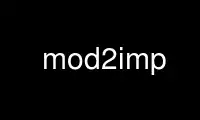
This is the command mod2imp that can be run in the OnWorks free hosting provider using one of our multiple free online workstations such as Ubuntu Online, Fedora Online, Windows online emulator or MAC OS online emulator
PROGRAM:
NAME
mod2imp, mod2osis, mod2vpl, mod2zmod - export SWORD modules
SYNOPSIS
mod2imp [modulename]
mod2osis [modulename]
mod2vpl [modulename] [0 |1]
mod2zmod [modulename] [PATH] [blocktype [compressiontype [cipherkey]]]
DESCRIPTION
These utilities export SWORD modules into various formats. mod2imp exports a module into
SWORD imp (import) format. mod2osis exports a module into OSIS format. mod2vpl exports
into verse per line format. mod2zmod produces compressed SWORD modules.
OPTIONS
[modulename]
Specify the modulename to export.
[0 | 1]
Only applies to mod2vpl. 1 - prepends verse reference to each line, 0 - doesn't.
[PATH]
Only applies to mod2zmod. Path where to create compressed module.
[blocktype [compressiontype [cipherkey]]]
Only applies to mod2zmod. Valid blocktypes are (default 4):
2 - verses
3 - chapters
4 -books
Compression types are (default 1):
1 - LZSS
2 - Zip
Authors
This manual page was written by Dmitrijs Ledkovs <[email protected]> for Debian
project but may be used by others.
Use mod2imp online using onworks.net services
