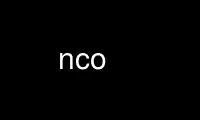
This is the command nco that can be run in the OnWorks free hosting provider using one of our multiple free online workstations such as Ubuntu Online, Fedora Online, Windows online emulator or MAC OS online emulator
PROGRAM:
NAME
NCO - netCDF Operators
SYNTAX
operator [ options] input-files output-file
DESCRIPTION
The netCDF Operators, or NCO are a suite of programs known as operators. Each operator is
a standalone, command line program which is executed at the UNIX shell-level like, e.g.,
ls or mkdir. The operators take netCDF (<http://www.unidata.ucar.edu/packages/netcdf>)
files as input, then perform a set of operations (e.g., deriving new data, averaging,
hyperslabbing, or metadata manipulation) and produce a netCDF file as output. The
operators are primarily designed to aid manipulation and analysis of gridded scientific
data. The single command style of NCO allows users to manipulate and analyze files
interactively and with simple scripts, avoiding the overhead (and some of the power) of a
higher level programming environment. The NCO User's Guide illustrates their use with
examples from the field of climate modeling and analysis.
The available operators are:
ncap2, netCDF Arithmetic Processor
ncatted, netCDF Attribute Editor
ncbo, netCDF Binary Operator (includes ncadd, ncsubtract, ncmultiply, ncdivide)
nces, netCDF Ensemble Averager
ncecat, netCDF Ensemble Concatenator
ncflint, netCDF File Interpolator
ncks, netCDF Kitchen Sink
ncpdq, netCDF Permute Dimensions Quickly, Pack Data Quietly
ncra, netCDF Record Averager
ncrcat, netCDF Record Concatenator
ncrename, netCDF Renamer
ncwa, netCDF Weighted Averager.
(Note that the "averagers" are misnamed because they perform many non-linear operations as
well, e.g., total, minimum, maximum, RMS).
The operators are as general as netCDF itself: there are no restrictions on the contents
of the netCDF file(s) used as input. NCO's internal routines are completely dynamic and
impose no limit on the number or sizes of dimensions, variables, and files. NCO is
designed to be used both interactively and with large batch jobs. The default operator
behavior is often sufficient for everyday needs, and there are numerous command line
(i.e., run-time) options, for special cases. NCO works well on all modern operating
systems.
Use nco online using onworks.net services
