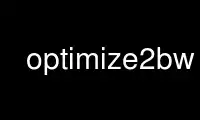
This is the command optimize2bw that can be run in the OnWorks free hosting provider using one of our multiple free online workstations such as Ubuntu Online, Fedora Online, Windows online emulator or MAC OS online emulator
PROGRAM:
NAME
optimize2bw - automatic thresholder of the ExactImage toolkit
SYNOPSIS
optimize2bw [option...] {-i | --input} input-file {-o | --output} output-file
optimize2bw --help
DESCRIPTION
ExactImage is a fast C++ image processing library. Unlike many other library frameworks it
allows operation in several color spaces and bit depths natively, resulting in low memory
and computational requirements.
optimize2bw reads image files and performs automatic thresholding and optional scaling on
the data. It is useful for long term archiving of documents that have to be stored in
sub-byte black and white data to reduce storage requirements.
OPTIONS
-i file, --input file
Read image from the specified file.
-o file, --output file
Save output image to the specified file.
-n, --denoise
Remove (“denoise”) single bit pixel noise.
-d n, --dpi n
Scale the image to the specified resolution.
-h n, --high n
Set high normalization value.
-l n, --low n
Set low normalization value.
-r n, --radius n
Set “unsharp mask” radius. The default is 0.
-s n, --scale n
Set output scale factor. The default is 1.0.
-sd x, --standard-deviation x
Set standard deviation for Gaussian distribution. The default is 0.0.
-t n, --threshold n
Set threshold value. The default is 0.
--help
Display help text and exit.
EXAMPLES
$ optimize2bw -i logo.jpg -o logo.tif
Scale: 0
Use optimize2bw online using onworks.net services
