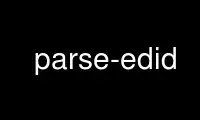
This is the command parse-edid that can be run in the OnWorks free hosting provider using one of our multiple free online workstations such as Ubuntu Online, Fedora Online, Windows online emulator or MAC OS online emulator
PROGRAM:
NAME
get-edid, parse-edid - read-edid tools to retrieve and interpret monitor specifications
using the VESA VBE DDC protocol
SYNOPSIS
get-edid [OPTIONS] | parse-edid
get-edid [OPTIONS] > filename
parse-edid < filename
DESCRIPTION
The read-edid utility comprises two tools: get-edid and parse-edid.
get-edid uses real mode calls to perform Data Display Channel (DDC) transfers, or Linux
i2c calls to perform Enhanced DDC transfers to retrieve information from monitors,
including identification strings, supported sync ranges, available video modes, and video
mode parameters. Such information can be useful for configuring X Window System servers in
certain cases.
get-edid returns the raw Extended Display Identification Data (EDID) block directly from
the monitor, so the parse-edid command is available to interpret it and generate a human-
readable block of text information that can also be included in a X11 xorg.conf file.
Generally the output of get-edid is piped directly to parse-edid.
New in version 3.0.0, get-edid takes a few options.
-b BUS, --bus BUS
only scan the i2c bus BUS (if built with i2c support)
-c, --classiconly
only use the older VBE interface (if built with i2c and VBE support)
-h, --help
display a basic help message
-i, --i2conly
only use the newer i2c interface (if built with i2c and VBE support)
-m NUM, --monitor NUM
try to return information about monitor number NUM (VBE only)
-q, --quiet
do not output messages over stderr
parse-edid still does not take any options. --help will show you which options your build
of read-edid supports.
Use parse-edid online using onworks.net services
