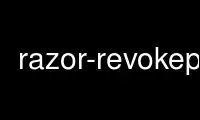
This is the command razor-revokep that can be run in the OnWorks free hosting provider using one of our multiple free online workstations such as Ubuntu Online, Fedora Online, Windows online emulator or MAC OS online emulator
PROGRAM:
NAME
"razor-revoke" - Razor Revoking Agent
SYNOPSIS
razor-revoke [options] file_with_mail_in_rfc822_format
$ cat mail | razor-revoke
$ razor-revoke ./mail
$ razor-revoke -d ./mail
DESCRIPTION
"razor-revoke" is the Razor Revoking Agent which is used for reporting messages as NOT
spam to a Razor Nomination Server. For instance, it can be invoked if a check incorrectly
marked a message as spam or after a message was incorrectly reported as spam.
"razor-revoke" should be generally called from a MUA, although there are no restrictions
on invoking it from the command-line. "razor-revoke" is a filter, which means that spam
messages should be piped through it. By default, "razor-revoke" backgrounds and detaches
itself from the control terminal at start-up.
If "razor-revoke" is passed more than one mail, it will revoke each against the database.
Please use this with caution, we don't want the database to have inaccurate information.
"razor-revoke" supports mbox-formatted files with 1 or more mails in them as well as files
containing a single RFC 822 (non-mbox) mail. More than one file may be present on the
command line, can be either a non-mbox or mbox in any order. However, more than one non-
mbox mail cannot be read from stdin.
Both razor-report(1) and "razor-revoke" require user authentication to work, see
razor-admin(1). This allows the Razor Nomination Server to keep track of how many messages
a user reports and revokes. The more messages a user correctly reports and/or correctly
revokes, the more trust the user earns. Likewise, when messages are incorrectly reported
or revoked, the trust goes down for that user. Highly trusted users will have the most
affect on the Razor database.
Note that even after a successful revoke, a mail might still be considered spam in the
Razor Catalogue. For instance, this can occur if more trusted users consider the mail spam
than not spam.
USAGE
"razor-revoke" takes following arguments:
"-h"
Print a usage message and exit.
"-v"
Print the version number and exit.
"-d | --verbose"
Print debugging information.
"-debuglevel=n | -dl=n"
Set debug level to 'n'. Default is 3 without "-d" option, 9 with.
"-whitelist=file"
Specify file to use for whitelisting. Overrides 'whitelist' option in
"razor-agent.conf".
"-s"
Simulate a check. Do everything except talk to the server.
"-conf=filename"
Specifies an alternate configuration file. If not specified, it is computed, see
razor-agents(1) manpage for details. See razor-agent.conf(5) manpage for various
configuration options. The default is "<razorhome>/razor-agent.conf".
"-home=dir"
Specify razorhome directory. This is where the configuration file, logfiles,
identities, and server files live. If not specified, it is computed, see
razor-agents(1) manpage for details.
"-logfile=file"
Specify file to log to instead of whats in configuration file. The default is
"<razorhome>/razor-agent.log".
"-ident=filename"
Specify an identify file to use for authenticating with Razor Servers. If not
specified, "<razorhome>/identity-<user>" is used.
"-rs=razor.server.com"
Use this Razor Nomination Server instead of reading "servers.nomination.lst".
"-M | --mbox"
Accept a mailbox name on the command line and revoke every mail in the mailbox against
the database. If in foreground, "-f", "razor-revoke" will print out the mail number of
every mail that was accepted by the Catalogue server.
C<razor-revoke -f -M ~/Mail/incorrectly-marked-spam>
"-i=filename"
Used identity from filename instead of reading <razorhome>/identity.
"-a"
Authenticate only. If authenticated, exit 0; if not, exit 1.
"-f"
Stay in foreground, do not detach and run in background.
INTEGRATION WITH MUTT
Add the following line to "mutt.conf"
macro index R "|/usr/bin/razor-revoke"
Then press R on the spam message in "mutt" to report it with "razor-revoke". Since
"razor-revoke" forks, the control will return immediately.
AUTHORS
Vipul Ved Prakash <[email protected]>, and Chad Norwood <[email protected]>
Use razor-revokep online using onworks.net services
