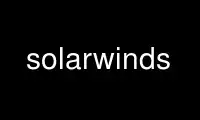
This is the command solarwinds that can be run in the OnWorks free hosting provider using one of our multiple free online workstations such as Ubuntu Online, Fedora Online, Windows online emulator or MAC OS online emulator
PROGRAM:
NAME
solarwinds - mesmerizing particle effects saver.
SYNOPSIS
solarwinds [--root/-r] [--maxfps/-x number] [--vsync/-y number] [--dpms/-M number]
[--preset/-R number] [--winds/-w number] [--emitters/-e number] [--particles/-p number]
[--geometry/-g number] [--size/-s number] [--windspeed/-W number] [--emitterspeed/-E
number] [--particlespeed/-P number] [--blur/-b number]
DESCRIPTION
From Terry Walsh (http://reallyslick.com): "This is a very mesmerizing particle effects
saver. Tweak the settings a little and you'll find that you can achieve an amazing number
of different patterns. You can also connect the particles with lines for a very different
effect."
Ported to Linux by Tugrul Galatali.
OPTIONS
--root Draw on the root window.
--maxfps number
Set maximum frame rate.
--vsync number
Limit redraws to specified number of vertical refreshes. 0 - 100. Default: 1
--dpms number
Stop rendering new frames if the display is not on. 0 - 1. Default: 1
--preset number
1 - Regular (--regular)
2 - Cosmic Strings (--cosmicstrings)
3 - Cold Pricklies (--coldpricklies)
4 - Space Fur (--spacefur)
5 - Jiggly (--jiggy)
6 - Undertow (--undertow)
Presets that override all options that come before it on the command line. 1 - 6.
Default: 1
--winds number
Winds. 1 - 10. Default: 1
--emitters number
Emitters per wind. 1 - 1000. Default: 30
--particles number
Particles per wind. 0 - 10000. Default: 2000
--geometry number
0 - Lights (--lights)
1 - Points (--points)
2 - Lines (--lines)
Type of geometry. 0 - 2. Default: 0
--size number
Particle Size. 1 - 100. Default: 50
--windspeed number
Wind Speed. 1 - 100. Default: 20
--emitterspeed number
Emitter Speed. 1 - 100. Default: 15
--particlespeed number
Particle Speed. 1 - 100. Default: 10
--blur number
Motion Blur. 0 - 100. Default: 40
ENVIRONMENT
DISPLAY to get the default host and display number.
Use solarwinds online using onworks.net services
