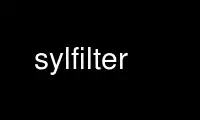
This is the command sylfilter that can be run in the OnWorks free hosting provider using one of our multiple free online workstations such as Ubuntu Online, Fedora Online, Windows online emulator or MAC OS online emulator
PROGRAM:
NAME
SylFilter - sylfilter
SYNOPSIS
sylfilter [options] message [message ...]
DESCRIPTION
SylFilter (tentative name) version 0.7
OPTIONS
-j learn junk (spam) messages
-c learn clean (non-spam) messages
-J unlearn junk (spam) messages
-C unlearn clean (non-spam) messages
-t classify messages
-v show verbose messages
-d show debug messages
-m n|r
specify filtering method n : Paul Graham (Naive Bayes) method r : Gary Robinson
(Robinson-Fisher) method (default)
--min-dev
ignore if score near (default: 0.1)
--robs
Robinson's s parameter (default: 1.0)
--robx
Robinson's x parameter (default: 0.5)
-B do not bias probability for clean mail (Paul/Naive method only, may increase
false-positive)
-V print version
-h, --help
print this help message
-E <engine_name>
specify key-value store engine (show below)
-p <path>
specify database directory
Return values:
0 junk (spam)
1 clean (non-spam)
2 uncertain
127 other errors
Default database location: /root/.sylfilter/*.db
Available key-value stores:
QDBM SQLite
Use sylfilter online using onworks.net services
