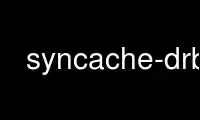
This is the command syncache-drb that can be run in the OnWorks free hosting provider using one of our multiple free online workstations such as Ubuntu Online, Fedora Online, Windows online emulator or MAC OS online emulator
PROGRAM:
NAME
syncache-drb - SynCache dRuby object cache server
SYNOPSIS
syncache-drb [ options ] [ URI ]
DESCRIPTION
syncache-drb starts a Distributed Ruby server providing a SynCache::Cache object.
SynCache::Cache is a thread-safe time-limited object cache with flexible replacement
strategy.
OPTIONS
URI A URI with druby: schema that the DRb server binds to, default is
druby://localhost:9000
--help
Display usage information and quit.
--ttl SECONDS
Time-to-live value for cache entries, default is 24 hours.
--size ENTRIES
Maximum number of objects in cache, default is 10000.
--flush-delay SECONDS
Rate-limit flush operations. If less than that number of seconds has passed since last
flush, next flush will be delayed. Default is no rate limit.
--user USER
Run as USER if started as root. Default is nobody.
--error-log ERROR_LOG_PATH
File to write errors to. Default is /dev/null. When run as root, the file is chowned
to USER:adm.
--debug
Enable debug mode. If an error log is specified with --error-log, all messages will be
sent there instead of syslog.
--pidfile PATH
Path to pidfile. By default, pidfile is created under /var/run/syncache-drb/ when run
as root, or under $TMPDIR otherwise. Location should be writeable by USER.
Use syncache-drb online using onworks.net services
