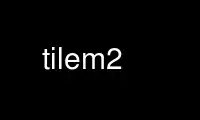
This is the command tilem2 that can be run in the OnWorks free hosting provider using one of our multiple free online workstations such as Ubuntu Online, Fedora Online, Windows online emulator or MAC OS online emulator
PROGRAM:
NAME
TilEm2 - a GTK+ TI Z80 calculator emulator
SYNOPSYS
tilem2 [--help] [-h] [--rom=] [--skin=] [--model=] [--state-file=] [--without-skin]
[--reset] [--get-var=] [--play-macro=] [--debug] [--normal-speed] [--full-speed]
[filename]
DESCRIPTION
The TilEm2 program allows you to emulate your Texas Intruments calculator on your
computer. It has also additional features such as screenshotting, loading OSes and apps,
FLASH writing and erasing, macro scripting, debugger, and virtual linking.
OPTIONS
For running a specific rom, simply pass the ROM's file name to the program. Options must
be passed before the filename.
tilem2 accepts the following options:
-h, --help
Display a list of all command line options.
--reset
Reset the calculator at startup. You will lose anything that you were working on in
that calculator state.
--rom=FILE, -r=FILE
Load a specific ROM file instead of the ROM saved in your configuration.
--skin=FILE, -k=FILE
Use a specific skin file instead of the skin saved in your configuration.
--model=FILE, -m=NAME
Use a specific calculator model instead of the model autodetected by TilEm2.
--without-skin, -l
Do not use any skins for the calculator display.
--state-file=FILE, -s=FILE
Load a specific ROM state file instead of the ROM state saved in your
configuration.
--getvar=FILE
Load a variable into the calculator on startup.
--play-macro=FILE, -p=FILE
Run a calculator macro on startup.
--debug, -d
Enable emulator debugging.
--normal-speed
Run at normal speed --full-speed Run at maximum speed --display=DISPLAY X display
to use
EXAMPLE
Run a particular ROM file:
tilem2 --rom=myrom.rom
Emulate a TI-84+ SE ROM in TI-83:
tilem2 --rom=sillyrom.rom --model=TI83
Use tilem2 online using onworks.net services
