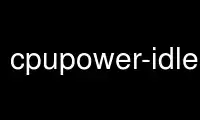
This is the command cpupower-idle-set that can be run in the OnWorks free hosting provider using one of our multiple free online workstations such as Ubuntu Online, Fedora Online, Windows online emulator or MAC OS online emulator
PROGRAM:
NAME
cpupower idle-set - Utility to set cpu idle state specific kernel options
SYNTAX
cpupower [ -c cpulist ] idle-info [options]
DESCRIPTION
The cpupower idle-set subcommand allows to set cpu idle, also called cpu sleep state,
specific options offered by the kernel. One example is disabling sleep states. This can be
handy for power vs performance tuning.
OPTIONS
-d --disable <STATE_NO>
Disable a specific processor sleep state.
-e --enable <STATE_NO>
Enable a specific processor sleep state.
-D --disable-by-latency <LATENCY>
Disable all idle states with a equal or higher latency than <LATENCY>.
Enable all idle states with a latency lower than <LATENCY>.
-E --enable-all
Enable all idle states if not enabled already.
REMARKS
Cpuidle Governors Policy on Disabling Sleep States
Depending on the used cpuidle governor, implementing the kernel policy how to choose
sleep states, subsequent sleep states on this core, might get disabled as well.
There are two cpuidle governors ladder and menu. While the ladder governor is always
available, if CONFIG_CPU_IDLE is selected, the menu governor additionally requires
CONFIG_NO_HZ.
The behavior and the effect of the disable variable depends on the implementation of a
particular governor. In the ladder governor, for example, it is not coherent, i.e. if
one is disabling a light state, then all deeper states are disabled as well. Likewise,
if one enables a deep state but a lighter state still is disabled, then this has no
effect.
Disabling the Lightest Sleep State may not have any Affect
If criteria are not met to enter deeper sleep states and the lightest sleep state is
chosen when idle, the kernel may still enter this sleep state, irrespective of whether
it is disabled or not. This is also reflected in the usage count of the disabled sleep
state when using the cpupower idle-info command.
Selecting specific CPU Cores
By default processor sleep states of all CPU cores are set. Please refer to the
cpupower(1) manpage in the --cpu option section how to disable C-states of specific
cores.
Use cpupower-idle-set online using onworks.net services
