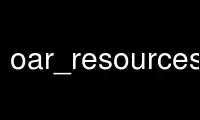
This is the command oar_resources_add that can be run in the OnWorks free hosting provider using one of our multiple free online workstations such as Ubuntu Online, Fedora Online, Windows online emulator or MAC OS online emulator
PROGRAM:
NAME
oar_resource_add - Yet another helper script to define OAR resources
SYNOPSIS
oar_resource_add -H <# of hosts> [options]
DESCRIPTION
The script generate the oarproperty and oarnodesetting commands to generate resources
following the host/cpu/core/thread hierarchy.
If resources are already registered, offsets can be provided, or guessed from OAR
database.
This script is also a good example of how one could create resources by himself using
basic program loops and the oarnodesetting command.
OPTIONS
-T, --use-threads
Use (create) the thread property
-H, --hosts <#>
# of hosts
-C, --cpus <#>
# of cpu per host
-c, --cores <#>
# of core per cpu
-t, --threads <#>
# of threads per core
--host-prefix <str>
Hostname prefix (default: "node-")
--host-suffix <str>
Hostname suffix (e.g. ".domain")
--host0 <#>
First host id to use
--cpu0 <#>
First cpu id to use
--core0 <#>
First core id to use
--thread0 <#>
First thread id to use
--cpuset <#>
# of cpusets on host (default=cpus*cores*threads)
-A, --append <str>
Append a text string (extra properties)
-o, --write-to <file>
Write commands to file
-p, --no-create-properties
Do not generate oarproperty commands
-a, --auto-offset
Guess the next host/cpu/core/thread ids to use from the OAR database (unless
host0/cpu0/core0/thread0 is set)
WARNING: host, cpu, core and thread properties must exist in your database or you will
get errors
-Y, --yaml
Generate YAML output
-h, --help
Display this message
EXAMPLES
$ oar_resources_add -T --hosts=2 --host0 5 --cpu0 8 --core0=64 --thread0=128 -A "mem=1024
gpu=NO"
oarproperty -c -a host || true
oarproperty -a cpu || true
oarproperty -a core || true
oarproperty -a thread || true
oarnodesetting -a -h 'node-5' -p host='node-5' -p cpu=8 -p core=64 -p thread=128 -p
cpuset=0 mem=1024 gpu=NO
oarnodesetting -a -h 'node-5' -p host='node-5' -p cpu=8 -p core=65 -p thread=129 -p
cpuset=1 mem=1024 gpu=NO
oarnodesetting -a -h 'node-5' -p host='node-5' -p cpu=8 -p core=66 -p thread=130 -p
cpuset=2 mem=1024 gpu=NO
oarnodesetting -a -h 'node-5' -p host='node-5' -p cpu=8 -p core=67 -p thread=131 -p
cpuset=3 mem=1024 gpu=NO
oarnodesetting -a -h 'node-5' -p host='node-5' -p cpu=9 -p core=68 -p thread=132 -p
cpuset=4 mem=1024 gpu=NO
oarnodesetting -a -h 'node-5' -p host='node-5' -p cpu=9 -p core=69 -p thread=133 -p
cpuset=5 mem=1024 gpu=NO
oarnodesetting -a -h 'node-5' -p host='node-5' -p cpu=9 -p core=70 -p thread=134 -p
cpuset=6 mem=1024 gpu=NO
oarnodesetting -a -h 'node-5' -p host='node-5' -p cpu=9 -p core=71 -p thread=135 -p
cpuset=7 mem=1024 gpu=NO
oarnodesetting -a -h 'node-6' -p host='node-6' -p cpu=10 -p core=72 -p thread=136 -p
cpuset=0 mem=1024 gpu=NO
oarnodesetting -a -h 'node-6' -p host='node-6' -p cpu=10 -p core=73 -p thread=137 -p
cpuset=1 mem=1024 gpu=NO
oarnodesetting -a -h 'node-6' -p host='node-6' -p cpu=10 -p core=74 -p thread=138 -p
cpuset=2 mem=1024 gpu=NO
oarnodesetting -a -h 'node-6' -p host='node-6' -p cpu=10 -p core=75 -p thread=139 -p
cpuset=3 mem=1024 gpu=NO
oarnodesetting -a -h 'node-6' -p host='node-6' -p cpu=11 -p core=76 -p thread=140 -p
cpuset=4 mem=1024 gpu=NO
oarnodesetting -a -h 'node-6' -p host='node-6' -p cpu=11 -p core=77 -p thread=141 -p
cpuset=5 mem=1024 gpu=NO
oarnodesetting -a -h 'node-6' -p host='node-6' -p cpu=11 -p core=78 -p thread=142 -p
cpuset=6 mem=1024 gpu=NO
oarnodesetting -a -h 'node-6' -p host='node-6' -p cpu=11 -p core=79 -p thread=143 -p
cpuset=7 mem=1024 gpu=NO
Use oar_resources_add online using onworks.net services
