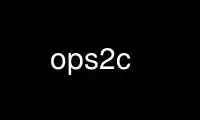
This is the command ops2c that can be run in the OnWorks free hosting provider using one of our multiple free online workstations such as Ubuntu Online, Fedora Online, Windows online emulator or MAC OS online emulator
PROGRAM:
NAME
ops2c - Convert Parrot opcodes to C
SYNOPSIS
ops2c [option]
DESCRIPTION
Translate Parrot opcode files (.ops) to C files.
Command line Options
For help, use :
-h
--help
To generate the C code for core ops (must be run from within Parrot's build directory),
use :
-c
--core
To generate the C code for dynamic ops in a single .ops file, use :
-d <file.ops>
--dynamic <file.ops>
To suppress error messages, use :
-q
--quiet
To suppress #line directives in generated C code (line numbers are not currently
supported), use :
-n
--no-lines
For debugging option : To perform all processing without writing to any files, use :
-g
--debug
HELP
For more help or any other question you go to <http://parrot.org> or
<http://github.com/parrot/parrot>.Or you can send email to 'parrot-dev@parrot.org'. You
are also invited to join the #parrot IRC channel on irc.parrot.org.
Use ops2c online using onworks.net services
