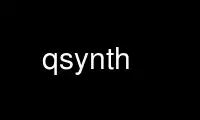
This is the command qsynth that can be run in the OnWorks free hosting provider using one of our multiple free online workstations such as Ubuntu Online, Fedora Online, Windows online emulator or MAC OS online emulator
PROGRAM:
NAME
Qsynth - A fluidsynth Qt GUI Interface
SYNOPSIS
qsynth [options] [soundfonts] [midifiles]
DESCRIPTION
This manual page documents briefly the qsynth command.
Qsynth is a fluidsynth GUI front-end application written in C++ around the Qt framework
using Qt Designer. Eventually it may evolve into a softsynth management application
allowing the user to control and manage a variety of command line softsynths but for the
moment it wraps the excellent FluidSynth.
FluidSynth is a command line software synthesiser based on the Soundfont specification.
OPTIONS
-n, --no-midi-in
Don't create a midi driver to read MIDI input events [default = yes]
-m, --midi-driver=[label]
The name of the midi driver to use [oss, alsa, alsa_seq, ...]
-K, --midi-channels=[num]
The number of midi channels [default = 16]
-a, --audio-driver=[label]
The audio driver [alsa,jack,oss,dsound,...]
-j, --connect-jack-outputs
Attempt to connect the jack outputs to the physical ports
-L, --audio-channels=[num]
The number of stereo audio channels [default = 1]
-G, --audio-groups=[num]
The number of audio groups [default = 1]
-z, --audio-bufsize=[size]
Size of each audio buffer
-c, --audio-bufcount=[count]
Number of audio buffers
-r, --sample-rate=[rate]
Set the sample rate
-R, --reverb[=flag]
Turn the reverb on or off [1|0|yes|no|on|off, default = on]
-C, --chorus[=flag]
Turn the chorus on or off [1|0|yes|no|on|off, default = on]
-g, --gain=[gain]
Set the master gain [0 < gain < 10, default = 0.2]
-o, --option [name=value]
Define a setting name=value
-s, --server
Create and start server [default = no]
-i, --no-shell
Don't read commands from the shell [ignored]
-d, --dump
Dump midi router events
-v, --verbose
Print out verbose messages about midi events
-h, --help
Show help about command line options
-V, --version
Show version information
Use qsynth online using onworks.net services
